Table of Contents
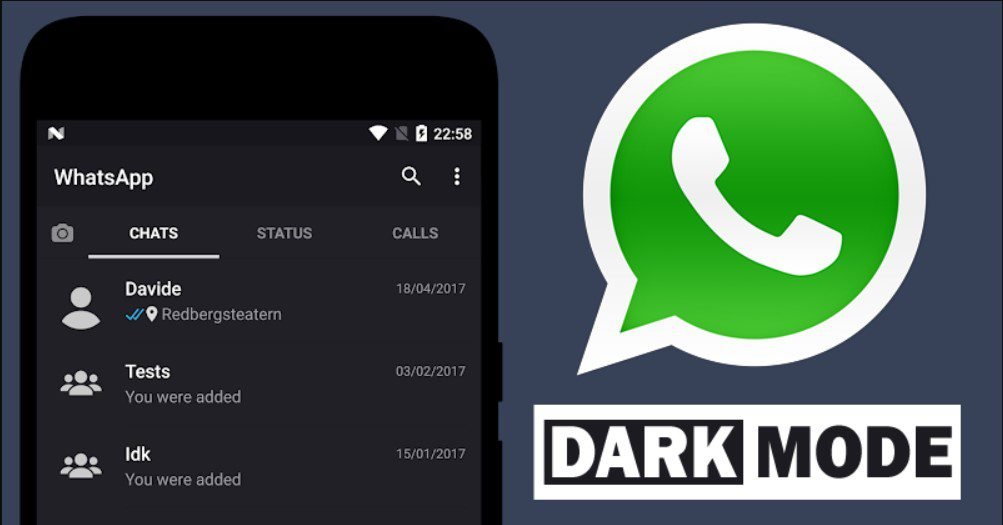
Dark Mode WhatsApp Android how to activate it NOW
Do you want to activate WhatsApp Dark Mode on Android? Are you tired of the classic light theme of WhatsApp and do you want to activate the black theme of WhatsApp on Android immediately?
You are in the right place!
In this guide, we will see all the 3 methods and ways available to enable Dark Mode on WhatsApp for Android right away in the year 2020, without waiting for the official release of this feature by WhatsApp, which has now been waiting for too long.
Let’s not waste our time: given that the Dark Mode of WhatsApp is one of the most awaited features by users, for the aesthetic and energy benefits it could bring, let’s see immediately how to enable it quickly on your Android smartphone.
Checkout More Post:
How to record whatsapp video call with audio using MNML Screen Recorder Android
How to avoid being automatically added to WhatsApp groups without your permission.
How to recover a message deleted by mistake on WhatsApp with cloud backup trick 2019
3 ways to permanently Unban WhatsApp Number and Solution to GB Whatsapp Temporarily Banned issues.
3 Ways to use WhatsApp Account with two numbers
3 Ways/Methods to activate dark mode on WhatsApp?
NOTE: we will always keep the guide updated and insert all the methods available to you to activate Dark Mode on WhatsApp.
As anticipated, for now, the Dark Mode of WhatsApp is NOT yet officially available on Android.
There are however some alternative ways to activate the black theme and we will see them together below.
1. Using a WhatsApp bug Exploit
At the moment the fastest and easiest way to activate the black theme on WhatsApp for Android is to:
Step 1: have a smartphone updated to Android 10.
Step 2: Download and install the Beta version of WhatsApp
Step 3: Activate the black theme on your smartphone.
Step 4: Open WhatsApp, press the three dots icon on the top right, follow the path Settings> Chat> Wallpaper and select the item No wallpaper.
Step 5: open a chat where a YouTube video was shared (e.g. THIS video ).
Step 6: keep the keyboard active in the chat ( by pressing on Write a message).
Step 7: Open the YouTube video in Picture-in-Picture mode, then without exiting the app but clicking on the thumbnail that will appear
Step 8: if everything goes in the right direction, you should be able to activate the WhatsApp black theme (Dark Mode) automatically in this way.
In my case, this method did not work, but several online users claim to have managed to activate Dark Mode in this way.
If it didn’t work in your case, there are still alternatives.
2. Using Modified versions of WhatsApp for Android
Not everyone knows it, but searching on the web you can find many modified and unofficial versions of WhatsApp that offer many customizations and additional functions.
These apps are identical in all respects to the original WhatsApp client, but offer greater freedom of customization, such as the possibility of activating the black theme in one click.
Among the many alternative clients to the original WhatsApp, I recommend you try and download:
YoWhatsApp
GBWhatsApp
WhatsApp Messenger Mod [Dark With Privacy]
The apps are practically identical to each other, they simply come from different developers.
To use these modified versions of WhatsApp for Android, you will need:
- uninstall original WhatsApp from your smartphone.
- download any of the modified client in APK format to your smartphone.
- install it with a common file manager.
- Open the modified version of WhatsApp and customize it at will.
The “problem” is that these modified WhatsApp clients DO NOT support backup from Google Drive: therefore if you intend to backup your WhatsApp to Google Drive and then restore it on these unofficial apps, know that it will NOT be possible to do so. You will only be able to make a local backup on your smartphone and then restore it manually, but you will NOT be able to go through Google Drive.
Furthermore, I would like to point out that with these unofficial versions of WhatsApp you can risk getting ban, here is a guide on how to unban your Whatsapp number. It is a very relative risk, but it cannot be ruled out and it seems fair to point it out to you.
3. Override force-dark in Developer option settings
Step 1: Go to Settings > Display > Select theme > Dark
Step 2: Once the dark mode is turned on, go to Settings > About phone
Step 3: Scroll down to ‘Build number’ and tap on it seven times
Step 4: You will see a message pop-up saying ‘Developers options is turned on’. Tap on ‘Override force-dark’ so that you can apply the dark theme to other apps
Step 5: Dark theme is now enabled on WhatsApp but the wallpaper in chat threads still needs to be changed to enjoy the dark mode to its fullest
Step 6: Go to WhatsApp Settings > Wallpaper > All done.
Conclusions on activate whatsapp dark mode:
These are the methods currently available to you to activate the Dark Mode WhatsApp Android.
I find it ABSURD that a program like WhatsApp still does not offer this function to its users: but how is it possible? What does it take to introduce a black background and to darken the whole interface? Is it even possible that the developers of WhatsApp are not able to correctly implement this feature? Telegram has been offering it for years and it doesn’t seem to me that its developers have struggled to introduce the black theme.
I don’t really know what to say. I just hope the Dark Mode for WhatsApp will soon arrive on Android because now this program is the only one left with a clear interface, which blinds me in the dark.
