Table of Contents
Whether in electric cars, drills, laptops or drones, the service life of batteries is limited. This also applies to the components installed in smartphones – and it makes no difference whether you have an Android phone or an iPhone. You can find out what the energy storage of your model is like. And this is how you check the battery capacity.
Check the battery capacity on an iPhone
At the latest since the scandal over older iPhones, battery capacity has been an issue for Apple users. The manufacturer had secretly throttled the performance of the iPhone 6, iPhone 7 and iPhone SE as soon as the old batteries had lost too much capacity. The aim was to prevent unexpected shutdowns. Since then, users have not only been able to check the battery capacity, but (depending on the model) also release the brake if necessary.
To check the battery, tap on “Battery” and “Battery Health & Charging” in the settings. Here you can see under “Maximum capacity” how much battery capacity you have compared to a brand new device. This screenshot of an iPhone 13 Pro shows you what the view looks like on iOS. The model is currently at 89 percent, which according to Apple is completely within reason. According to the manufacturer, an iPhone battery should still have around 80 percent of its original capacity after 500 full charge cycles. Replacing the iPhone battery or even thinking about an upgrade will not be an issue in this case.
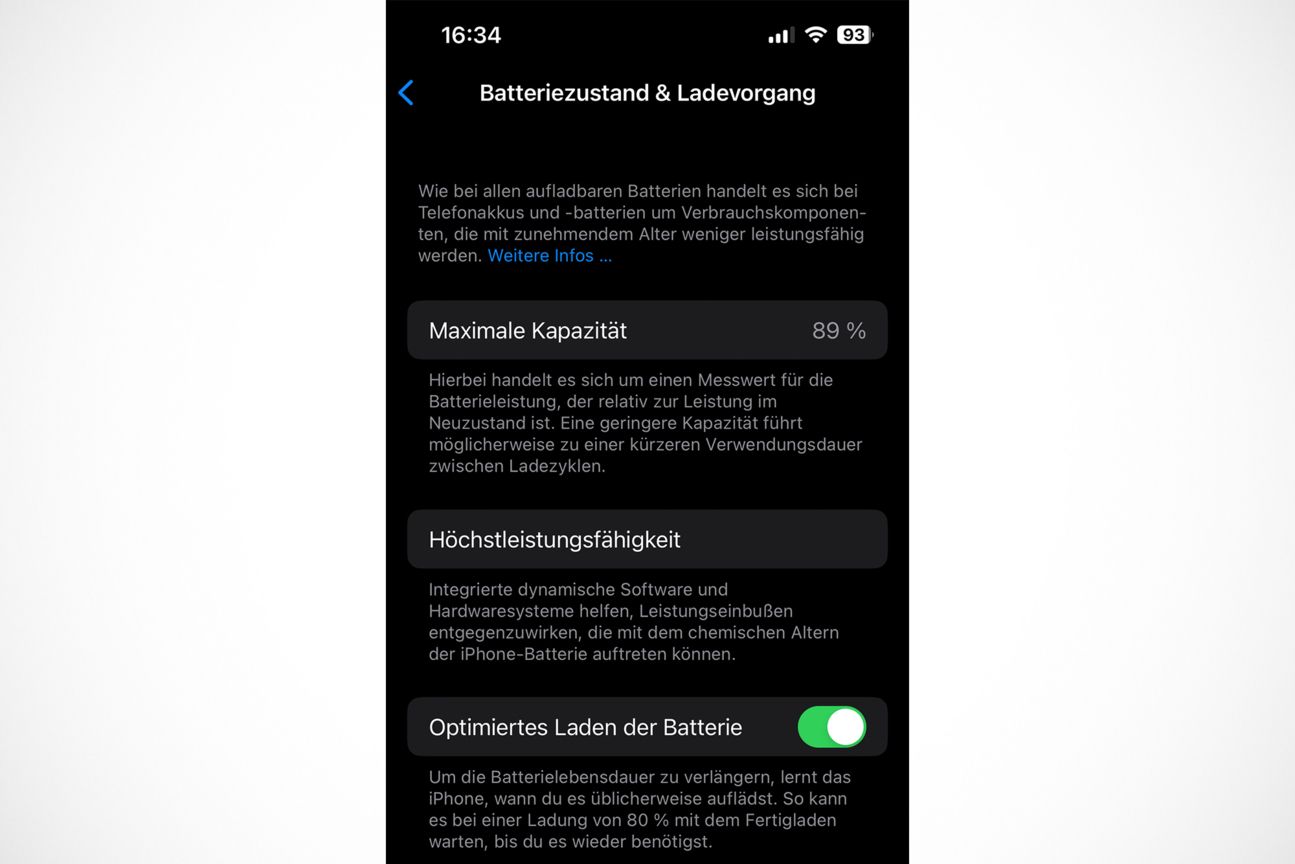
Check battery capacity on Android
On an iPhone, you are only a few steps away from your goal and without third-party apps. It’s a bit different with an Android smartphone. After all, the various manufacturers still put their own interface on top of pure Android – and also have their own solutions.
For example, Samsung will notify you via push notification as soon as the battery capacity reaches a critical state or you can check the pre-installed Members app. To do this, click on “Support” in the bottom right, then on “Phone Diagnostics” and select “Battery Status”. There is no detailed diagnosis like Apple’s. Instead, the info is, for example, that the battery capacity is “normal”.
Some providers have not even integrated the option directly into their Android interface. Fortunately, there are alternatives for these Android phones:
- Open the phone app, type in the code *#*#4636#*#*. Now a mask should open that provides you with information about your phone, usually including data on battery capacity.
- If this does not work for your device, apps such as “AccuBattery – Battery & Battery” and “xAmpere – Battery Charge Info” will help you.
If you want to see the battery capacity of your mobile phone at a high level for as long as possible, it is best to always keep it at a charging capacity of between 20 and 80 percent. This is considered the comfort zone of the hardware, so to speak. So supply your cell phone with fresh power as soon as the battery is at 20 percent and do not charge it completely. So that you don’t have to interrupt the charging process yourself, many manufacturers have options that do this for you. On your Samsung phone, for example, you will find the following in the settings under “Battery | More Battery Settings | Protect battery”.
Battery capacity checked – and now?
You will probably only check your battery capacity anyway if the battery life of your phone bothers you. Based on the information collected, you can find out, among other things, whether the problem is actually with the battery. A battery capacity of 50 percent, for example, means that you can charge the battery to 100 percent, but it only lasts half as long as a cell phone with a brand-new battery.
Sometimes, a bugged update can also cause poor coordination between hardware and software. WLAN, display and many services that run in the background are also considered power guzzlers. So the battery does not always have to be the cause of the problem.
However, if you have actually identified the battery as a troublemaker, then you can try to change the component against the weak battery life. Visit an appropriate specialist shop for this. However, a battery replacement outside the warranty is usually associated with corresponding costs. It sometimes even makes sense to think about a new device right away.

