
download-video-raiplay
Here is the best method to download videos from Raiplay online without any programs or software. How to download videos from Rai on PC and Smartphone?
Thanks to this guide you will be able to download from Raiplay.it online in the easiest and fastest way possible. Whether you are an expert user or not, a couple of clicks will be enough to achieve your goal. In just a few steps you can enjoy the movie that interests you anywhere you want offline without the internet.
Check out More:
How to Download Youtube Video with “ss” trick (Updated 2019 with screenshots)
[Turbovid Download] how to download Videos from Turbovid
2 Ways to stream and download movies from telegram
List of The best Telegram IPTV channels for the year 2020
[MixDrop Download] how to download vdeos from MixDrop
Follow these easy steps to Download videos from RaiPlay
1. Go to the RaiPlay site here
2. Search for the video or Movie you want to download on the site. If necessary, log in as requested by Raiplay (you can register or log in with Facebook, Twitter, and Google)
3. Once you have found the content you are interested in downloading, start playback, and wait for the advertisement to end.
4. Once this is done, copy the link of the video you want to download. You can find it in the upper part of your internet browser. To copy a video URL, right-click on the link with the right mouse button, then click on COPY. Check the image screenshots below.

download-video-raiplay-url
5. Goto the Pasty.link website by clicking here.
6. Paste the link you previously copied into the space available in the center of the page (right-click on it> PASTE)
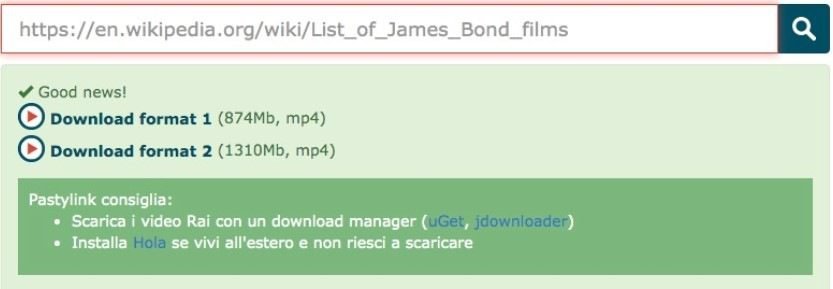
pasty-link-raiplay-download
7. Pastylink at this point will show you one or more links for downloading your video: just click on “download” and you’re done. As you can see in the image screenshot above, the two links have different sizes: obviously the bigger size one has a higher resolution. You choose the one you prefer to download.
9. Wait for the video to be downloaded from Raiplay and you will be ready to watch it offline and without internet, where and when you want.
Conclusion
So, did you see how easy it was to download from Raiplay?
Although officially it is not possible to do so as the Raiplay site does not offer the download function for movies and videos, thanks to our simple instructions you have managed to achieve your goal. In this way, you can watch everything you want even offline and without internet, maybe while traveling by train or plane.
