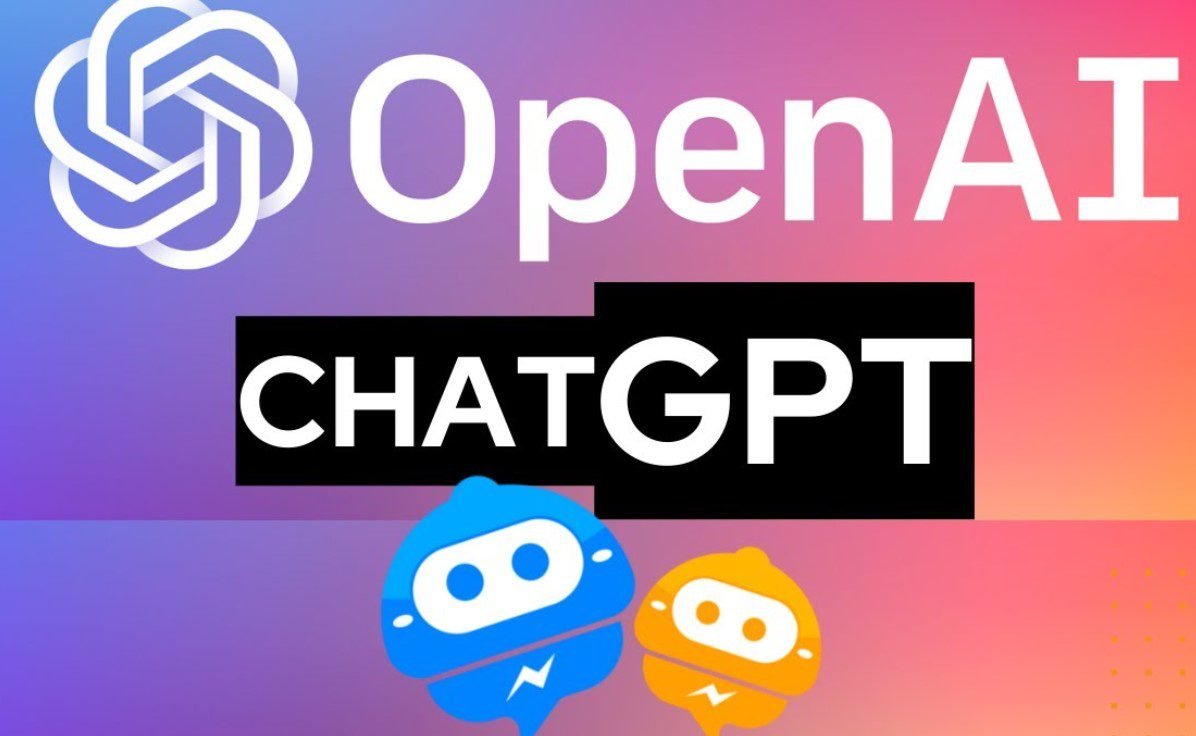There’s an easy, fast, and free way to try Chat GPT-4 without a subscription right now. You can try out all the new features of Chat GPT-4 for free on Bing with AI, which is now available to everyone on Microsoft Edge. Let’s see how to activate it without waiting!

chatgpt-plus-for-free-no-subscription
check out more:
How to use ChatGPT Plus Free without paying the subscription (mygpt.thesamur.ai)
As anticipated, it’s now possible to freely try out the new Bing search engine, which is powered by GPT-4. In the past, you had to join a waiting list and wait for approval to try Bing with ChatGPT. But now, you can simply follow a few simple steps to try out all the new artificial intelligence features.
Let’s not waste time and see how to quickly try out the new Bing with GPT-4 Chat!
Learn how to try GPT-4 Chat for free with Bing right now. Follow these steps:
- Download the Microsoft Edge browser.
- Go to Bing.
- Sign in with your Microsoft account.
Note that a message may appear asking you to join a waiting list. However, if you press the dedicated button and log in, you can avoid the waiting list and immediately start using the new GPT-4 Chat.
Now, you can interact with the new GPT-4 Chat for free without activating any subscription. Give it a try and experience all the new features it has to offer!