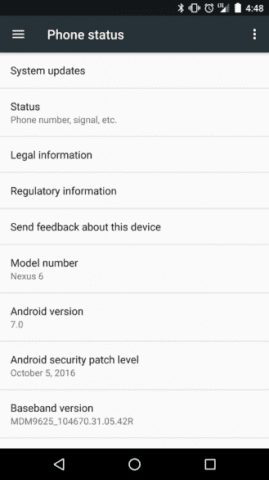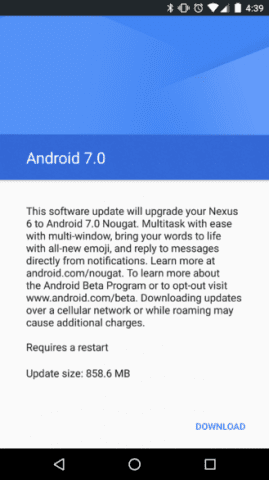Upgrade to Android 7.0 Nougat is now available for all versions of Nexus 6, it doesn’t matter whether you are on Android 6.0.1 Marshmallow or the beta version of the Android Developer N. If you are using custom firmware and you are unable to receive the OTA update , you can download stock official firmware here or the OTA update file here. This manual installation is only for advanced users only and those who have previous experience.
Google has traditionally started the new month with the release of regular security updates for the Nexus line of devices. The update includes closing vulnerabilities in the MediaTek, Qualcomm, NVIDIA, Synaptics, Motorola, drivers as well as in the Android system. In this montha total of 5 critical vulnerabilities, 29 high-severity bugs, and 13 moderate low level critical issues was patched and closed. The list of all patches is available on the google Android security security website.
OTA-upgrade with the October security patch for the rest of Nexus line of devices can be download from here
This software update has been tested to help optimize device performance, resolve known issues and apply the latest security patches.
Before you download:
Connect your device to a Wi-Fi network, or make sure it has a strong Wireless network connection.
Ensure your battery is fully charged before starting the software update.
Current Software Update Benefits
Software Version: NBD91Y
The current software update gives you the most up to date Android™ security patch on your device.
Next steps:
Please allow additional time for the apps on your device to continue to download after the software update.
Check out the latest details for Google devices and upgrade to a newer smartphone.