Table of Contents
Just one click is enough to reactivate the click and the link to Google Maps from the Google search page. I’ll explain how to do it. Re-enable links to Google Maps from Google
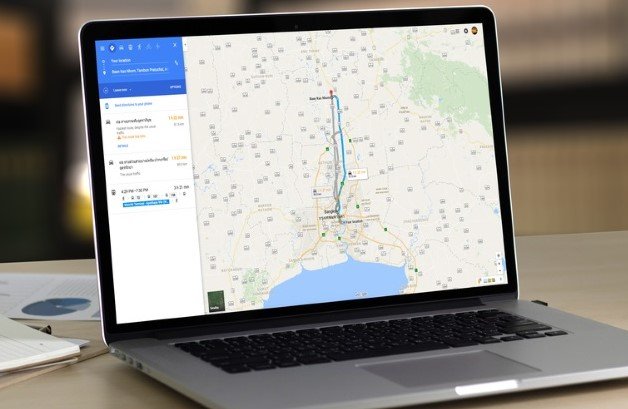
Reactivate links and clicks to Google Maps in Google search
Why links to Google Maps have disappeared on Google (and how to re-enable them)
As you have probably noticed, for a few months now it has no longer been possible to access Google Maps directly from the Google search page.
That’s right: links to Google Maps have disappeared from Google search results .
In practice, if you search for any address or place on Google, the Google Maps window still appears, but this is not clickable.
Nothing too serious, it’s true, but it is certainly something very inconvenient and impractical, which forces us to make additional clicks that were not necessary in the past.
Why are there no longer clickable links to Google Maps on Google?
The fault must be sought and identified within the Digital Markets Act , recently approved by the European Union on the issue of competition.
In fact, last February 7 , the Digital Markets Act was officially approved , a community provision which aims to protect competition through the imposition of rules that should guarantee competitiveness between the various players in the digital market .
Those affected by this rule are the web giants , those so-called gatekeepers , often accused of monopolizing the market because they manage the needs of millions of companies and users .
Among these, obviously, Google could not be missing , which had to disconnect Google Maps from the search page.
This explains the reason why we can no longer click directly on the Google Maps window and maps from Google searches.
In fact, you too will have noticed that if you search for a place on Google, the link to the platform no longer appears as a result , but a simple image which in fact is of no use since it is not clickable.
The precise reason is linked to the fact that, based on the DMA, Google cannot ‘exploit’ its homepage to promote its services.
And so, to comply with the rules, he disconnected Google Maps from Google search, making everything more inconvenient, slow and cumbersome.
But isn’t there a way to reset things? Obviously yes, and below I will explain how to do it.
How to re-enable the link to Google Maps from Google search
As anticipated, there is a quick and easy way to restore things to how they were before the DMA. Here’s how to do it.
NOTE: THE GUIDE ONLY WORKS ON THE GOOGLE CHROME BROWSER FOR WINDOWS PC AND MAC
- Install this free extension – LINK
After installing this extension for Google Chrome , try searching for a place on Google.
As if by magic, the Google Maps window will become clickable again, as in the past.
Doubts or questions?
Leave a comment at the end of the article, I will reply as soon as possible!
