Table of Contents
Want to edit YouTube videos like a pro? We have picked up the best and most useful tips for YouTube video editing in this article.YouTube video editing is not an easy task and especially when you are new to the field. So, if you are looking for ways to level up your game and reach the maximum number of viewers by making creative and professional-looking videos, there are several tips and tricks that can be of great help. Want to know more about the tips and YouTube video editor that will help with efficient video editing? Stay with us till the end!!
Check out more:
Tips to Recover Deleted Photos from USB Flash Drive using Wondershare Recoverit software
How to Fake GPS Location on iPhone? [ Detailed Guide]
Review: WonderFox HD Video Converter Factory Pro
Top 10 YouTube Video Editing Tips
Having an idea about the video content and creating the video definitely requires creativity, but to make these videos look polished, editing is a real game-changer. To make the overall outcome look impressive, post-production is the most important task. So, in this part of the topic, we will help you learn some smart tips and tricks for editing YouTube videos.
- Have a story and a strategy: Having a well-planned story and a strategy always helps in better creation as well as editing of the videos. When you have a vision of what your final video should look like, you know what editing features to use to get the desired result.
- Using a good YouTube editing software: The most important thing to get your video edit done in the right way is by using the best video editing tool. With the myriad of options available, getting confused and lost is quite normal, but you need to be really smart to choose the right video editor that meets all your editing requirements. Wondershare Filmora is one such feature-packed tool that will let you work like a professional. More about this software will be discussed in the later parts of the topic.

- Check out the footage: Before you actually start editing your videos, check all the footage. Video parts might have been recorded at different times and thus you might not remember them completely. Thus, checking all the footage thoroughly would help not to miss any important parts.
- Add good music and audio: Plan how would you want the audio of your videos and accordingly add high-quality music files or any other audio. Edit the music file so that it syncs with the pace of the video and looks relevant.
- Add effects, graphics, titles, and other elements: To add creativity and make your videos look professional, special effects, titles, graphics, and other similar elements play a major role. So, ensure to choose an editing software that comes with a variety of these effects that can be added to your videos.
- Changing and rhythmic visuals: To keep the interest of the viewers and keep them engaged, keep changing the visuals and make them appear rhythmic. For the long shot multiple videos, you can trim the unnecessary parts and then merge them together.
- Using shortcuts for the keyboard: To make the editing task easier and quicker, using keyboard shortcuts are important and especially for the functions like cut, delete, copy, and other that are frequently used.
- Color correction: To set the proper mood for the video, the right and bright colors are very important. So, ensure to use the right color scheme as per your content and also use color correction to make the entire video look consistent.
- Create copies of your files: To prevent any unforeseen situation, it is always better to have multiple copies of your original files saved to different locations. Even in case, you lose your footage during the editing process, you will have backup copies to fall back.
- Using the right hardware: Video editing is not only about the software, but also the supported hardware. The storage space, RAM, GPU, and CPU are some of the important factors that need to be considered so that they are compatible with the tool you are about the download for editing and do not slow your system. Outsource the video editing process: You can outsource the video editing process. Oakland video production companies can help you create the video you’ve been wanting.
What Makes Wondershare Filmora the Best YouTube Video Editor
With the above tips, it is quite clear that a good video editor is of utmost importance when it comes to quality and professional YouTube video editing. So, if you want to settle for nothing than the best, Wondershare Filmora is just the right choice. Available for both Windows and Mac systems, it comes loaded with all the basic as well as advanced video editing features.
Below we have listed some of the features of Filmora that makes it the best video editor for YouTube.
- Instant Mode: For beginners who are new to editing and not much experienced with the features, the instant mode of the software works as a great tool. More than 115 video templates are available in the mode in different categories like YouTube intro, vlog, business, etc. You simply need to choose a template and add the footage and the rest will be taken care of by the AI algorithm of the tool.
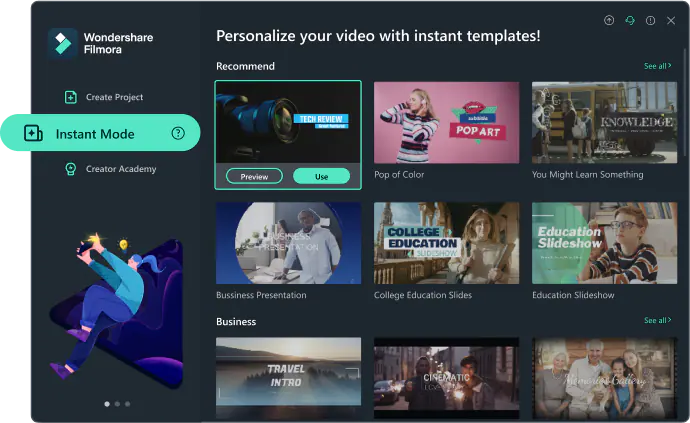
- Title Editing: Using the feature, the text editing in the videos can be done in a creative manner with an option to customize the color, animation, font, and other settings. You can even add animations to your titles as the software has a collection of more than 107 animation styles.
- Variety of video effects: Using Filmora, video effects, transitions, motion tracking, animated countdown, and other similar elements can be added to make the videos more engaging. Boris FX and NewBlu FX are the latest plugins added to the list of effects that come with a variety of animations specially designed for the software.
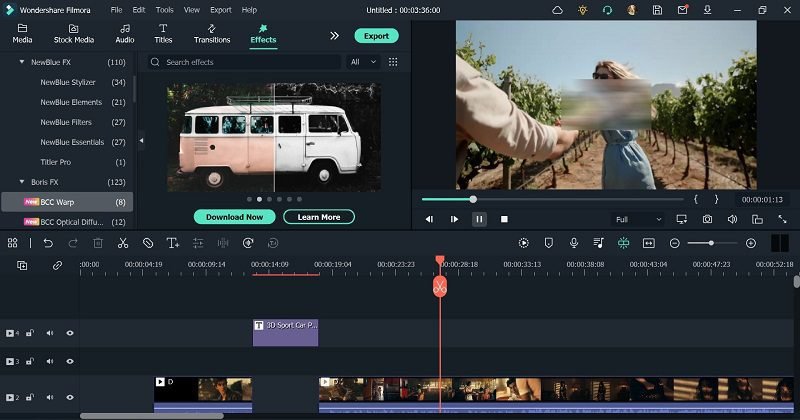
- Multiple audio features: The software supports multiple audio-related features as well like audio ducking, auto synchronization, silence detection, audio visualizer, and more The Speech To Text feature can be used for transcribing the voice to a subtitles text file. You can even edit these files and if required add external text or SRT files.
- Color Correction: Color correction and matching are integral to YouTube video editing and the feature is very well supported by Filmora. The tool comes with more than 40 colors presets and the option to create 3D LUTs is also there.
Wondershare Filmora – Pricing and Plans
A free version of this software is available for Windows and Mac, iPad users, but with limited features and functions. You can explore its functionalities before purchasing a Pro version. The software is available as a plan for Individuals, Team & Businesses, as Educational, and as Bundles. The lowest package starts from $49.99 per year and varies as per the plan.
Pricing details can be checked on their official website.
Final Words
The post-production editing part of the YouTube video creation process is very important to get the desired video. To help you with this, a good editing software for YouTube videos is a must and Wondershare Filmora is one such software that would meet up with your expectations, and requirements.
