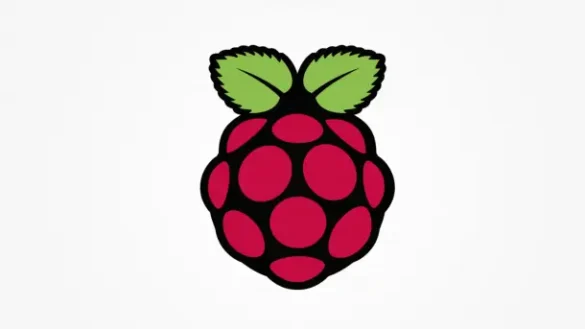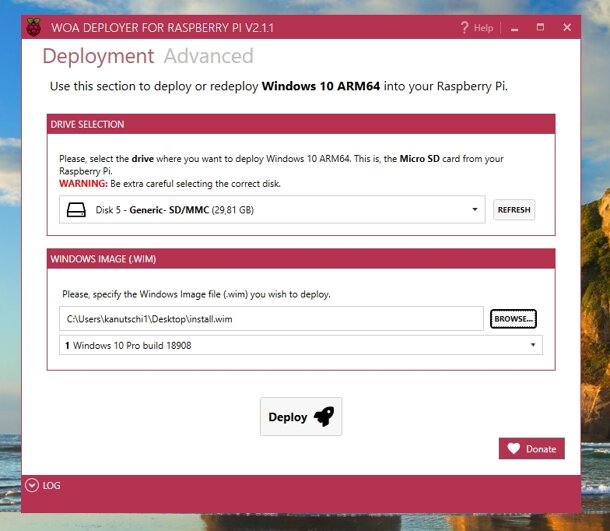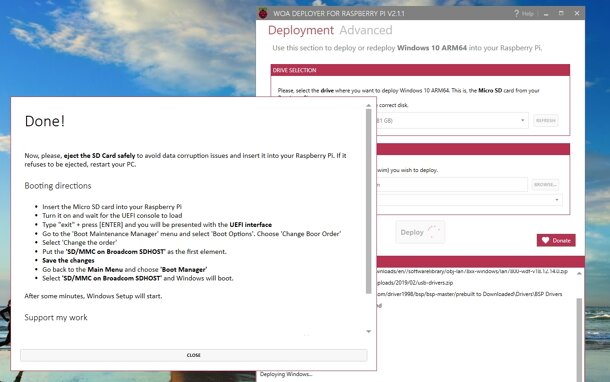Table of Contents
Windows 10 can also be installed on a current Raspberry Pi with a little effort. We show you step by step how to do this.
Read here how to install Windows 10 on a Raspberry Pi: From downloading the required files to the finished MicroSD card. The effort is manageable, but the whole process takes about five hours.
Windows on the Raspi
Before you get started, a little “warning:” Windows 10 and the Raspberry Pi aren’t exactly meant for each other. On the one hand, this means that the whole thing can go wrong and after five hours of waiting, nothing works. On the other hand, as of today, the procedure works absolutely smoothly – with exactly the right Windows version! And on the other hand: In the end, the construct is not really suitable as a productive system, the Raspi is simply not performant enough for a full-blown desktop Windows. There may still be ways to use the combination sensibly, but above all it’s a nice gimmick!
As a Raspberry, you should urgently use a current device Model 3 B(+), Raspi 4 or even the Raspi 5, as well as a MicroSD card that is as fast as possible. For the following instructions, you also need to work on Windows 10 (Windows 8 could work, Windows 7 definitely not).
Get Windows 10 image
First, you need the Windows files to install. This can only be done in a roundabout way: First you download a kind of downloader, then execute a script that in turn downloads files and provides an ISO image, and finally copy a file from this ISO. But step by step:
Raspi Windows 10
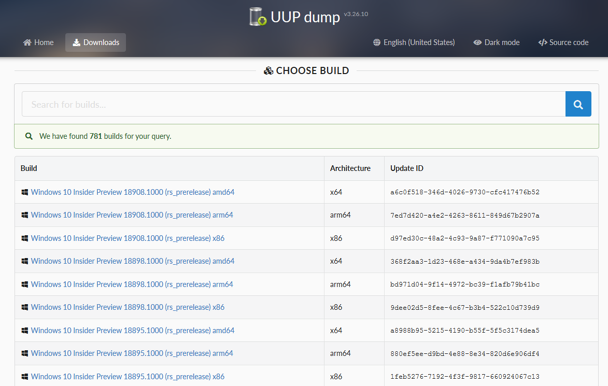
Step 1:
Install Windows 10
Now it’s time for the actual installation with the WOA Deployer For Raspberry Pi. Insert the MicroSD card and launch the WOA Deployer. Under “Drive Selection” select your MicroSD card – and make sure to choose the right one! Then specify the copied file “install.wim” from the ISO image under “Windows Image (WIM)“.
Then start via “Deploy” and confirm the warning message: Everything on the card will be deleted!
Shortly after launching the tool, you’ll need to accept a license agreement for a USB driver – if you want to continue.
During the installation, a Windows dialog could suddenly pop up that reports a new drive that would have to be formatted before use. Here, this happened twice: First, an “I” drive that could not be formatted – but an abort allows the deployer to continue running. Shortly afterwards, an “H” drive was reported – this now had to be formatted with the specified settings in order to continue the deployer. The whole behavior seems to be little consistent and little documented – if in doubt, try formatting, if it doesn’t work, abort. Presumably, WOA will continue to run then.
After a few minutes, the status “Deploying Windows…” should be visible – and it could stay that way for an hour. Then it’s another two or three minutes until the final action is “Injecting Drivers“. This is followed by a confirmation window with instructions that will be dealt with in the next step. Remove the MicroSD card and insert it into the Raspi.
Boot Windows 10
Now plug in the Raspberry Pi and boot. After a short time, a prompt appears. You still need to configure a bit:
- Type “exit” here and confirm with [ENTER].
- You land in the UEFI and open “Boot Maintenance Manager/Boot Options/Change Boot Order“.
- Select “Change the order“.
- Set “SD/MMC on Broadcom SDHOST” as the first entry; via +/- on the numpad – the keyboard layout is English.
- Save with [F10].
- Go back to the main menu via [ESC].
- Open the “Boot Manager” entry.
- Select “SD/MMC on Broadcom SDHOST” – and Windows boots.
After a short time, the familiar Windows logo should appear – and again demand your patience. To be more precise, immensely strained. Hours can pass until the first login… Of course, Windows will start automatically and a little faster when booting in the future, but there is always time for a coffee.
From here on, Windows continues as normal, just a little slower than usual. And here, too, let’s be more precise: Calling up a context menu can take 10 seconds, calling up a browser several minutes. Pretty much every action immediately brings CPU, RAM, and drive utilization to 100 percent. It’s a nice feasibility study – but a real, usable desktop Windows for single-board computers would be something very nice!