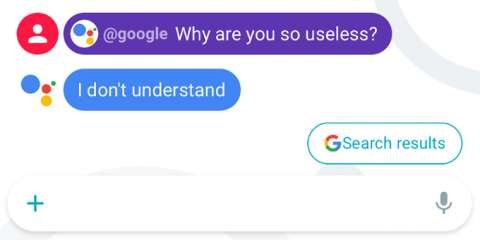Google Voice Assistant is an exclusive feature introduced recently in only a small number of smart phones and Google Pixel Pixel XL, but developers has found a way to run voice assistant on any device with the latest Android 7.0 Nougat Firmware. Google version 6.5.35.21 or later and a rooted device is also required.
To activate the Google Assistant feature, you will need to go into the system folder and add the following line in build.prop using a file manager :
ro.opa.eligible_device = true
Save the changes,then clear cache, Google Apps data and reboot your device. If you don’t see google assistance you will have to you wait a little and restart your device again.
Source: Phonearena