Table of Contents
This is the original stock firmware and Cwm Custom rom for the Doogee Valencia 2 y100 pro, flashing stock rom will help you to unbrick and refresh your phone to factory default and solve many problems, and flashing a custom rom will help give your phone more features and update it to latest android version. You can download the stock firmare below and flash with Sp Flash tool.
AVAILABLE STOCK FIRMWARES:
OFFICIAL FIRMWARE 20140710
DOWNLOAD
MediaTek_USB_VCOM_drivers
DOWNLOAD
OTA
DOWNLOAD
DOOGEE-Valencia2_Y100pro-Android5.1-R08-20151229 Firmware
DOWNLOAD
Requirements :
- A pc with healthy usb port and Doogee Valencia 2 y100 pro cable
- An Doogee Valencia 2 y100 pro device with a minimum of 20% battery charge
- Make a backup copy of your personal files and contacts, messages and programs
- Make sure Vcom port driver is installed on your pc. Download it here
- Download Sp flash tools and install on your pc here:
How To Install Stock ROM:
- – Unpack FlashTools, and Click on Flash_tool.exe
- – Select “scatter-Loading” and search MT6735M_Android_scatter.txt in ROM
- – Wait file to be added into Flash Tool
- – Select “Download Only” or if upgrade “Firmware upgrade”
- – Turn off your phone, remove the battery (if the battery is removable) and replace it after some seconds (and don’t turn on the phone).
- – Press “Download” button to start
- – and connect your phone into the computer via USB data cable.
- – The process will start and a red progress bar will appear after color purple, yellow.
- – And green circles display
- – Finish !
– You can now safely disconnect your phone and turn it on.
Cyanogen Custom Rom ( CWM)
Almost fully working version of all known cyanogen for Valencia 2 y100 pro, usable and stable enough to be use has a daily driver.
If you want to play around with the phone and try out new ROMs i suggest you first install TWRP and make a NVRAM backup of the phone so you never lose your IMEI and after you have a backup you can pretty much try all the ROMs out there for your phone.
For rooting once you have TWRP installed you can root the phone from there just download supersu.zip.
You can download custom recovery from Needrom Here
Bugs:
GPS Do not work
Camera crash with video recording
Download Rom
DOWNLOAD
Download Patch
DOWNLOAD

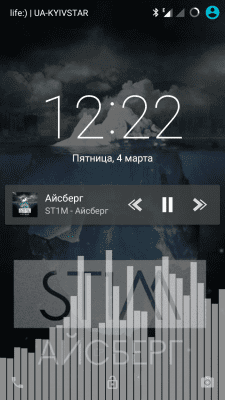


3 comments
Ijo de puta
it does work properly, thanks a lot.
this one: DOOGEE-Valencia2_Y100pro-Android5.1-R08-20151229 Firmware