Table of Contents
Do you need to edit PDF online? Need to merge PDFs online, compress or split? Here is a free and very easy to use site to edit PDFs online
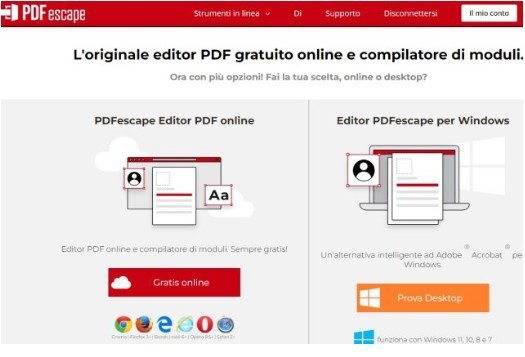
Edit PDF for free online with PDF Escape, among the best
PDF Escape: What it is and how it works
New super article for Wapzola readers , especially for those who need to edit PDFs online for free.
Today we will talk in particular about PDF Escape , a free website that offers several tools for editing and managing PDF files.
To use it it is not necessary to register or install any software to use the site, so it is a portal accessible to everyone, even less experienced users.
Having said that, without getting lost in chatter, let’s find out what PDF Escape offers .
Here are some of the key features of PDF Escape
- Edit text and images: You can add, edit, or delete text and images in a PDF
- Filling out forms: You can fill out PDF forms online and save or email them
- Digital Signature: You can digitally sign PDFs to ensure their authenticity
- PDF Converter: You can convert PDF files to other formats, such as Word, Excel, PowerPoint and JPG
- PDF Merge and Split: You can merge multiple PDFs into one file or split a PDF into multiple files
- PDF Security: You can set a password to open a PDF or limit editing permissions
As you can see, PDF Escape offers all the main PDF editing features in an incredibly simple and free way.
Here are some other benefits of using PDF Escape
- Easy to use: The website interface is simple and intuitive
- Free: You don’t need to pay to use most of PDF Escape’s features
- Secure: PDF files uploaded to the website are protected by encryption
In addition to these features, PDF Escape also offers a number of advanced tools for more advanced users, including:
- OCR (optical character recognition): You can convert scanned text into digital text
- Advanced image editing: You can edit images in a PDF, such as cropping, rotating, and adjusting brightness and contrast
- Form Creation: You can create custom PDF forms
In short, if you are looking for a free and easy way to edit and manage your PDF files, PDF Escape is a great choice.
How to access PDF Escape
How to download PDF Escape for free on Windows PC
PDF Escape is also available as a program to download and install for free on Windows PCs .
You can always download it from the link above.
Other interesting articles
Don’t like PDF Escape , it doesn’t work well or it doesn’t have some of the features you need?
No problem, read this article where you can find the list of the best sites to edit PDF online for free: Edit PDF Online for FREE: the BEST sites to use
