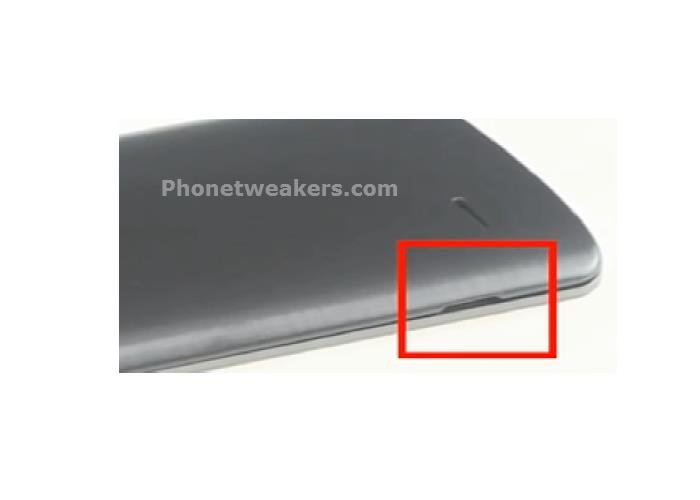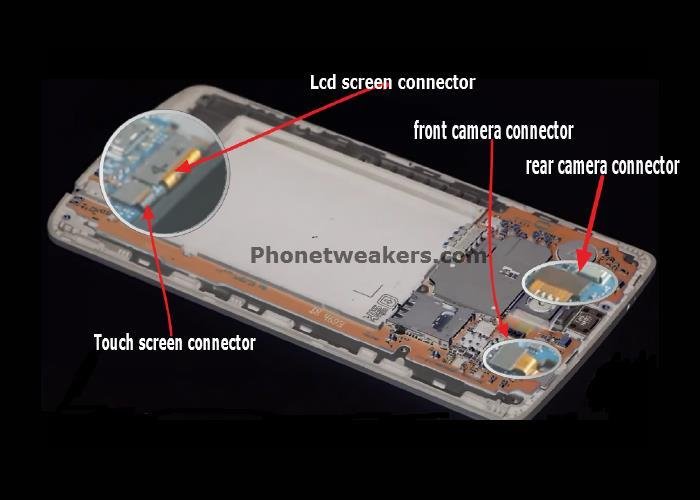Step 1: Power off your Lg G3 and lift up the back panel
Step 2: Remove your battery
Step 3: remove 13 screws using a screw driver from the back. The middle Black screw is shorter than the others you will have to use a different screw driver.
Step 4: carefully use a sharp tool and pull out the loudspeaker assembly part.
Step 5 : Remove the second housing assembly( which contains the camera, sdcard and sim slot)
Step 6: Remove Motherboard
You should disconnect the:
- Rear camera connector
- The front camera connector
- Lcd screen connector
- Touch screen connector
You can now safely remove the motherboard
Step: 7 Remove Headphone Jack
Step 8 : Make Sure To Loosen The Adhesive Gum Underneath The Display Cable
Step 9: Heat up edges of the screen using hair dryer or heat gun about two to 3 minutes, make sure to heat the top of the screen repeatedly.
Step 10: Gently pull and use a sharp object to loosen the adhesive in the edges of the screen
Step 11 lift and remove the lcd touch screen display
REPEAT THE STEPS IN REVERSE ORDER FROM THE BOTTOM TO THE TOP TO FIX YOUR NEW TOUCHSCREEN.