Table of Contents
Need to download free Photoshop actions? Are you looking for sites to download Photoshop actions for free? Here is the list of the best and most updated
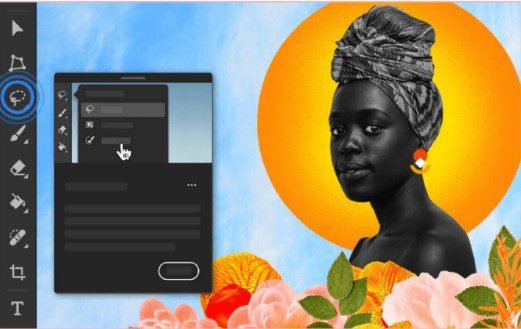
Download Photoshop Actions for FREE
Where to Download Photoshop Actions for FREE
New SUPER article for Wapzola readers , especially those who use the Photoshop editing program .
In this article, as you may have guessed, we will see the best sites to download Photoshop actions for free without paying.
Without getting lost in chatter, let’s see together this super list of sites and portals that will allow you to have all the Photoshop actions you want to speed up and optimize your editing process to the maximum.
Download Photoshop Actions for FREE: the Best Sites
- https://www.photoshoptutorials.ws/category/downloads/photoshop-actions/ – FREE
- https://exchange.adobe.com/creativecloud.photoshop.html#pfa – PAID
- https://mcpactions.com/product-category/photoshop-actions/?filter_software=photoshop – PAID
- https://www.brusheezy.com/actions – FREE
- https://www.panosfx.com/free-photoshop-actions – FREE
- https://fixthephoto.com/free-photoshop-actions – FREE
- https://www.turningturnip.co.uk/free-adobe-photoshop-actions/ – FREE
- https://www.psd-dude.com/tutorials/resources.aspx?category=Photoshop%20Actions – FREE
- https://www.behance.net/search/projects/free%20photoshop%20actions?locale=it_IT – PAYMENT
- https://elements.envato.com/add-ons/actions-and-presets/compatible-with-adobe-photoshop – PAID
- https://skylum.com/it/blog/best-free-and-paid-photoshop-actions-packs – FREE
From these sites you have the possibility to download vintage Photoshop actions , for portraits, professional, black and white and much more. The important thing is that they are all free and can be downloaded in one click!
Do you know any others? Let me know about them by leaving a comment at the end of the article!
What are Photoshop Actions
An action is a series of tasks played in a single file or a batch of files: menu commands, panel options, tool actions, and so on. For example, you can create an action that changes the size of an image, applies an effect to the image, then saves the file in the desired format.
Actions can include steps to allow you to perform operations that cannot be recorded (such as using a painting tool). Actions can also include modal controls for inserting values into any dialog boxes while an action is performed.
In Photoshop, actions are the basis of the use of droplets, small applications that automatically process files dragged onto their icon.
Photoshop and Illustrator come with default actions installed to assist you in performing common tasks. You can use these actions as they are, customize them to your needs, or create new actions. Actions are stored in sets to help you organize them.
You can record, edit, customize, and batch process actions, as well as manage groups of actions by working with action sets.
