Table of Contents
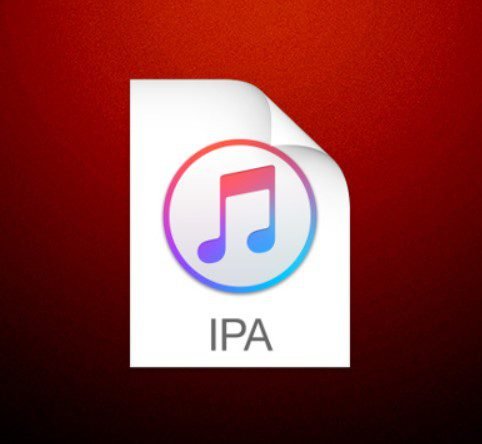
install-ipa-cydia-impactor
The guide to install IPA on iPhone, iPod, and iPad using Cydia Impactor without Jailbreak. How to use Cydia Impactor: complete guide.
Install IPA Without Jailbreak
If you are reading this article you probably already know what a .IPA file is, what it is used for and what it contains. Just to be sure to start from a common base, I remember that an IPA file contains a game or program developed for Apple’s iOS operating system.
What is .IPA file
IPA is basically the equivalent of an .EXE file on a Windows PC for iOS devices, with the difference that, while on Windows the EXE files are installed with a double click, installing an IPA file on the iPhone, iPod and iPad is slightly more complicated, especially if you haven’t jailbroken your device.
Install IPA without Jailbreak with developer account
Normally it is possible to install IPA on iOS even without Jailbreak provided that you have a developer account: the developers, in fact, use the IPA files of their programs to do all the necessary tests before releasing the finished product on the App Store.
The developer account, however, costs 100 euros per year and if you don’t need it to create and develop apps, it doesn’t make sense to spend all that money just to freely install IPA files on iOS.
Check out more:
[Download]Top 3 best iCloud unlocking tools in year 2020
Easily downgrade iPhone or iPad with ReRa1n
How to remove or bypass iCloud activation lock on iOS 13 with Checkra1n
Install IPA with Cydia Impactor
Fortunately, there is another way to achieve your goal, using Cydia Impactor.
If you also need to install an IPA file on the iPhone, iPod or iPad without Jailbreak and you don’t know how to proceed, in this article I will explain step by step how to do it by using the Cydia Impactor application, a totally free program that in an “alternative” way. however, it allows you to complete the installation of IPA files on iOS without major problems and without too much difficulty.
However, I understand that using Cydia Impactor for the first time from scratch can be a bit complex, which is why I decided to publish this guide that will surely help you understand the steps to take.
So let’s see how to best use Cydia Impactor to install IPA on iPhone, iPod, and iPad without Jailbreak and without developer account.
NOTE: the guide you find below works perfectly. The only drawback is that every app, game or program you install in this way will have to be installed again every 7 days. This is the only major limitation of Cydia Impactor.
Having said that, we can proceed.
Requirements
- No Jailbreak needed
- You can use a Windows, Mac or Linux PC, but you still need a support computer
- Cydia Impactor does not currently support iOS 13 (it will probably do so in the future).
Download
Download the necessary materials for the guide:
DOWNLOAD CYDIA IMPACTOR FOR WINDOWS
DOWNLOAD CYDIA IMPACTOR FOR MAC
Download Cydia Impactor FOR LINUX 32-BIT / For LINUX 64-BIT
IPA Files: at this link, you will find various files of apps, games, and programs in IPA format ready to be downloaded and installed. Alternatively, you can find other programs in IPA format on this site >>> https://www.iphonecake.com/
How to install apps with .IPA extension – Help
Let’s start with the guide to make the best use of Cydia Impactor. I assure you that everything is quite simple and fast.
1. Download the IPA file of the game, app or program you want to install on iOS.
2. Download the version of Cydia Impactor compatible with your operating system. When the download is complete, extract the file to your computer desktop and start it.
3. When you open Cydia Impactor, make sure that iPhone, iPod or iPad is connected to the computer with the appropriate cable and select the model of your iOS device from the drop-down menu.
4. Take the IPA file you want to install and drag it onto the Cydia Impactor window. If an “alert” appears, click on OK to continue.
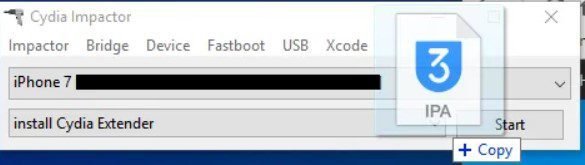
cydia-impactor-install-1
5. You will need to enter your Apple ID: it will be used to create a certificate that will allow you to install the IPA files on your smartphone or tablet. In theory, your data should only be transmitted to Apple to create this certificate, but of course, you do everything at your own risk.
6. After entering your Apple username and password, click OK. The app in IPA format will be installed on your iOS device. Once completed, you will see the new app icon appear directly on the main iOS screen: DO NOT START IT!

install-ipa-cydia-impactor-2
7. Once the installation is complete, go to Settings> General> Device Management and from here click on the new profile that has just been created, then on “Authorize …”
8. At this point, you will have completed all the steps. Try to launch the app you just installed and you should be able to use it without problems.
As I promised you, it wasn’t difficult. The procedure is suitable for anyone, even those who have just purchased an iPhone and are therefore novice.
Remember that the procedure must be redone every 7 days if you don’t have an Apple developer account and if you want to continue using that app or that program.
Well, I’d say that’s all. We have seen how to complete the installation of any App through an .IPA file.

1 comment
Hi, this is a nice way to have a brand new IPHONE