Table of Contents
Sometimes it is impossible to unlock our iPhone by IMEI (Due to lack of budget, Network restrictions and many other things). In this situation there is an economic alternative, popularly called: R-SIM.
From now onwards i will start to provide Rsim new updated ICCId codes. If you don’t know how to Activate jevey or R-SIM, this tutorial is for you. The purpose behind this is to provide you the latest and verified working ICCID.
What is R-SIM
It is an ultrathin chip or SIM spoofing tool(interposer) that can be placed together with the SIM of a carrier-locked iPhone, which allows the iPhone to bypass carrier restrictions automatically and use with a different carrier. It is a workaround to unlock iPhone or iPad without requesting from the carrier, it allows you to use your iPhone with any GSM network of your choice. It works with all iPhones or iDevice including the iPhone XS, XR, iPhone 8, 7, 6 and XS Max, and supports iOS 11.4.1 as well as iOS 12.
Important
- You should never double the R-sim
- Do not force into the SIM tray
- Do not restore your iDevice.
- Do not change the chip.
- Do not Factory reset.
- Do not change the sim or Network operator.
- Do not update from iTunes. ( You can only update directly from your iPhone).
- The chip must be configured with a special code to be able to work, this code can be blocked by Apple at any indefinite time. (Fortunately new codes always come out and you can easily re-configure your chip by following this tutorial again).
- Your iPhone will not lose signal/network if apple blocks the code.
Types and Brands
There are many different types or brands, but don’t be confused the function and Setup are all the same.
The most common ones are:
- GPP
- GEVEY
- HEICARD
- HEISIM
- RSIM
- SUPREME SIM
- SmartSIM (GPP)
Where to Buy
You can buy from any of this online stores below. ( We are not in any way affiliated with any of them). If you need any help you can CONTACT me or comment below.
Generic RSIM 12 Unlock Card 4G Auto Unlocking Card (Jumia)
Amazon.com: Teepao RSIM 12 Newest 2018 R-SIM
How to use R-SIM
Step 1: First insert your SIM along with Rsim in SIM Tray of your iPhone.
Step 2: Turn on your iPhone > Press Home Button > Then Select > Emergency Call > then put this Code to go in Rsim or JV Menu.
*5005*7672*003
OR
*5005*7672*0#
After this tap on Green Dial Button.
Step 3: A menu will appear Scroll down and find option like this “Edit ICCID” and if this option is not available then there will be another option like this “Input Activation ICCID”
Step 4: Then input any of the below new working verified R-sim 20 Digits ICCID Code and select “Send”.
89014104279202589933
OR
89014104279202596151
( do not include any space)
Step 5: CONGRATULATIONS your iPhone is now Unlock and released. Restart and setup as normal (Activate your iPhone through a Wifi Network).
Note: Once your phone is unlocked, chip should remain in the iPhone all the time. Do not Factory reset, because this will remove all saved chip settings. Do not upgrade iOS without confirming with us or do not change the sim.
For ‘Metro PCS Sim card’ on any iphone getting message “No service”, You need to call customer care to activate phone IMEI on your account to get the service.
THIS WON’T REMOVE iCLOUD LOCK ON YOUR DEVICE, OR PASS THE ACTIVATION ON YOUR DEVICE IF LOCKED WITH ICLOUD. THIS WON’T WORK IF YOUR DEVICE IS BLACKLISTED BY THE CARRIER YOU MIGHT ONLY GET “ NO SERVICE”



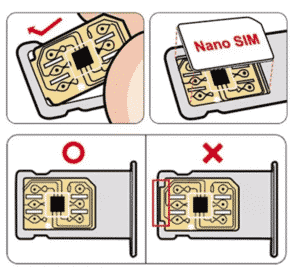
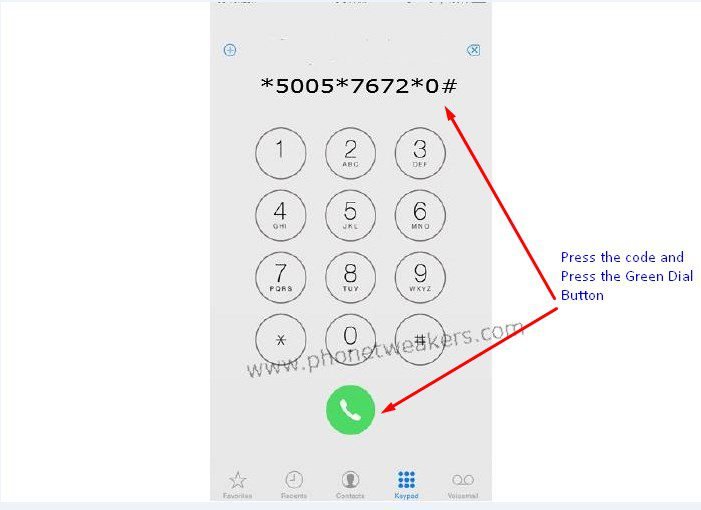

1 comment
Manjunathhv5505