Table of Contents

joyoshare-ipasscode-unlocker
Using Joyoshare iPasscode Unlocker software you can easily remove or delete iPhone password by following the simple steps in today’s article. All iPhone and iPad users should set a password on their iOS devices. This forces anyone trying to use the device to enter the password before they can unlock it and access anything on the iPhone. This same password also allows changes to certain system preferences.
Setting up an access code is very simple and since your device never leaves you, from home to work or school, it should be considered a necessary safety advice and easy to set up in order to secure the private data it contains.
When you forget the iPhone password, many of you will try to enter the last password you remember. But if you enter your passwords incorrectly 5 times in a row, your iPhone will turn off for 1 minute. And the more wrong passwords you enter, the longer the waiting period. In addition, after entering the wrong password 10 times on iPhone, the iOS system automatically deletes all the content on the device!
Unblocking the password from the iPhone, iPad or iPod screen can be done quickly and securely with Joyoshare iPasscode Unlocker. The software is available for Windows and Mac, it is a complete solution available to users to remove the password from iPhone, iPad and iPod Touch whenever possible, even if you have made several failed attempts. Which can happen to anyone.
Forget Apple customer service because Apple won’t be able to provide you with the solution to the blocking issue, simply because the company does not have access to personal user account information.
Learn how to delete iOS password with Joyoshare iPasscode Unlocker in a few simple steps. This software has been designed to help you regain access to your device in a few steps.
Features of Joyoshare iPasscode Unlocker
Joyoshare iPasscode Unlocker for Windows or Mac is one of the most reliable tools to remove iPhone password. It specializes in unlocking in the range of iOS devices (iPhone, iPad and iPod touch).
It doesn’t matter why the screen freezes, for example after several bad attempts, because you forgot the pin code, if the iPhone screen is broken, etc. Joyoshare can easily reset the device to the settings d to access your device again.
How Joyoshare iPasscode Unlocker works
In just 4 steps, Joyoshare iPasscode Unlocker will revive your device and give you access to its content.
Step 1: launch Joyoshare iPasscode Unlocker and connect your device
Download and install Joyoshare iPasscode Unlocker for Windows or Mac. Then start the software and connect the device concerned with its USB cable.

joyoshare-ipasscode-unlocker2
Once the device is connected with the USB cable, click on “START”.

joyoshare-ipasscode-unlocker2
Note that by using Joyoshare iPasscode Unlocker, all your settings and content will be deleted. You must also have iTunes installed and your iOS device must be sufficiently charged.
Step 2: Put the device in DFU mode
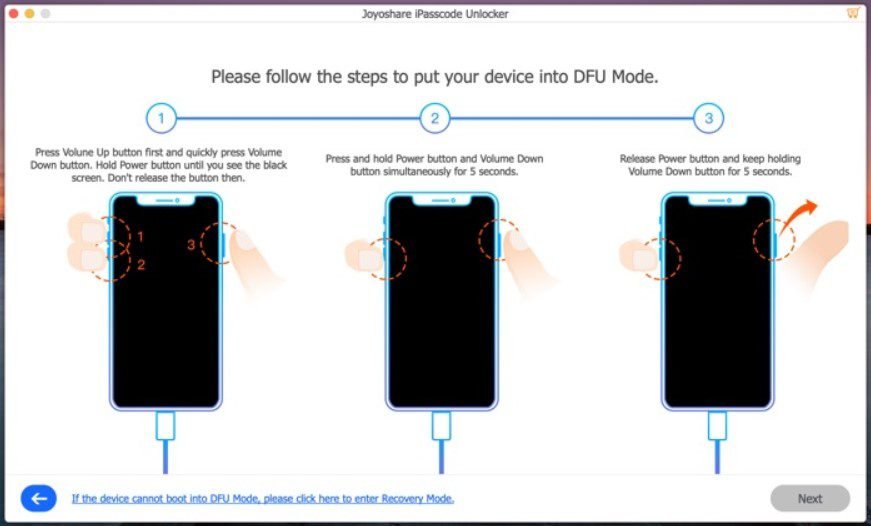
joyoshare-ipasscode-unlocker-dfu-mode
Select the device model and put your device, iPhone, iPad or iPod Touch in DFU mode (recovery mode).
If you don’t know how to put your iPhone in recovery mode, you can consult the guide provided by Joyoshare in the software itself to put your iPhone or iPad in DFU mode.
Step 3: Confirm the information and download the firmware
Once your device is in DFU mode, the Joyoshare iPasscode Unlocker software will detect it and display all the detailed information on that device.
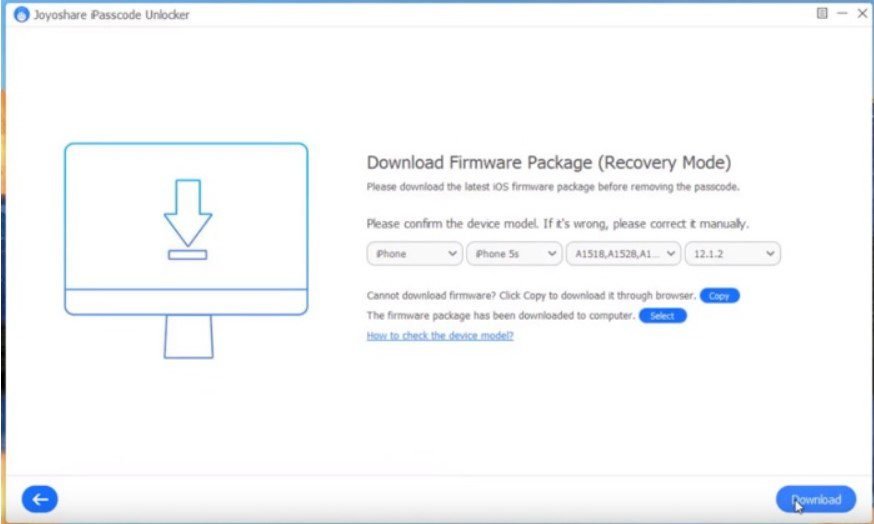
joyoshare-ipasscode-unlocker-download-firmware
You must then confirm the information (model, iOS version, etc.) and correct it manually if necessary. Then download the firmware. If the download fails, click the download link through your browser.
Step 4: Delete iPhone password
From this moment, you can start the unlocking and removing password process by clicking on the button.

joyoshare-ipasscode-unlocker-remove-password
CAUTION
Do not disconnect your iPhone or iPad from the computer during the password removal process.
Here’s a video to show you how easy the Joyoshare iPasscode Unlocker software is.
Supported devices and iOS version
- iPhone: iPhone 11, iPhone 11 Pro, iPhone 11 Pro Max, iPhone XS, iPhone XS Max, iPhone XR, iPhone X, iPhone 8 Plus, iPhone 8, iPhone 7 Plus, iPhone 7, iPhone SE, iPhone 6s Plus, iPhone 6s , iPhone 6 Plus, iPhone 6, iPhone 5s, iPhone 5c, iPhone 5, iPhone 4s, iPhone 4.
iPad: all models of iPad, iPad Pro, iPad Air, and iPad mini.
iPod Touch: iPod touch 6, iPod touch 5, iPod touch 4.
iOS: iOS 13, iOS 12, iOS 11, iOS 10 and earlier versions.
Conclusion
There are a number of these types of software, each with their own features and benefits, but Joyoshare iPasscode Unlocker strives to unify certain functions that make it more efficient.
The most important features of a good unlocking program for iPhone of this type are of course its efficiency and security. Another important element is the speed of the program execution, and Joyoshare iPasscode Unlocker does it all perfectly.
Its value for money ($ 39.95 or about € 36) is acceptable given the desperation of the situation. Not to mention that the license price includes customer support and lifetime software updates.
