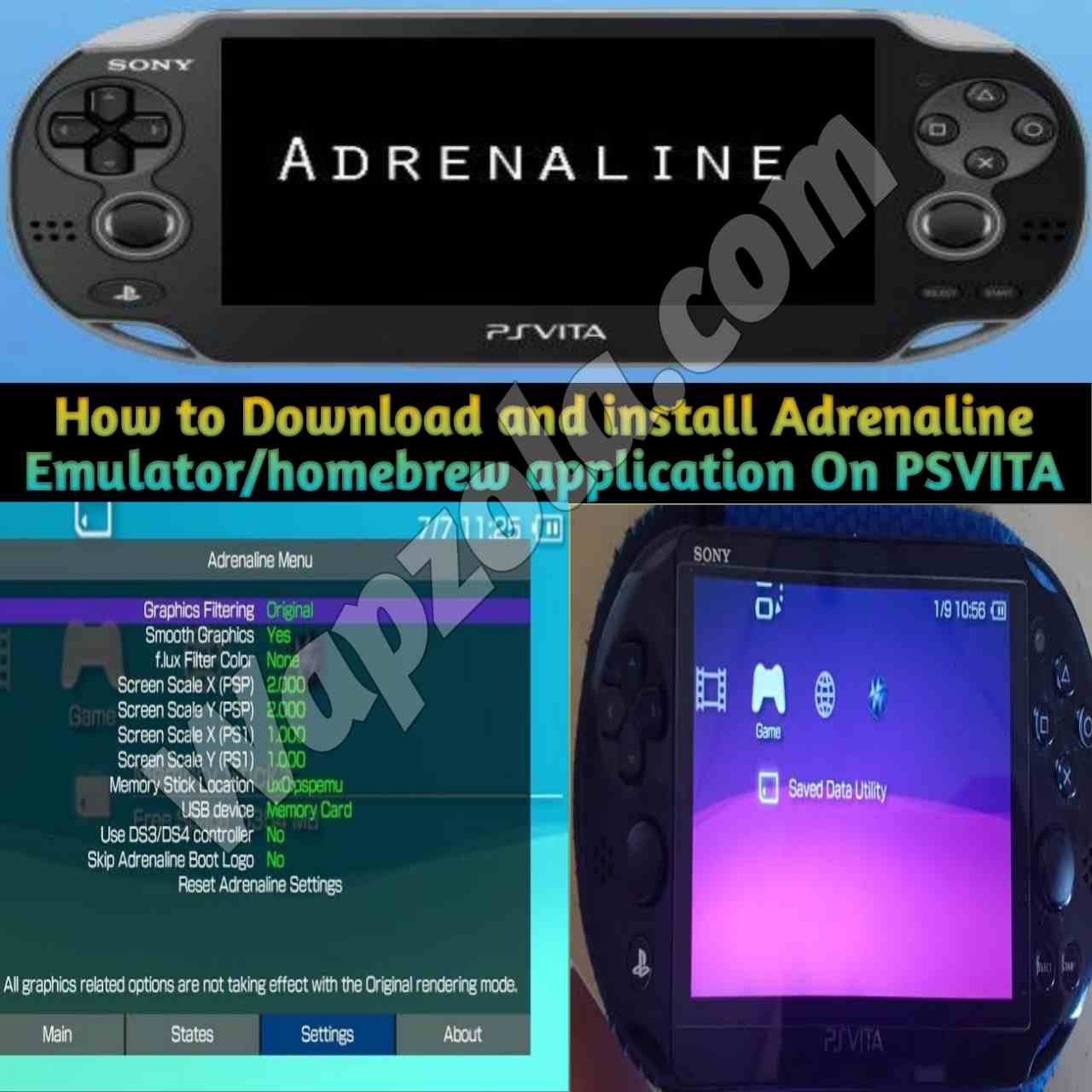Table of Contents
Do you know that you can also play PSP games on your PlayStation Vita? Well, it really possible with Adrenaline by TheOfficialFlow homebrew application. Adrenaline is an Emulator that support backwards-compatible with most PlayStation Portable iso games. However, in order to enjoy PSP and PS One games, your Psvita your console must be Moded with all necessary plugin installed.
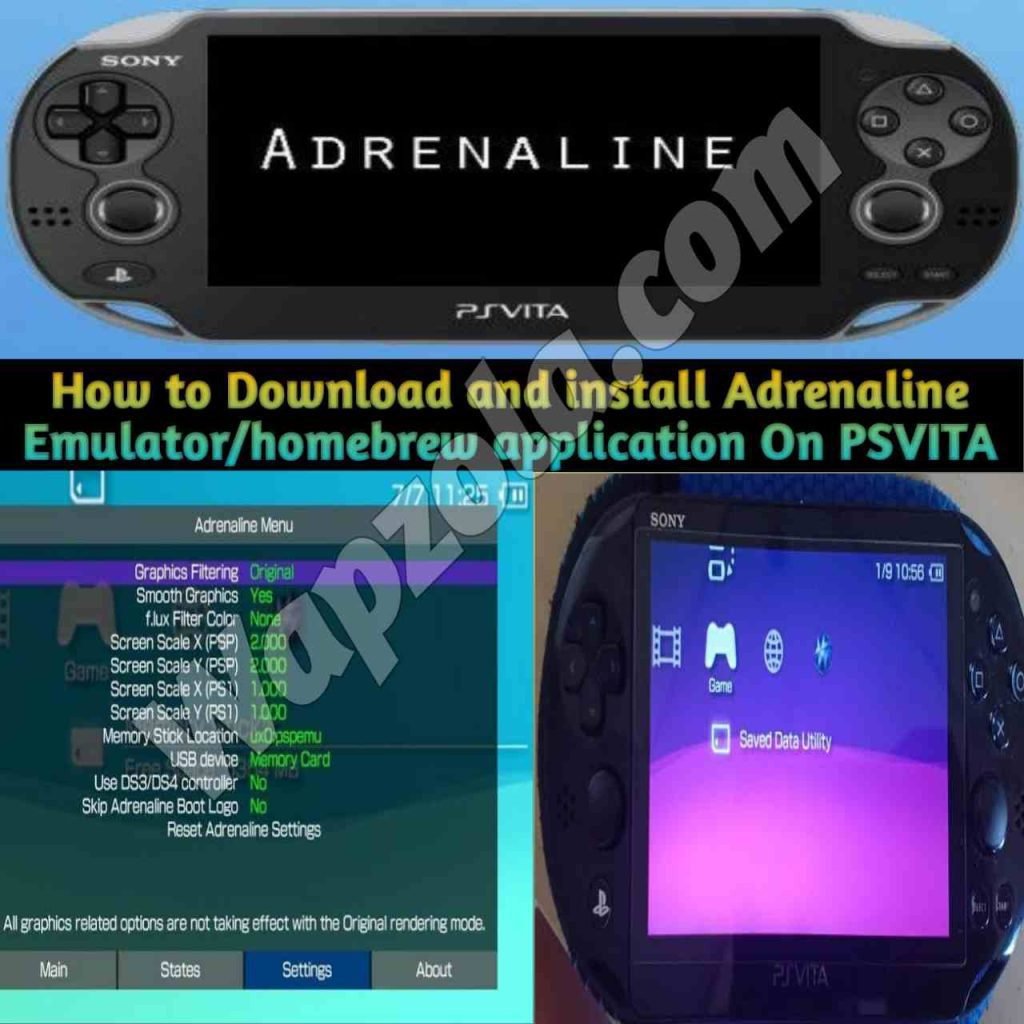
Install-adrenaline-psp-emulator-psvita
Check out more games:
How to Download and install PPSSPP Emulator Free and Gold Version Apk for Android and Pc
Can i play Psp games on my psvita
Yes, you can play your favorite PSP and PS1 games on your PlayStation Vita with Adrenaline Emulator homebrew application. This has been confirmed working great on psvita handheld console, and it is very easy to install on a moded console. You can turn your Vita into a PSP with Adrenaline homebrew application which modifies the official PSP Emulator of the PS Vita (TV) to run a PSP 6.61 custom firmware.
What do i need to be able to play PSP games on my psvita (Requirements)
- A moded PlayStation Vita with Custom Firmware (CFW) already installed.
- The latest version of VitaShell App
- The latest version of Adrenaline 6.61 PSP Emulator VPK download it here
- The latest Version of of PSP Homebrew Browser VPK
- A PlayStation Portable ISO or CSO file. Download it here
How to copy Adrenaline VPK files to your PlayStation Vita
- Open VitaShell application on your Vita.
- Press (Select) to enable FTP access or USB connection on your handheld console.
- If you are using a FTP client to copy your VPK files follow the below steps, otherwise if you are using a USB skip, and continue at step 5.
- Open your FTP client on your computer
- Enter the IP Address and Port displayed on your device
- Using your FTP client or USB cable, goto ux0: -> data/ folder on your PSVITA SdCard
- Copy Adrenaline.vpk to the data folder
- Copy PSPhbb_dev.vpk to the data folder
- Press (Circle)or (Cross) button on your vita to close the FTP connection depending on how you configure VitaShell.
How to install Adrenaline VPK files to your PlayStation Vita
- You need to go into the ux0: data folder where we copied all our required vpk
- Press (Square) on each of the .vpk files to mark them for installation
- Press (Triangle) to open the menu, then select “More” -> “Install all” to install the marked files
- Press (Cross) to confirm the install
- Press (Cross) to continue the install each time you are prompted about extended permissions
- Press (Triangle) to open the menu, then select “Delete” to delete the marked files
- Press (Cross) to confirm the deletion.
How to modify your Plugin Config.txt Psvita file to work with Adrenaline Emulator homebrew
- Go into your ux0 folder and locate tai doesn’t exist, press (Circle) again and then navigate to ur0:tai
- Press (Cross) on config.txt to open it in the editor
- Highlight the *KERNEL line with the cursor
- Press (Triangle) to open the menu, then select “Insert empty line”
- Highlight the new blank line
- Press (Cross) to edit the line
- Enter the following text:
- ux0:app/PSPEMUCFW/sce_module/adrenaline_kernel.skprx
- Press (Circle) to close the editor.
- When prompted, press (Cross) to save your modifications.
- Close the VitaShell application.
- Reboot your device
- If your device does not have Ensō, you will need to manually launch and exit h-encore to enable homebrew
- This is required to load the new kernel plugin added to ux0:tai/config.txt
How to install PSP XMB firmware for Adrenaline Emulator
- Download EBOOT.PBP from here
- Rename the PBP file to 661.PBP and copy it into the ux0:app/PSPEMUCFW folder using VitaShell.
- The Adrenaline application will close automatically when the download is complete
- Open the Adrenaline application
- Press (Cross) to install PSP 6.61 the firmware
- Press (Cross) to install PSP 6.61 the firmware
- Press (Cross) to boot the PSP home menu
- The PSP home menu is also known as the XrossMediaBarOpen in new window (“XMB”)
- Perform the PSP Initial Setup
- To close the PSP Emulator, hold the (PS) button to open the menu, then select Settings -> Exit PspEmu Application
How to Copy and Install PSP ISO and PS1 PBP games with Adrenaline Emulator Psvita
The easiest way to add PSP and PS1 games to your device is through the PKGj app, but you can also manually add them. Note that the “pspemu” folder is hidden in Windows and Mac, so you must have hidden folders enabled in order to find it. This is where you add each file:
Copy your games into this folder on your PlayStation Vita SdCard
For PS1 games: sdcard/pspemu/PSP/GAME/(titleid)/EBOOT.PBP
For PSP ISO : sdcard/pspemu/ISO/game.iso
For PS1, the games must be in PBP format. You will need to organize the games by titleid within the folder above. I have found that the easiest place to find these titleids it through this website. If you cannot find the game you’re looking for, here is a more comprehensive list of each titleid, but it will come up with LOTS of results and so it may be a challenge to pare it down to the appropriate game. Just search for your game to find the appropriate titleid.
Once you have the titleid, make a folder inside the GAME folder with that titleid as the name. Within the titleid folder, you will need the game, named EBOOT.PBP (upper case). So for example, in order to play Tony Hawk Pro Skater 2, you will use the following path:
sdcard/pspemu/PSP/GAME/SLUS01066/EBOOT.PBP