Table of Contents
This is the collections of custom recovery available for all infinix android Smartphone .Your phone must be rooted before you can install a recovery, you can easily use kingroot.apk to root your phone. All thanks and credits goes to the uploaders of this recovery img files most especially the infinix forum
In other to install a custom rom, you must have a custom recovery installed on your infinix android phone. Having a custom recovery installed on your phone is a great advantage, it will enable you backup your phone and restore it in case of soft brick or errors. This are the custom recoveries currently available for all infinix android phones:
List Of Available Custom Recovery
Infinix X507
Download here
Infinix X551
Download here
Infinix Hot Note Pro
Download here
Infinix Note 2 X600
Download here
Infinix Zero X506
Download here
Infinix Zero 2 X509
Download here
Infinix Zero 2 ( J5800 ) Twrp recovery
Download here
Infinix Hot 2 X510
Download here
Infinix zero 3 X552
Download here
Requirements :
- Your Infinix phone must be rooted.
- Download and install recovery flasher: Here
- Download Mobileuncle Tools.apk from playstore
How to install your desired custom recovery with recoveryflasher.apk
- Put all the two downloaded files i.e recovery flasher.apk and your desired recovery in the root of your SDcard.
- Using your file manager, browse the flasher and install it.
- Launch the recovery flasher application, and when asked for root permission, grant/allow.
- Click on recovery from storage,and locate your desired downloaded
recovery e,g cwmrecovery.img or recovery.img click on it, then on the pop up
window choose yes,please.
- The recovery should now be flashed, when asked reboot into recovery now, click no,thanks.
- Now power off your device and reboot manually into recovery by holding volume up and power button at the same time.
How to install your desired custom recovery with Mobileuncle Tools.apk
- Rename your downloaded recovery to recovery.img and place it in your sdcard root folder..
- Open mobile uncle app as shown below…
- Now click on recovery update…
- And you will find your downloaded recovery ready to be flashed…
- Click on if and it will prompt you a confirmation that are you sure.
- Click yes and you are good to go…
You are now ready to start installing new custom Rom on your INFINIX ANDROID SMARTPHONE

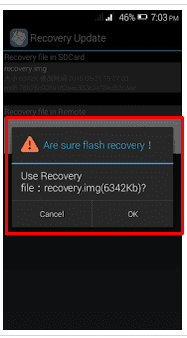
![[Download][Recovery] Collections Of Custom Recovery For All Infinix Phones. 15 [Download][Recovery] Collections Of Custom Recovery For All Infinix Phones. 15](https://wapzola.com/wp-content/uploads/2016/02/InfinixRecoveryFinal.jpg)
![[Download][Recovery] Collections Of Custom Recovery For All Infinix Phones. 16 [Download][Recovery] Collections Of Custom Recovery For All Infinix Phones. 16](https://wapzola.com/wp-content/uploads/2016/02/mobileuncletools1.png)
1 comment
wow … Thanks it worked for me