Table of Contents
Installing a custom ROM, on your Xiaomi Redmi Note 7, will helps keep your smartphone alive and updated with the latest Android version, many features and without any bloatware.
Note: Installing a custom ROM requires the user to have an unlocked bootloader and a custom recovery like TWRP or CWM installed. Also, this process may void your warranty. Make sure to always create a backup before proceeding.
Below is the list of the 6 best Android 9 pie and Android Q custom ROMs for the Redmi note 7 Android that you can install:
Android 9.0 Pie
Bootleggers v4.2
Status: Unofficial
Based on: AOSP
Android Version: 9
Developer: @ Septian126
Updated on: 12.06.19
Pixel Experience
Pixel Experience is an AOSP based firmware with integrated Google applications and all the goodies ported from Google Pixel devices for the Note 7 (Launcher, icons, fonts, boot animation).
Do not flash GApps, they are already included in the firmware.
Official, Treble. (unofficial support through OTA)
Based on: AOSP.
Source: Romodel
Version android: 9
Developer: waiser
LineageOS 16.0
Status: Unofficial
Developer: letsmakecakes
Based on: LOS
Android: Version 9
Source: XDA
Bug:
A bug when you put a pin code / password to lock the screen, then after turning off the screen and turning it on, the system does not accept the correct password, in general, it says that the password is wrong.
AOSCP
Unofficial
Based on: AOSP
Android version: 9
Developer: @ daniiml3
Source: Telegram
How To Install:
- Install with TWRP
- Wipe partitions / dalvik / system / cache / data (internal memory optional)
- Reboot the phone and go back to TWRP Recovery
- Install Rom file.zip firmware
- Reboot into system
- All done!
Viper OS | v 6
This ROM for the Redmi note 7 was created by Brazilian team, ViperOS aims to bring stability and useful features. If you are looking for a stable ROM with true tested features, minimal bugs and no Lineage bloatwares, then this is the best firmware for you.
Source: XDA Forum
Based on: LOS
Status: Unofficial
ROM Firmware Required: Latest MIUI with unlocked bootloader and TWRP
Android Version: 9.0 Pie
Maintainer: @ DarkJoker360
- QS settings
- Clock statusbar settings
- Face auto unlock
- Fingerprint authentication vibration
- Network traffic
- VoLTE icon toggle
- 4G/LTE icon toggle
- VPN toggle
- Rounded corner settings
- QS for Reboot/Recovery
- QS Screenshot full and partial
- LED battery Charging
- LED notifications colors
- And so much more.
Android Q
Android Q DP3 (Version 10)
- fingerprint scanner not working.
mbtTOC2();

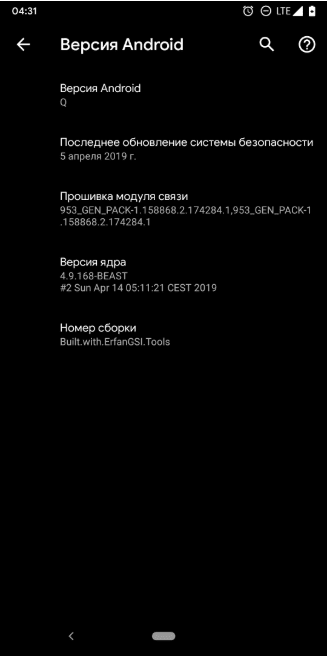
![[Download] 6 Best Stable Custom ROMs for Redmi Note 7 33 [Download] 6 Best Stable Custom ROMs for Redmi Note 7 33](https://wapzola.com/wp-content/uploads/2019/07/redmi_note_7_custom_roms.jpg)
![[Download] 6 Best Stable Custom ROMs for Redmi Note 7 34 [Download] 6 Best Stable Custom ROMs for Redmi Note 7 34](https://wapzola.com/wp-content/uploads/2019/07/bootleggers-redmi-note-7.png)
![[Download] 6 Best Stable Custom ROMs for Redmi Note 7 36 [Download] 6 Best Stable Custom ROMs for Redmi Note 7 36](https://wapzola.com/wp-content/uploads/2019/07/lineage_os_redmi_note_7.png)
![[Download] 6 Best Stable Custom ROMs for Redmi Note 7 37 [Download] 6 Best Stable Custom ROMs for Redmi Note 7 37](https://wapzola.com/wp-content/uploads/2019/07/aoscp_redmi_note_7.png)
![[Download] 6 Best Stable Custom ROMs for Redmi Note 7 38 [Download] 6 Best Stable Custom ROMs for Redmi Note 7 38](https://wapzola.com/wp-content/uploads/2019/07/viper-os-472x1024.jpg)
![[Download] 6 Best Stable Custom ROMs for Redmi Note 7 39 [Download] 6 Best Stable Custom ROMs for Redmi Note 7 39](https://wapzola.com/wp-content/uploads/2019/07/viper-os-2-472x1024.jpg)
![[Download] 6 Best Stable Custom ROMs for Redmi Note 7 40 [Download] 6 Best Stable Custom ROMs for Redmi Note 7 40](https://wapzola.com/wp-content/uploads/2019/07/android_q_redmi_note_7.png)