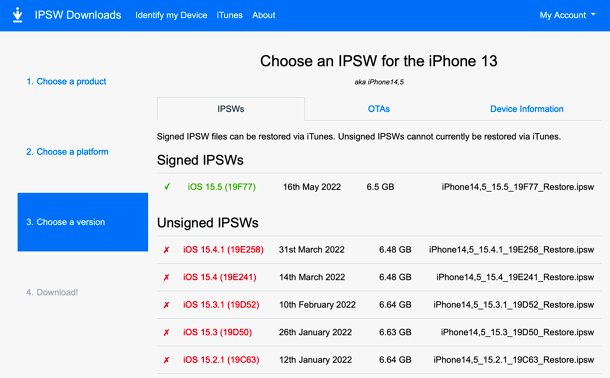Table of Contents
iOS updates usually bring helpful new features and bug fixes. But sometimes it may be necessary to switch back to an older version of iOS – for example, if you have a beta version of iOS installed. But is that actually possible?
Can iOS updates be undone?
The short answer is: Yes, updates can be reversed in principle – but unfortunately only under very specific circumstances. In order for an older iOS version to be installed, it must still be signed by Apple for your iPhone or iPad generation. However, Apple usually revokes this signature from older iOS versions immediately after a new full-fledged version of the operating system has been released. You can still find and download the versions on the Internet, but unfortunately you can no longer install them with iTunes. A downgrade to an earlier version – and even more so to a completely different generation of iOS, for example from iOS 15 to iOS 14 – is therefore not possible without a jailbreak.
This really leaves only one-use case in which you can safely undo an update on your iPhone or iPad: If you have a beta version of the operating system installed, you can switch back to the last full-fledged version. But even if you’re having problems right after updating iOS, it may be worth checking to see if an older signed version of the operating system is still available.
You can check which iOS versions are still signed for your iPhone or iPad, for example, on the ipsw.me website. We explain how you can downgrade your iPhone with the older version in the instructions below.
Install an older iOS update – this is how it works
Note: Please note that during this process, your iPhone or iPad will be reset and completely erased. If you haven’t previously created a backup (see step 4), you won’t be able to restore your data afterwards. So, we highly recommend backing up your iPhone before resetting!
Note: Sometimes, there may be problems with the backup. You can then restore it normally with the current iOS, with an older version you may get the error message “Backup cannot be restored because the software on the iPhone is not up-to-date”.
Follow the step-by-step guide or check out the quick guide.
Image 1 of 8
Undo iOS Update
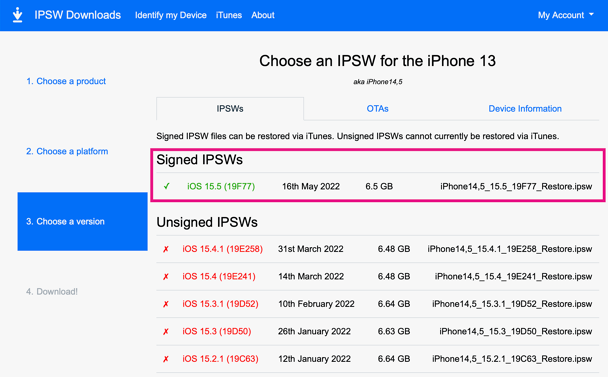
Step 1:
First, download the older iOS you want to install. For example, you can use the website ipsw.me. To do this, first select your device and then select the desired iOS version. For this guide to work, you need to choose a version that is signed by Apple. These are displayed at the top and marked in green under “Signed IPSWs“.
Quick
- Download a signed iOS version of ipsw.me for your iPhone or iPad.
- Disable Find My iPhone.
- Make sure you have the latest version of iTunes installed on your computer. On Windows, use “Apple Software Update” and on Mac the System Preferences.
- Create a backup of your iPhone.
- Click the iPhone icon to open the iPhone Overview page. On Windows, then hold down [Shift] and on Mac [Alt] or [Option] and click on “Restore iPhone…“.
- Select the downloaded iOS file and click “Open“. Then follow the instructions, then your iPhone will be reset.
- If desired, restore the iPhone from the backup. You should also re-enable Find My iPhone.