Table of Contents
The DaddyLive addon allows you to watch all sports streaming for free on Kodi. Here is the guide to download and install DaddyLive Addon on Kodi easily
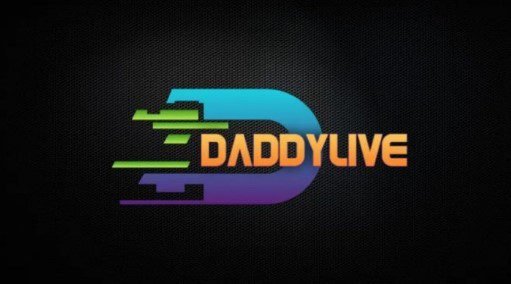
Daddylive addon kodi download and installation
DaddyLive Kodi addon download and installation
New super article for Wapzola readers , especially those who use Kodi to stream everything.
Today we will talk about the DaddyLive addon , particularly suitable for sports lovers.
Without getting lost in chatter, let’s see what DaddyLive is, what it is for and how to install it on Kodi.
DaddyLive Addon for Kodi: what is it for
This incredible addon allows you to watch sports streaming for free on Kodi.
Just like the website of the same name, the DaddyLive addon also allows you to watch matches, football, F1, MotoGP, tennis, boxing, MMA, WWE, Golf, Skiing and many other sports in free streaming.
Since it is not an Italian addon , most of the content on DaddyLive is NOT in our language , but with a little research it will not be difficult to find sporting events with commentary in Italian.
In any case, if you are a sports fan, DaddyLive is undoubtedly an addon that cannot be missed on Kodi.
DISCLAIMER
This article has been prepared for informational and illustrative purposes only.
Watching, downloading and sharing audiovisual material protected by copyright from the Internet illegally is a crime, we do not intend to encourage piracy, therefore we decline any responsibility for the use of the information present here.
To date, the only legal way to watch sport live or in streaming is to purchase a regular subscription to Sky/ DAZN .
If you use illegal methods or sites, do so at your own risk, assuming all applicable responsibilities.
How to download and install DaddyLive addon on Kodi
After seeing what it is for, let’s find out together how to download and install the DaddyLive addon . Follow these steps:
- Launch Kodi and click on the Settings icon at the top left
- Click on File
- In the left or right column, double-click Add Source
- Click on <None> , enter the address https://team-crew.github.io/ , rename the source to DaddyLive (or a name of your choice) and double-click OK
- Go back and click Add-ons > Install from a zip file
- NOTE : If this is your first time installing a zip file on Kodi, you will need to enable the installation of unknown sources by clicking Settings > Unknown Sources. In the following pop-up, click YES . Once this is done, go back and click Install from a zip file again
- At this point click on crew > repository.thecrew-(version number).zip and proceed with the installation
- Wait for the notification of successful installation, then click on Install from repository > THE CREW REPO > Add-on Video > DaddyLive > Install > OK
- Once this is done, you will find the new addon on the Kodi home page , in the Video Add-on section
What do you think of these addons?
Let me know in the comments at the end of the article!
