Table of Contents
How about resurrecting your beloved PS2 Slim? You may not realize it, but the adventures of the homebrew sector are opening up a new universe for your beloved console!
With FreeMCBoot, you may run homebrews (programs written by independent developers) and play backups of your PS2 games from a USB key, a DVD-R, or even a network-shared folder!
The method presented here for installing FreeMCBoot does not require the use of a chip, Action Replay, or Swap Magic!
In this guide, we’ll look at how to use the FreeDVDBoot and Fortuna exploits to install FreeMCBoot on a PS2 Slim.
ⓘInfo: do you have a Fat PS2 ? Follow this tutorial instead: Install FreeMCBoot on a Fat PS2 with FreeHDBoot.

FreeMCBoot
FreeMCBoot is a PS2 memory card exploit that provides you access to a new menu when you start the system and allows you to launch homebrews in order to fully utilize the PlayStation 2.
(FreeMcBoot (FMCB) for the PlayStation 2)
Except for the Slim SCPH-9000x variants, FreeMCBoot is compatible with all PS2 models. However, thanks to FunTuna (see below), it is now feasible to run FreeMCBoot on PS2 Slim SCPH-9000x.
FreeDVDBoot
FreeDVDBoot is a PlayStation 2 DVD player exploit that allows you to run any homebrew on an unmodified console using a basic DVD-R.
FreeDVDBoot includes the LaunchELF application by default, making it easy to install other homebrews from a USB key or other storage device (LaunchELF is a file manager and launcher for.elf homebrews).
How does it work? You burn FreeDVDBoot to a blank DVD-R, insert the disc into your PS2, and LaunchELF launches automatically.
Currently, FreeDVDBoot supports all PS2 Slim and a few uncommon PS2 Fat systems (see the FreeDVDBoot compatibility list).
FreeDVDBoot serves as an intermediary to install FreeMCBoot on PS2 Slim 7xxxx and FunTuna on PS2 Slim 9000x.
Funtuna + Fortuna
Another exploit that can be installed on a PS2 memory card is Fortuna; it enables LaunchELF to run on PS2 Slims, even the newest SCPH-9xxxx variants.
How does it work? Fortuna must first be copied to a PS2 memory card before the console can be started with the memory card installed. Next, load the browser, access the memory card containing Fortuna, and then return twice to start the LaunchELF program.
FunTuna, a collection of multiple applications (FreeMCBoot, uLaunchELF, and FreeMCBoot Configurator) based on the Fortuna exploit, was developed. As a result, PS2 Slim SCPH-9xxxx users can use FreeMCBoot thanks to FunTuna.
REQUIREMENTS
You will need the following to install FreeMCBoot on your PS2 Slim:
- A PlayStation 2 Slim (SCPH-7000x, SCPH-7500x, SCPH-7700x, SCPH-7900x, SCPH-9000x)
- A blank DVD-R
- And External DVD burner
- A USB drive
- A PS2 memory card
How to Install FreeMCBoot on a PS2 Slim
Step 1: Launch FreeDVDBoot
First, burn FreeDVDBoot to a DVD-R and start the PS2 Slim with it:
- Download the PS2 Slim FreeDVDBoot ISO
- Burn the ISO to a blank DVD-R (choose the lowest burn speed)

- Turn on your PS2
- Change your PS2 language to English: System Setup→Language→English
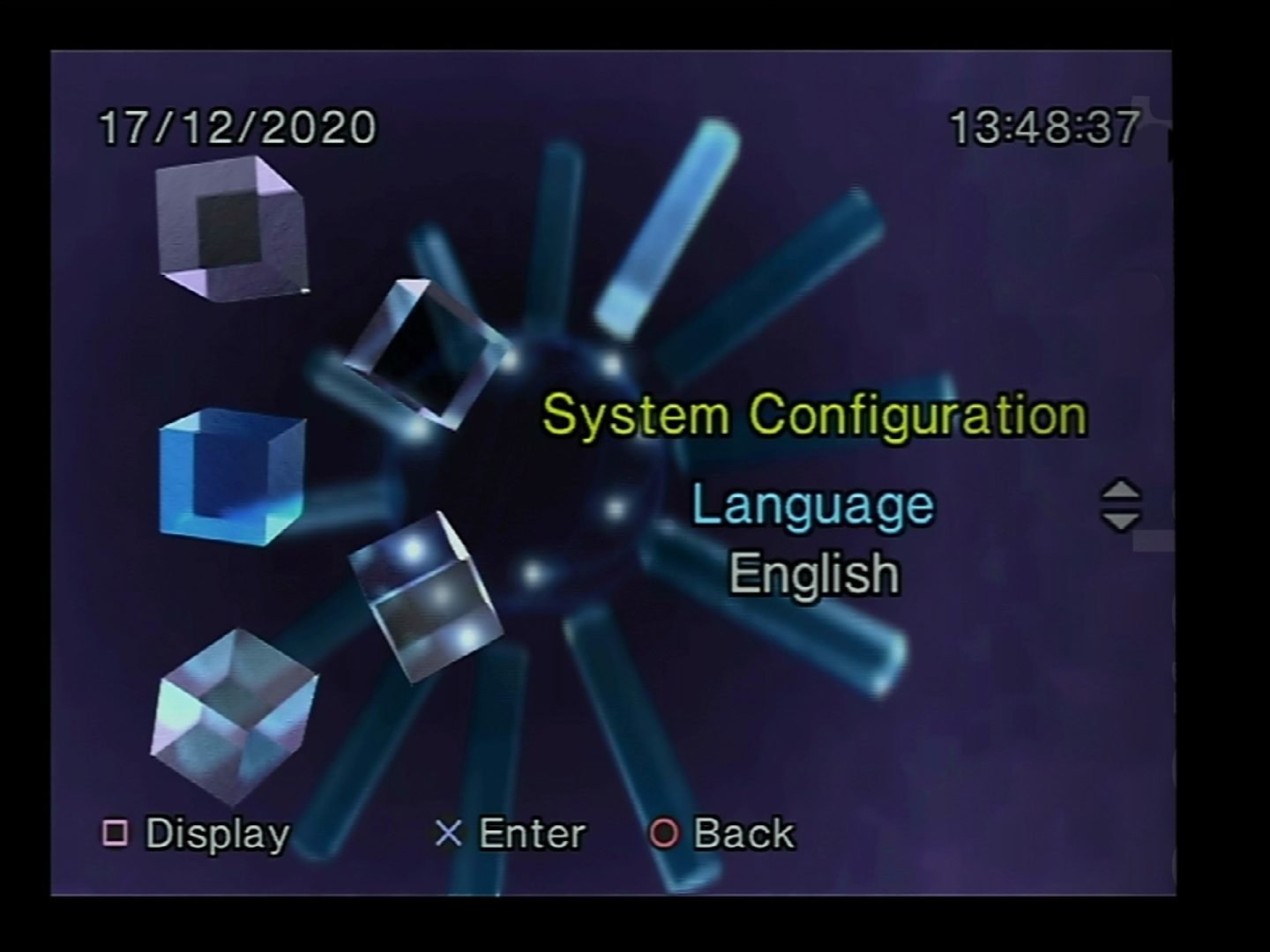
- Insert the FreeDVDBoot DVD-R into your PS2
- Launch FreeDVDBoot by selecting Browser→DVD Video
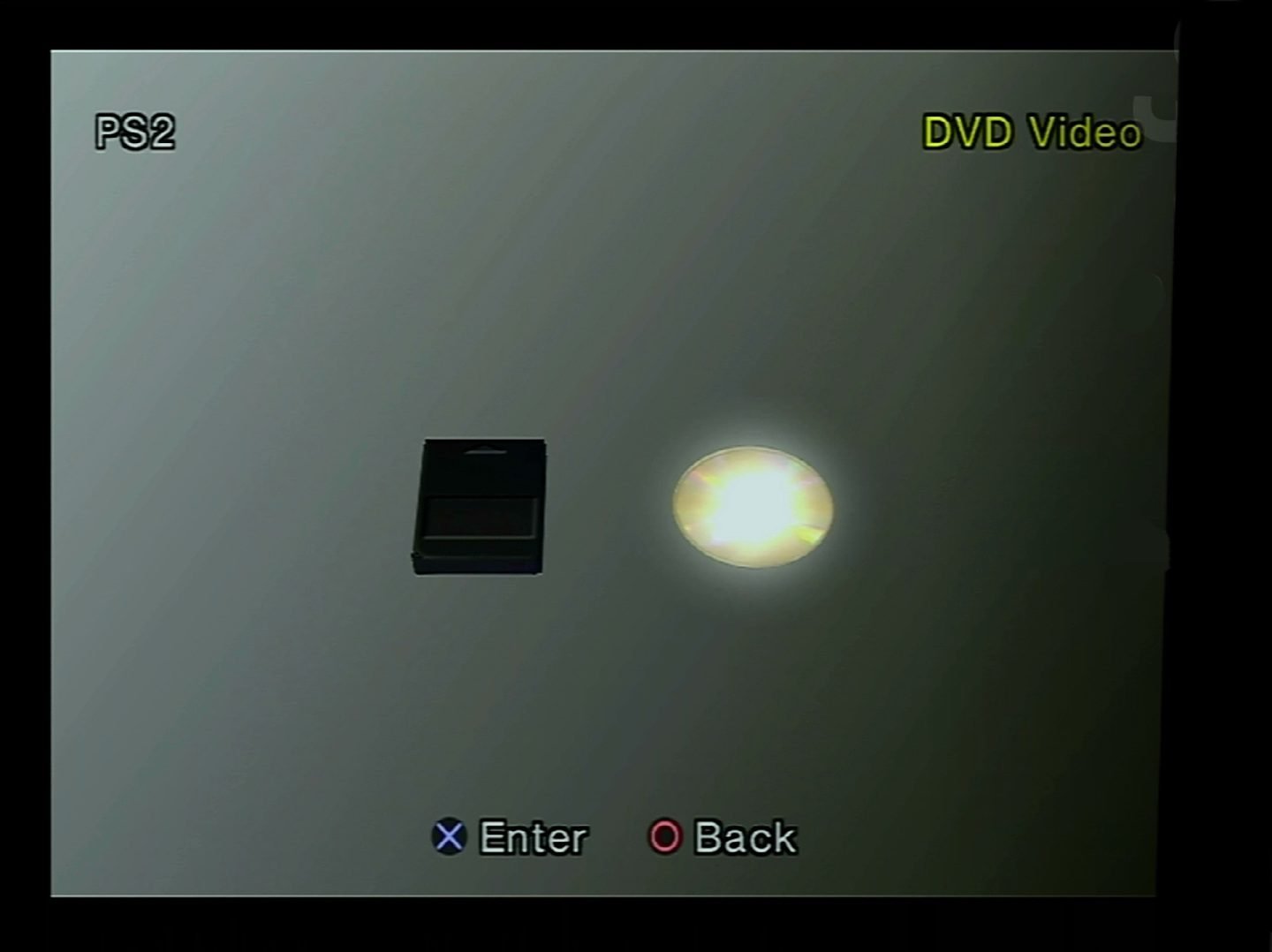
- The FreeDVDBoot exploit runs LaunchELF: thanks to it, you can now run .ELF homebrews on your PS2 Slim

✅ Step 1 completed: you have launched LaunchELF on your PS2 Slim thanks to FreeDVDBoot. You can now install FreeMCBoot on your PS2 memory card!
Step 2: Install FreeMCBoot
For SCPH-7xxxx
The installation of FreeMCBoot on the PS2 memory card is the second and last procedure. And to do this, Launch the FreeMCBoot installer from the LaunchELF of FreeDVDBoot by copying the FreeMCBoot installer (FMCBInstaller.elf) on a USB key:
- If you haven’t already, format the USB device with the FAT32 file system
ⓘInfo:If you have a USB key that is larger than 32 GB, use FAT32 Format to format it in FAT32 (Windows imposes the exFAT file system, which LaunchELF does not support).
- Download FreeMCBoot
- Unzip the 7z archive with 7-Zip then copy all the files to the USB key
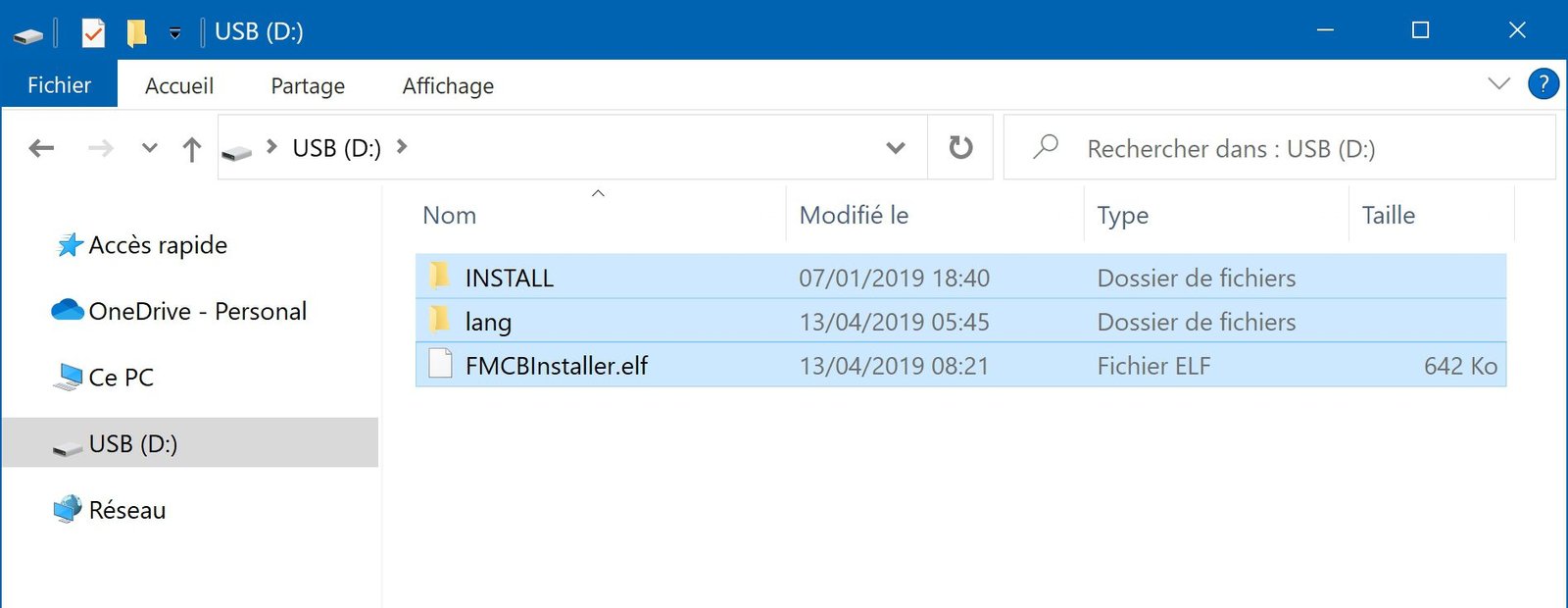
- Insert the USB drive into your PS2
- On your PS2, launch the FMCB installer by selecting File Browser→mass:/→FMCBInstaller.elf
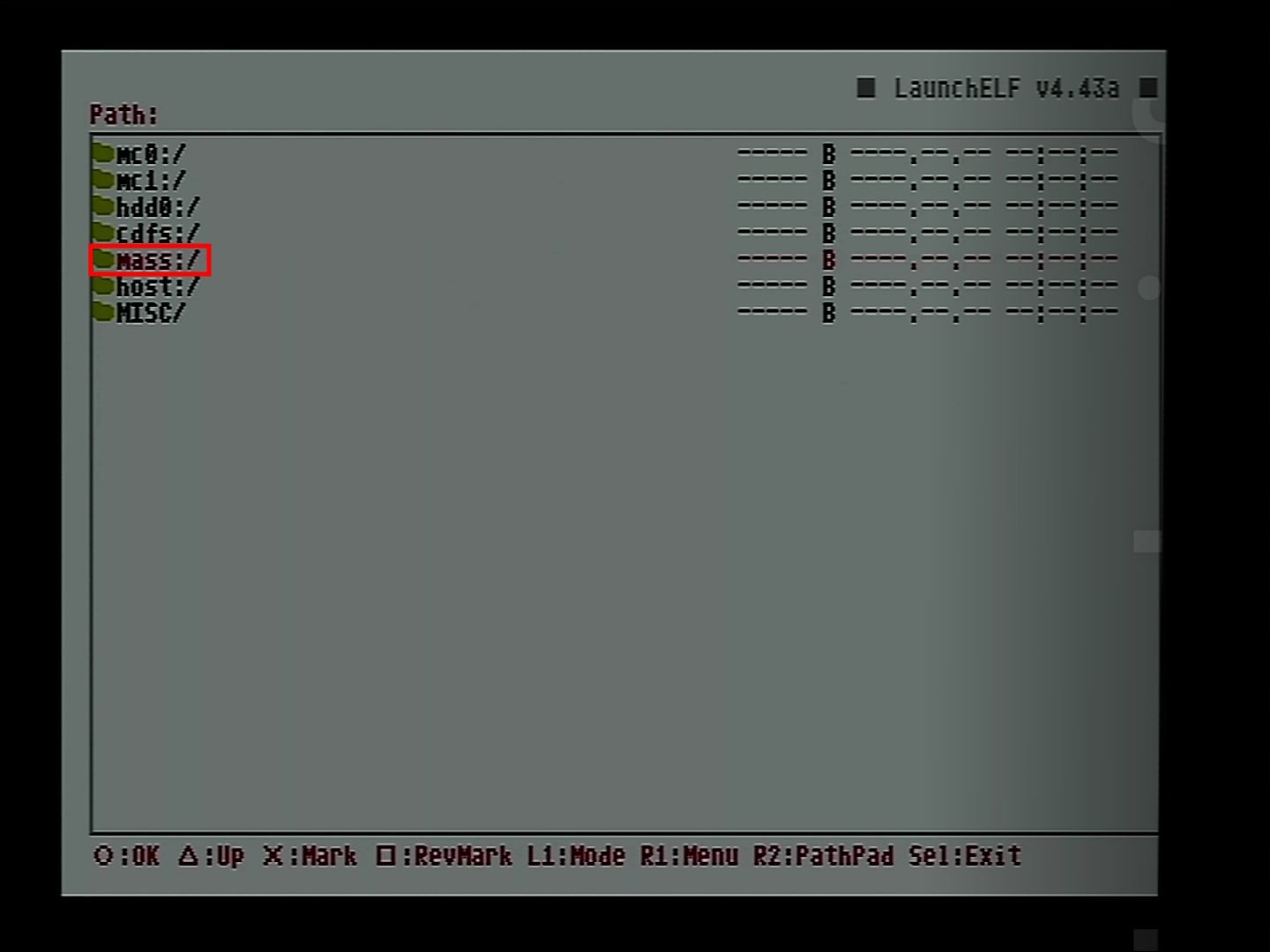
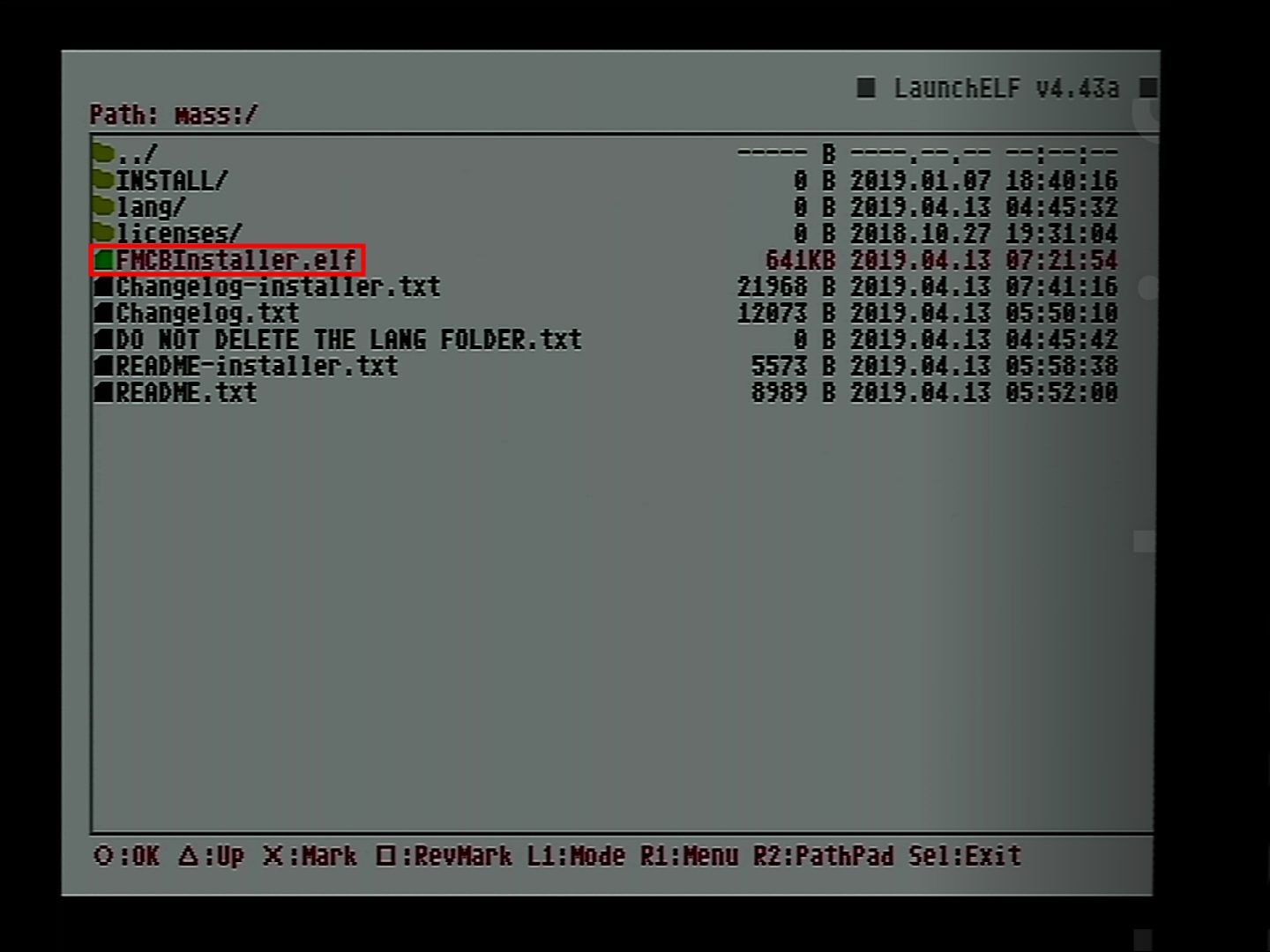
- Format the memory card by doing R1→R1→Format CM→Yes (Warning: all data on your memory card will be erased)


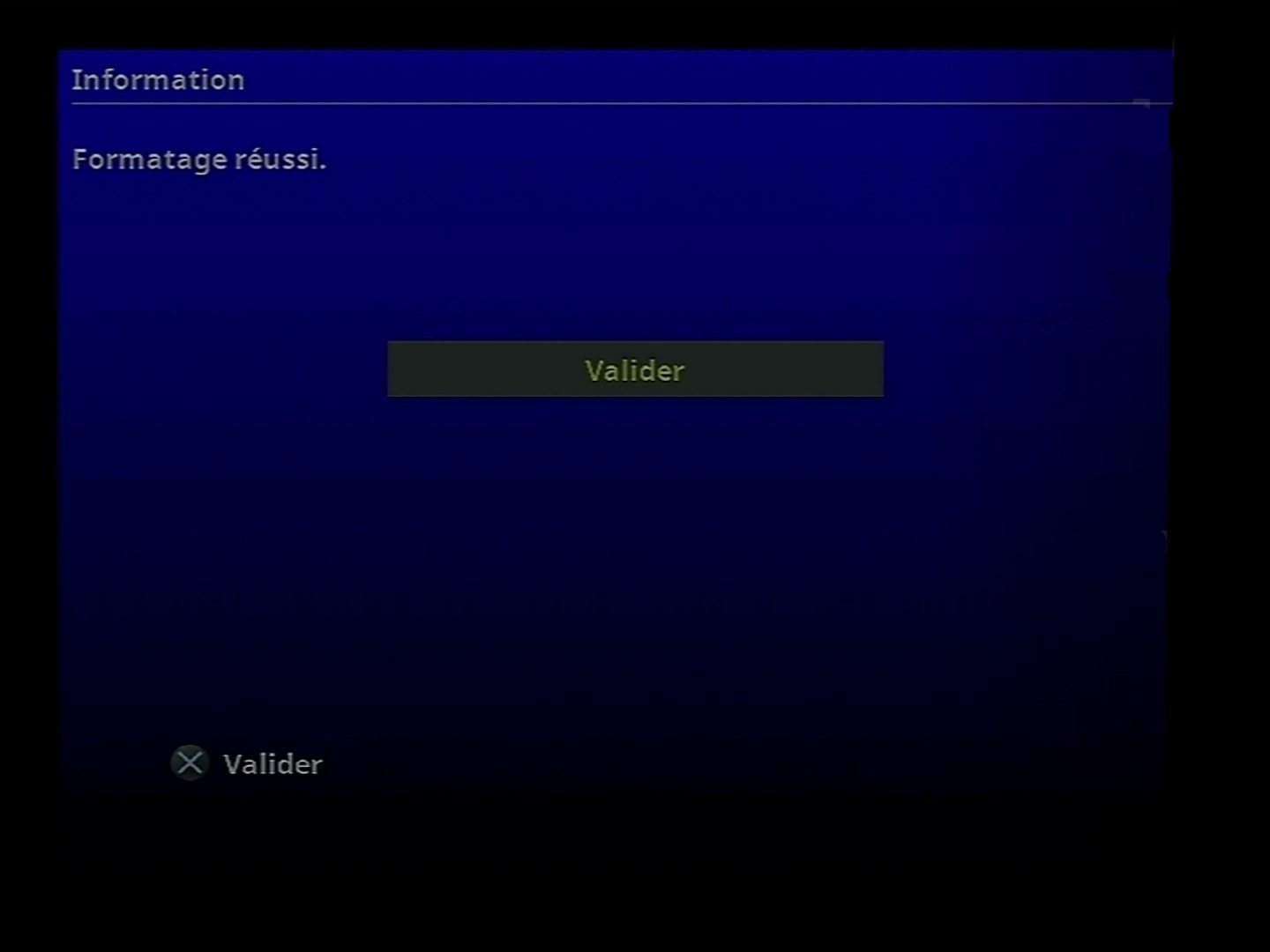
- Return to the main FMCB Installer screen by pressing L1→L1
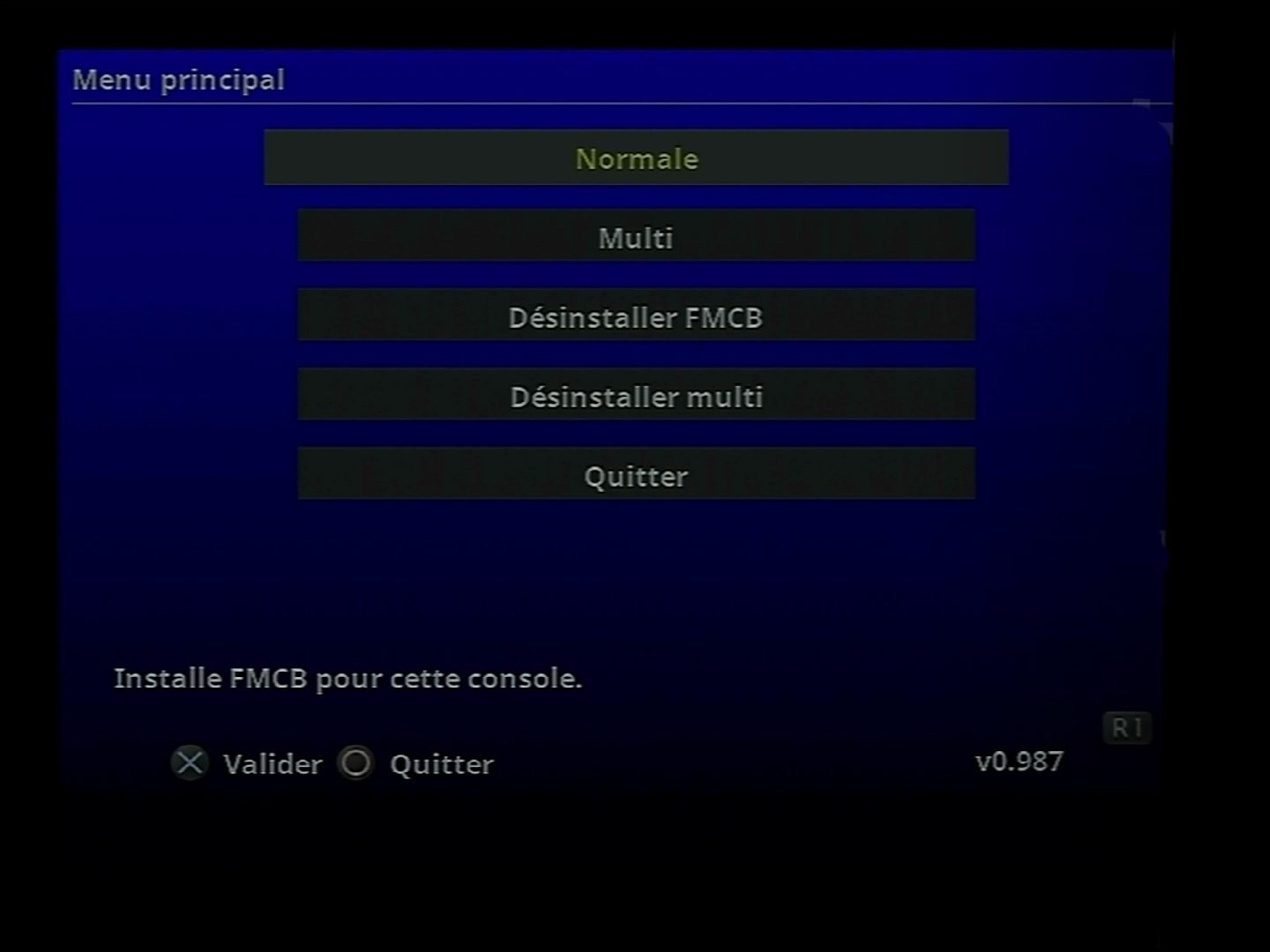
- Install FMCB on your memory card by selecting Normal→Yes→Multi-pattern→Validate
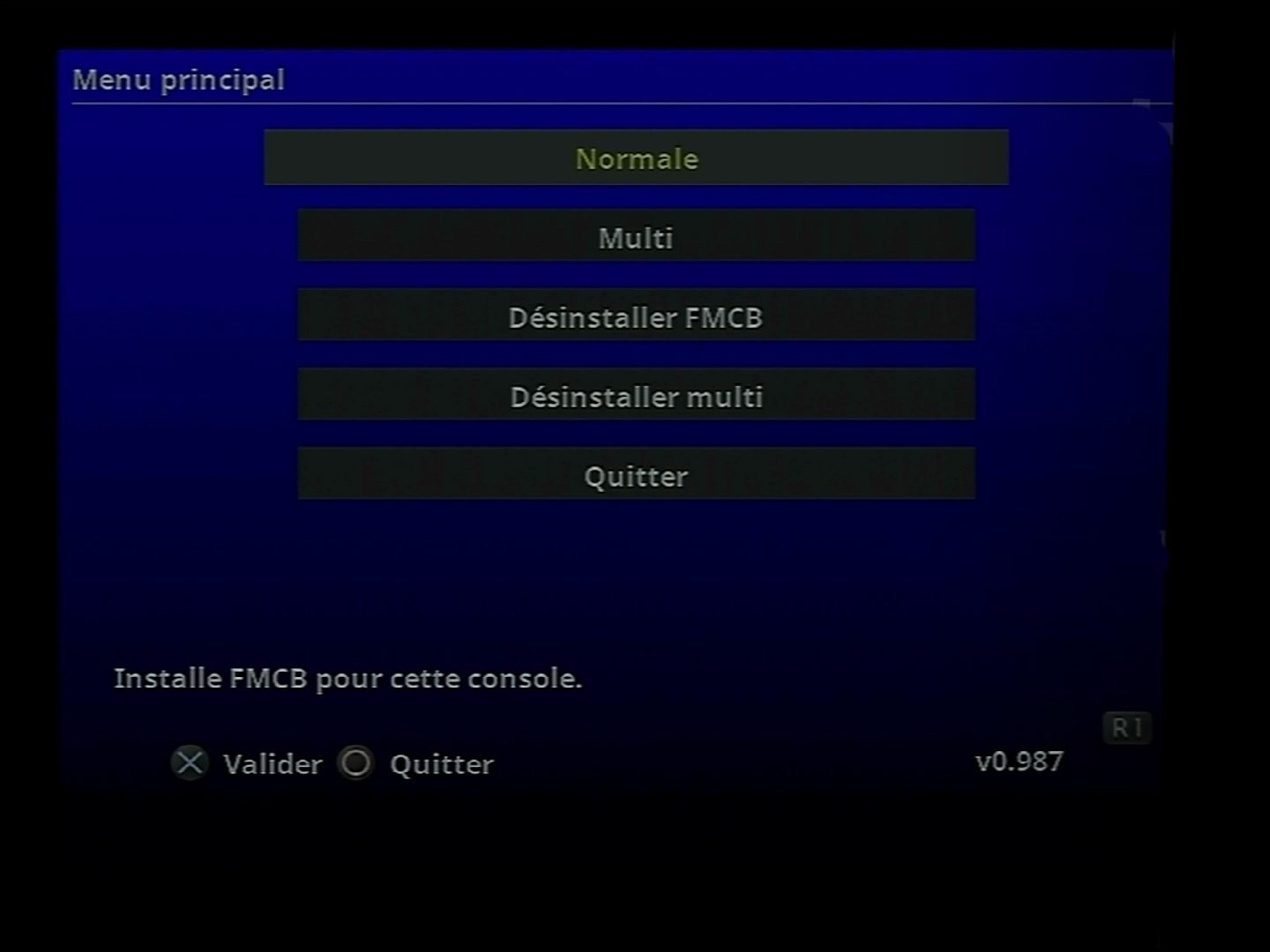
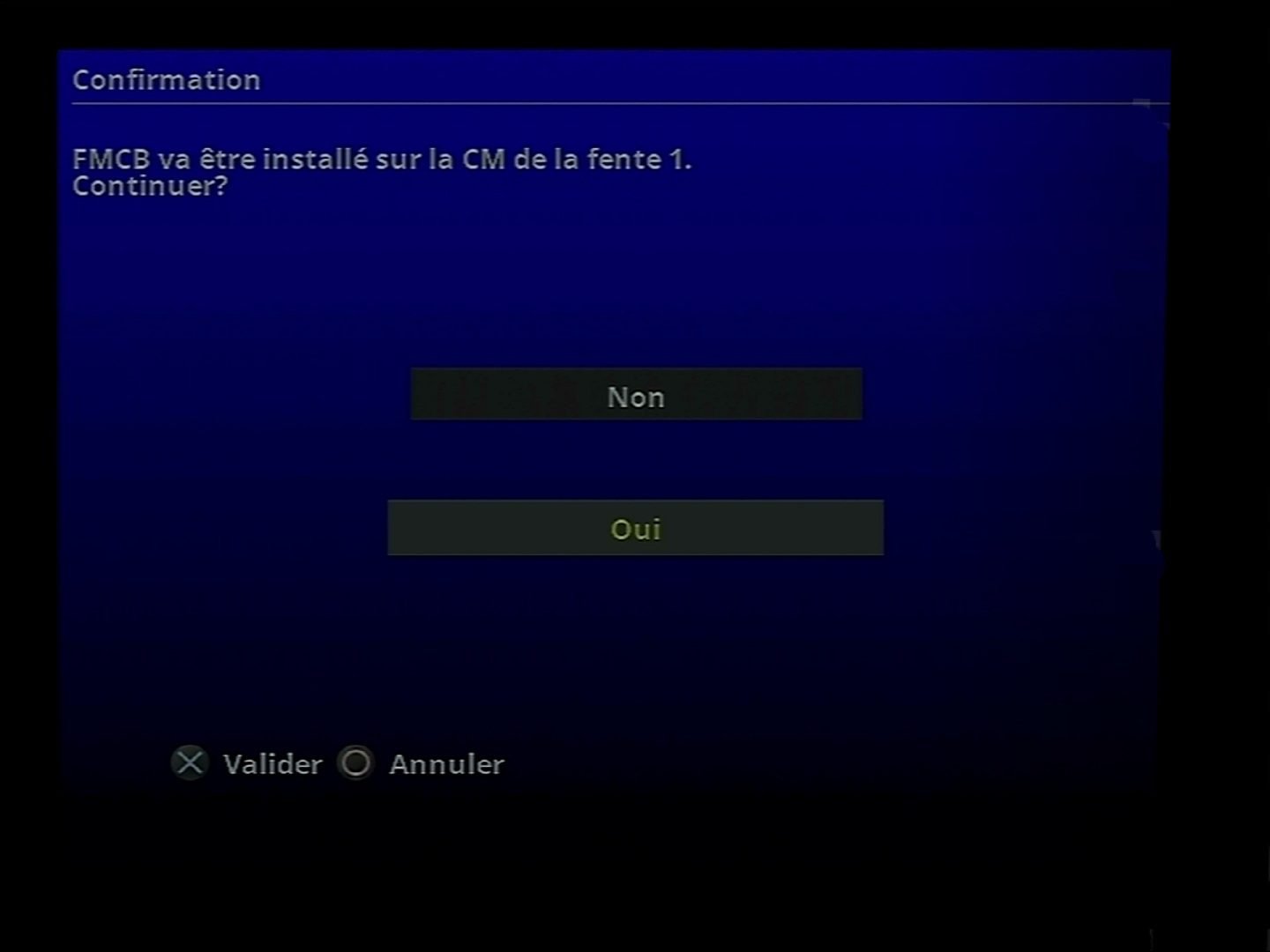
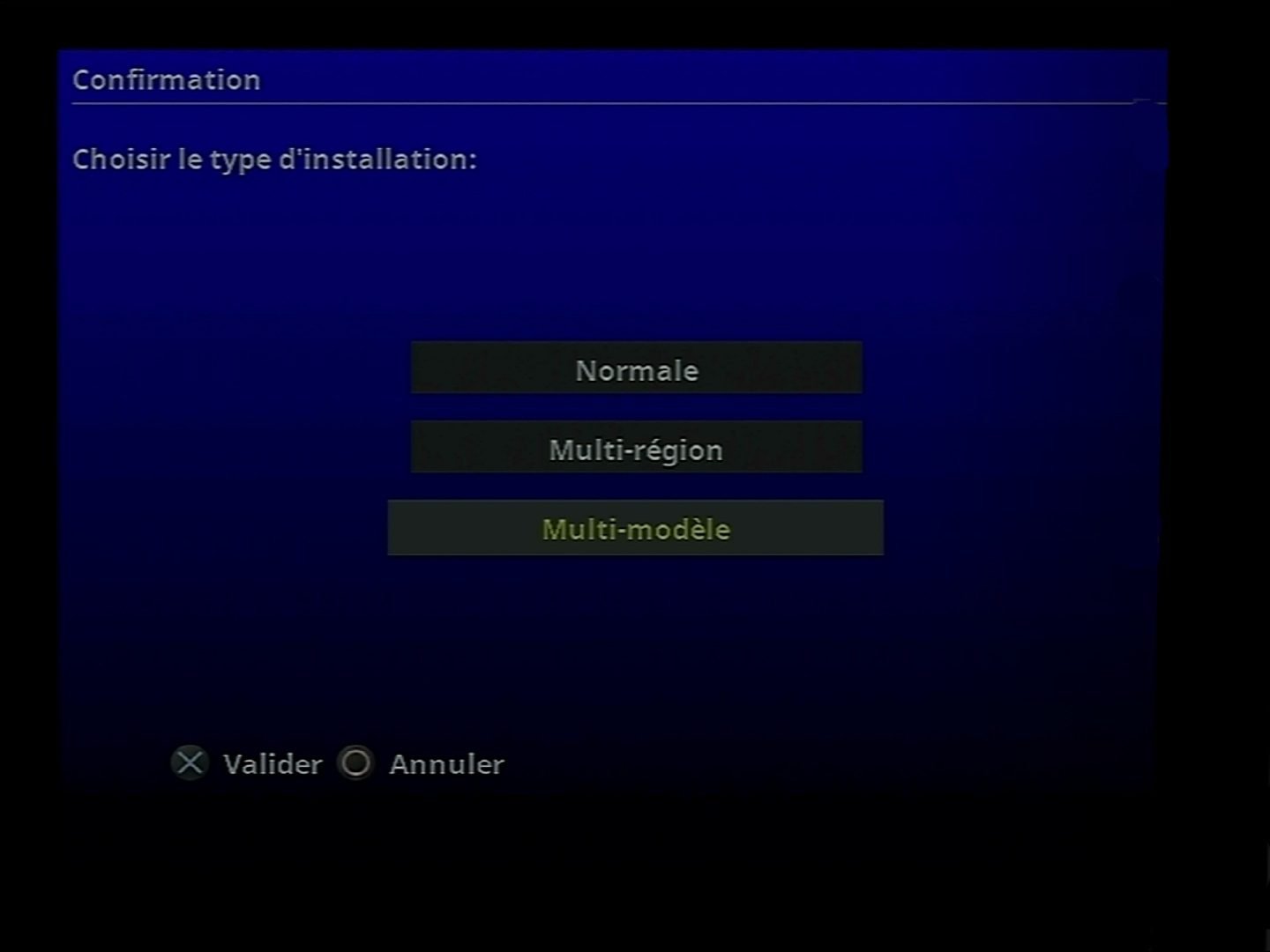
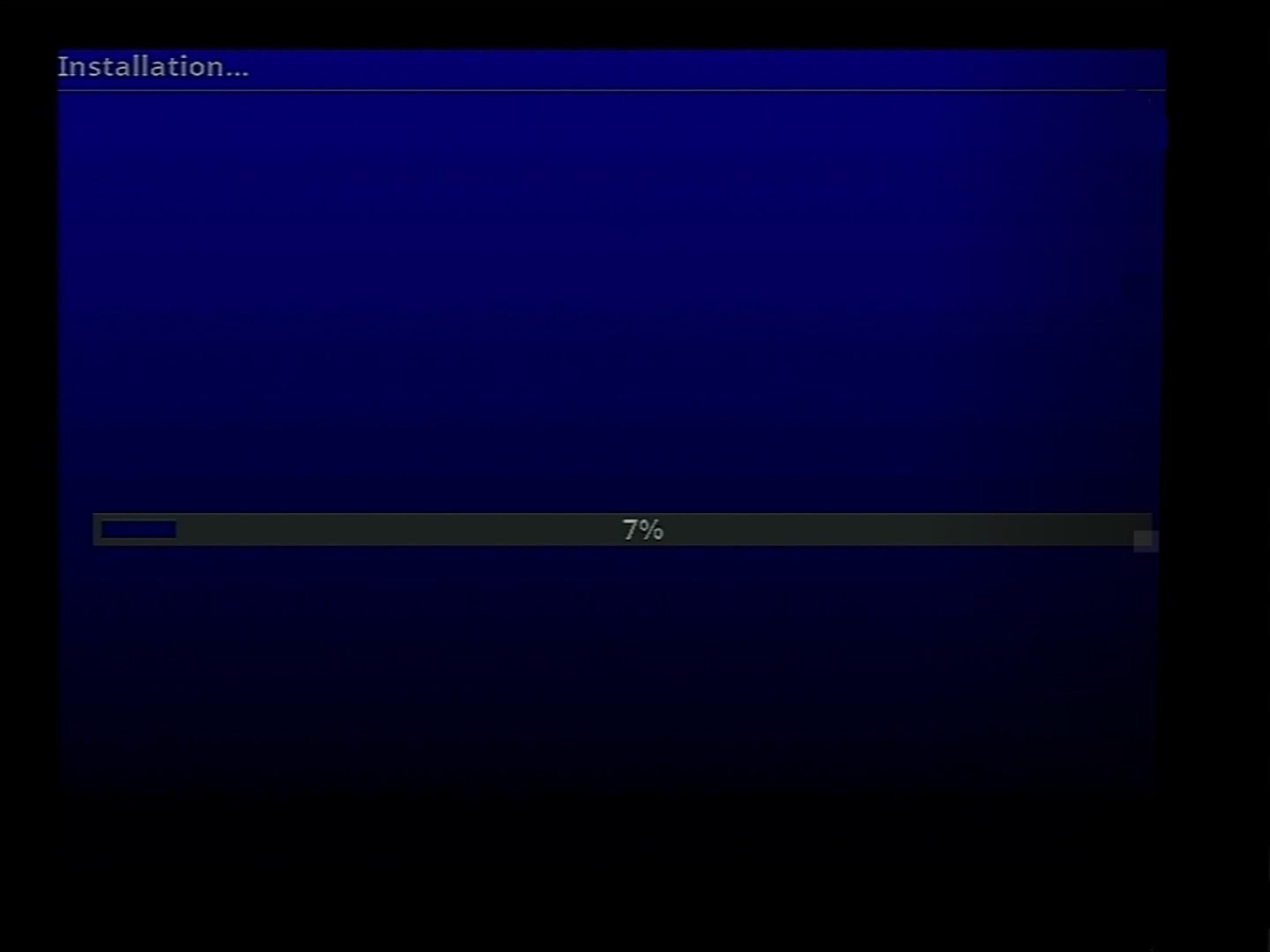

- Quit the FMCB installer, remove the FreeDVDBoot DVD-R and restart your PS2
- Your PS2 automatically boots FMCB from the memory card
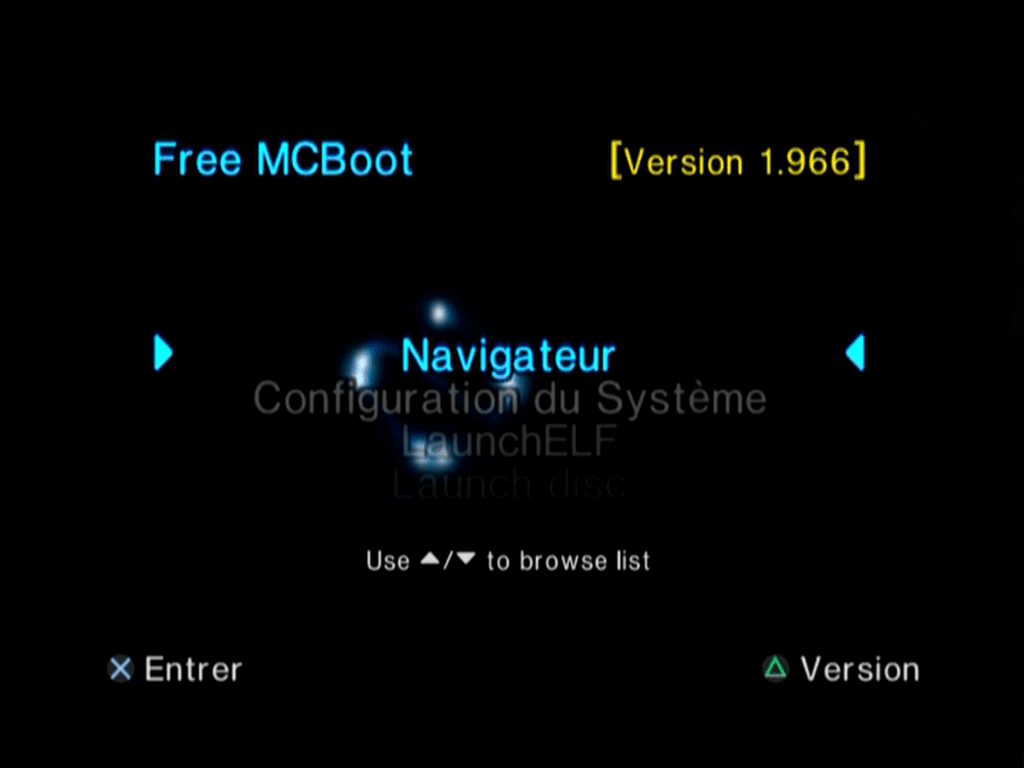
✅Congratulations: you have installed FreeMCBoot on the memory card of your PS2 Slim (SCPH-7xxxx) thanks to FreeDVDBoot! 👍
For SCPH-9xxxx
Second and last step, the installation of FreeMCBoot on the PS2 memory card. To do this, we are going to copy FunTuna to the USB key and then install it on the PS2 memory card from the LaunchELF of FreeDVDBoot:
- Format the USB drive using the FAT32 file system (if not already)
ⓘInfo: If you have a USB key that is larger than 32 GB, use FAT32 Format to format it in FAT32 (Windows imposes the exFAT file system, which LaunchELF does not support).
- Download FunTuna and unzip the RAR archive with 7-Zip
- Copy the FunTuna-R3.psu file and the LaunchELF folder to the USB drive

- On your PS2, start the version of uLaunchELF compatible with FunTuna by selecting File Browser→Mass:/→WorkingULE.elf
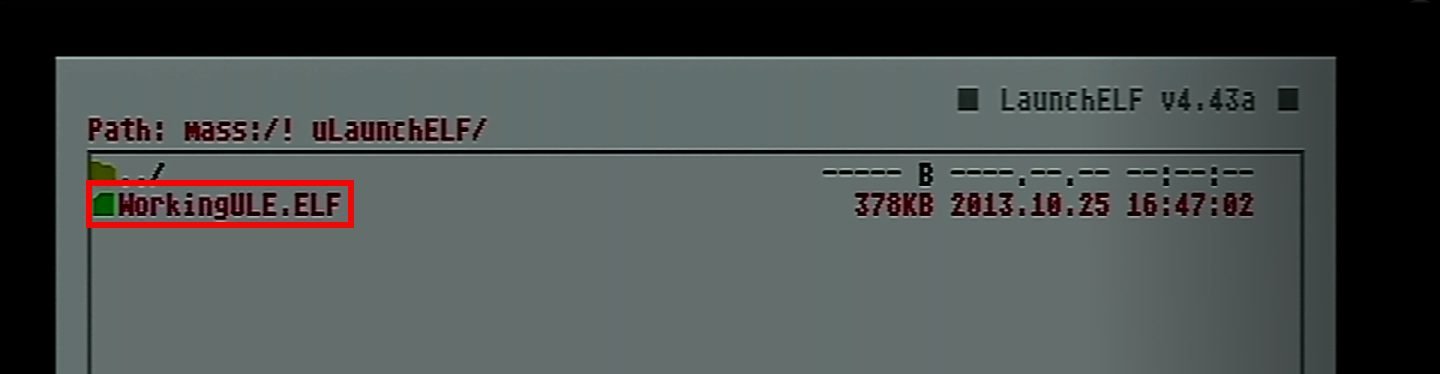
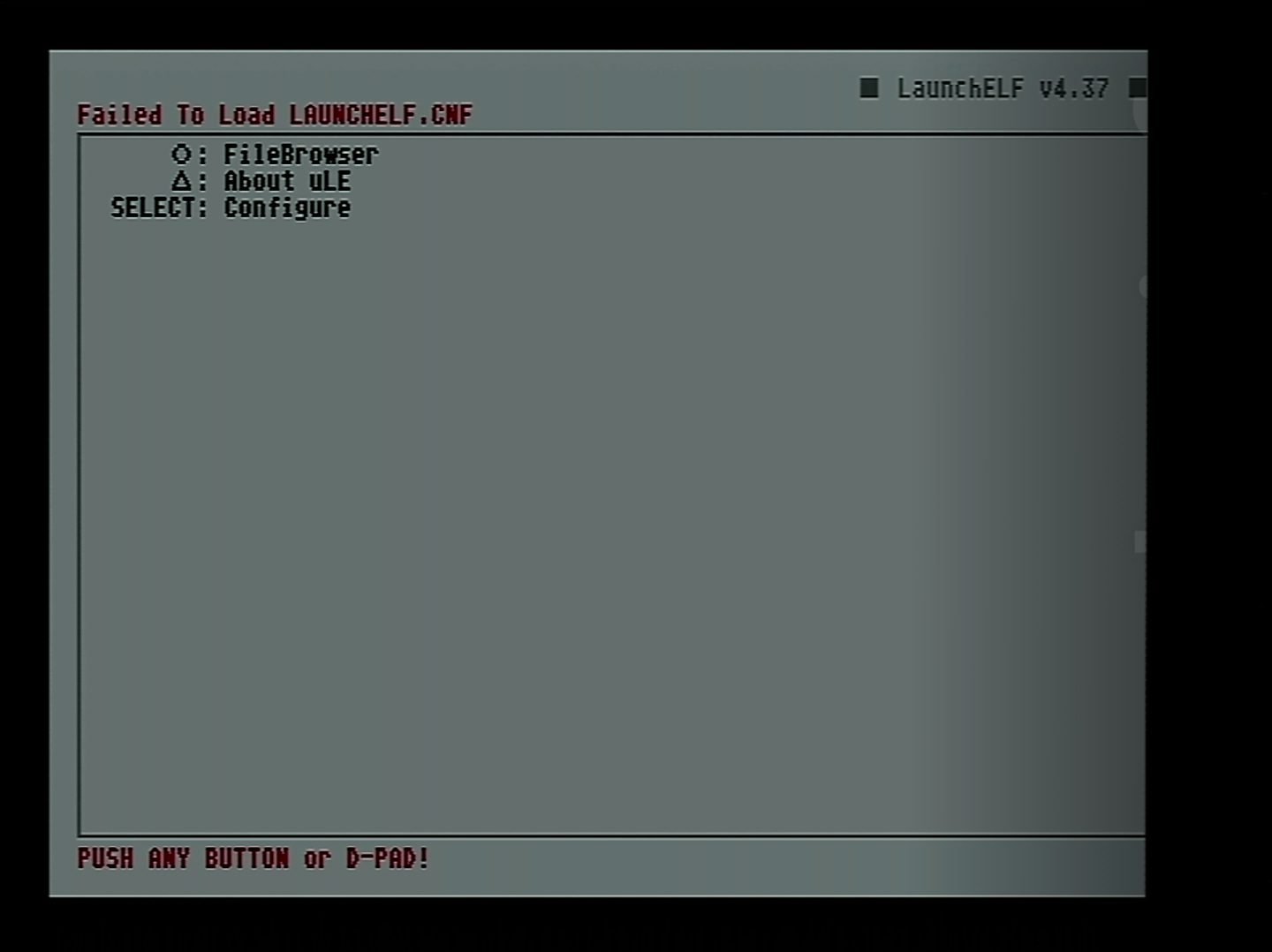
- Insert the USB drive into your PS2
- Go to the USB drive by selecting File Browser→Mass:/
- Copy the FunTuna-R3.psu file by Pressing R1→Copy
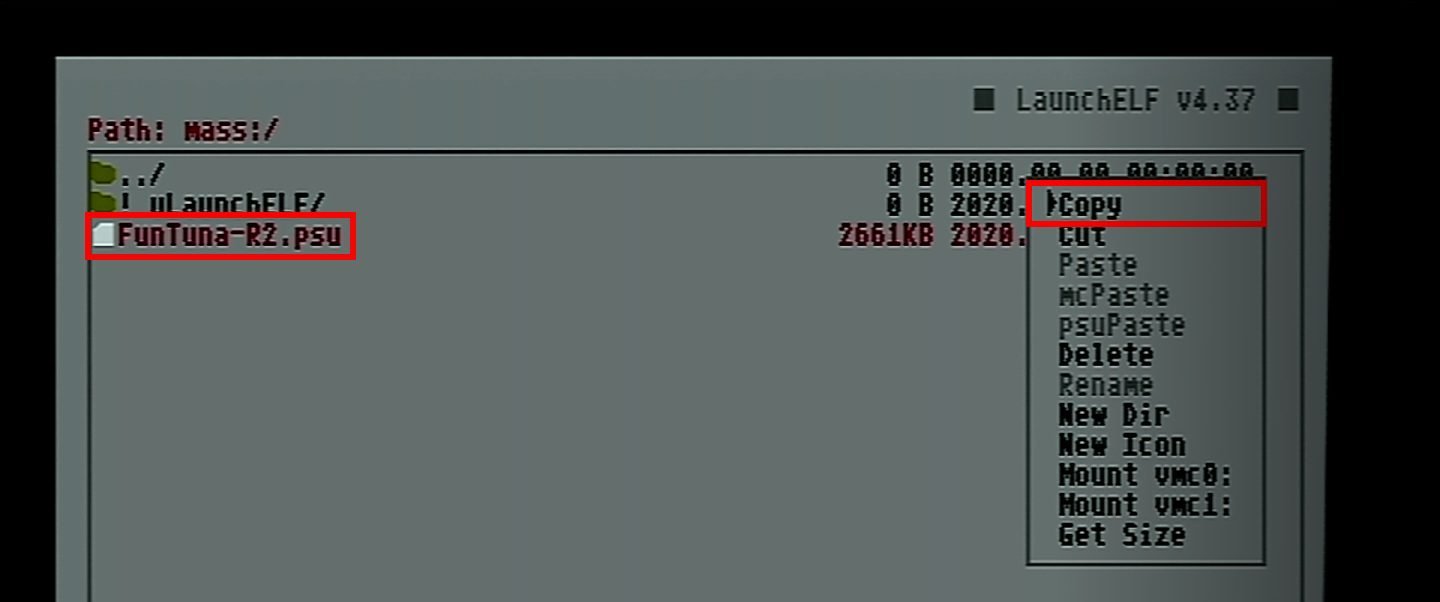
- Paste it on your PS2 memory card in mc0:/ by Taping R1→psuPaste

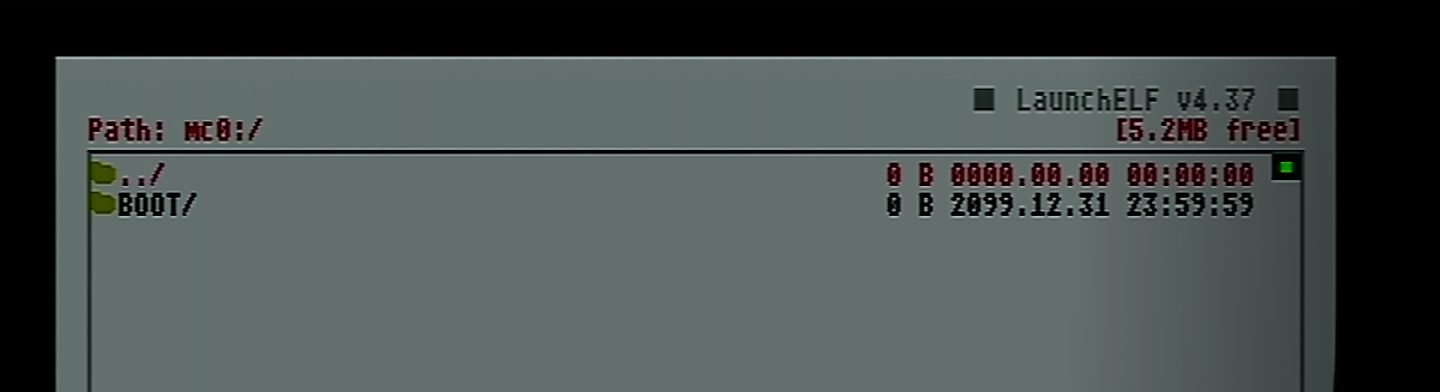
- Remove the DVD-R from FreeDVDBoot and restart your PS2
- To launch FreeMCBoot with Fortuna on your PS2 Slim, it’s very simple: open the Browser > select the Memory Card > Back > Back
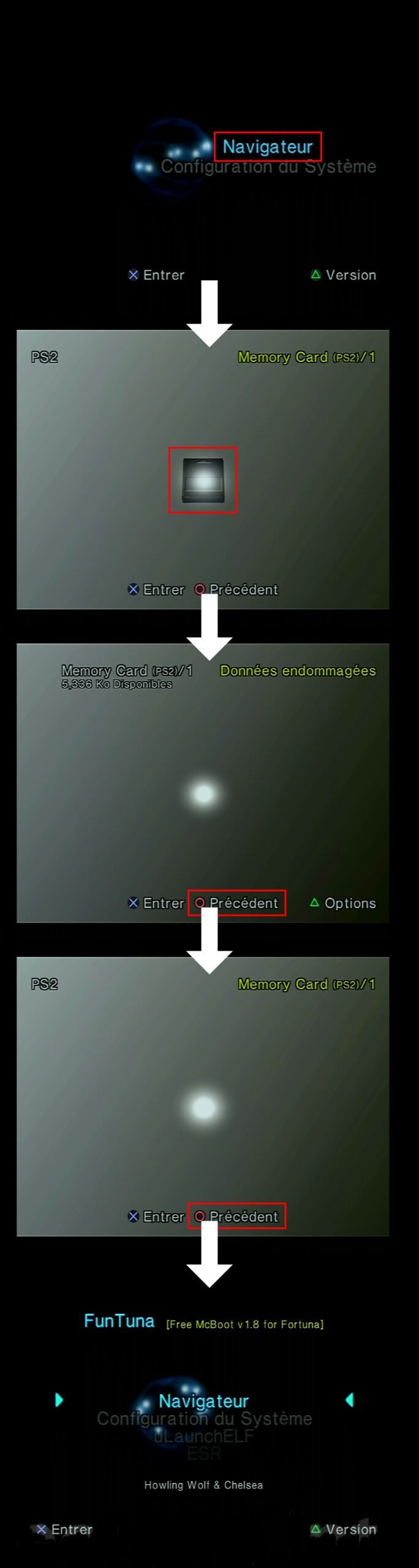
- FreeMCBoot is now launched on your PS2 Slim (SCPH-9xxxx)
✅Congratulations: you have installed FunTuna (FreeMCBoot for Fortuna) on the memory card of your PS2 Slim (SCPH-9xxxx)! 👍
