It happens to everyone. When We try to send large files by email and it turns out that it is either too big for our email service, or the recipient’s account is saturated and does not have enough space to save or receive it. If you use GMail or Hotmail you can also send files through cloud storage services, but today I’ll show you a much simple solution:
The website we will be using is wetransfer.com and it has a free specialized service for sending large files and attachment of about 2gig in size to any email recipient address without any problem.
So you only have to visit the wetransfer website, and accept their their Term of Service. You will see a box on the left side of the page where you just have to fill in your details E.g : file or files to send to email recipient, email sender and a small text to attach to the email. After completion, press the “Domain Transfer” button and your message is sent!. So very easy.
The recipient will receive an email with the message text and a button for downloading the attachments. If you have attached multiple files for sending (photos, document, etc ..), the recipient will receive a compressed .zip file with all files/attachments.
Instead of sending the file by e-mail, you can also get a download link that looks like this E.g (https://we.tl/Bqkdoo) if you want to share it on social networks or send it to many people for easy access.
The only limitations of wetransfer free service is the limit in sending email attachments, up to 2 GB in each shipment and that the file will only be available for download in 7 days, after which it will be deleted automatically from the server.
They also have a paid version that allows you to attach up to 10Gb per shipment/attachment and can store files as long as the sender want, but the price is (10 € monthly).
In conclusion: This is a very useful service and very secured, and above all very easy to use.


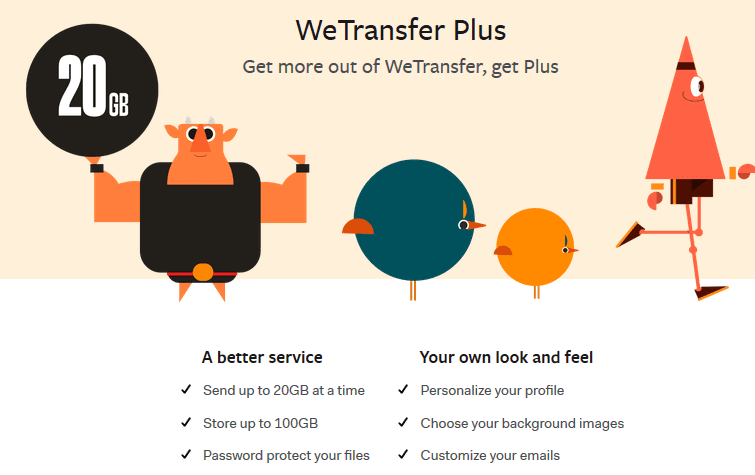
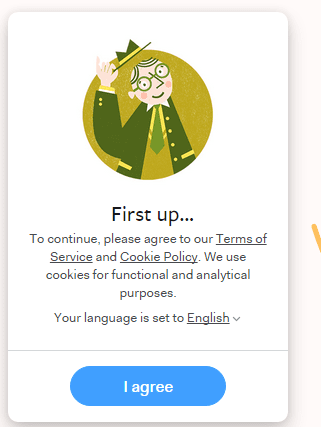
1 comment
A good alternative to WeTransfer is Sendit.gl: https://sendit.gl/. The free account offers up to 3 GB of various file sharing. Friends and co-workers can also comment on the files you've shared with them.