Table of Contents
This a very simple guide on how to hard reset any blackberry 10 devices, this will work on Q10, Z10, Q5, Z3 and Z30. You will need to perform a security wipe or hard reset your phone if you have any of the issues below:
- Your BlackBerry 10 start to slow down and hang;
- If you have forgotten your Lock/Security password and need to access your phone;
- If you want to return your BB to factory settings or default;
- If you just want to clean and free up memory on your smartphone.
A hard reset is also the same has Formatting, your BB will goes back to factory defaults, all user files, data and settings will be deleted. Therefore, before a security wipe, make sure you backup important data (contacts, sms, photos, videos, music).
Alternatively, you can also reset and upgrade a blackberry 10 device using Autoloader.
Check Out More Post:
Autoloader 10.3 For Q5 And Q10
Blackberry z10 Autoloader collections
How Downgrade BB10 with Autoloader
How To Hard reset BlackBerry 10
- Turn on your phone.
- From the Home screen, drag the status bar downwards.
- Select Settings -> Security & Privacy -> Clear Device Reset .
- If necessary, enter the «blackberry» on your phone in the text field.
- Click Clear Private Data .

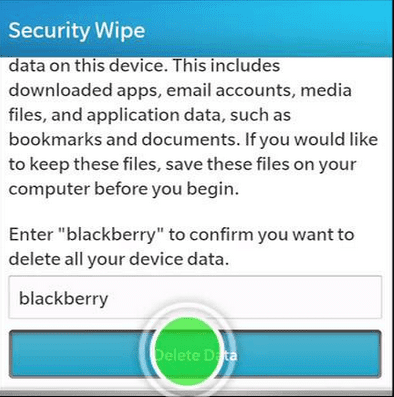
3 comments
Here is my bb pin please I need repligo activation keys 225530BB
You should have post it in the right section:
Product Key: 0977686654
Your Activation code is: AJQUTG
I Once Did This N My BlackBerry Phone Had An Error.