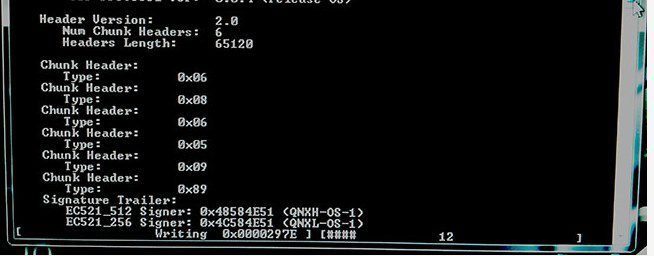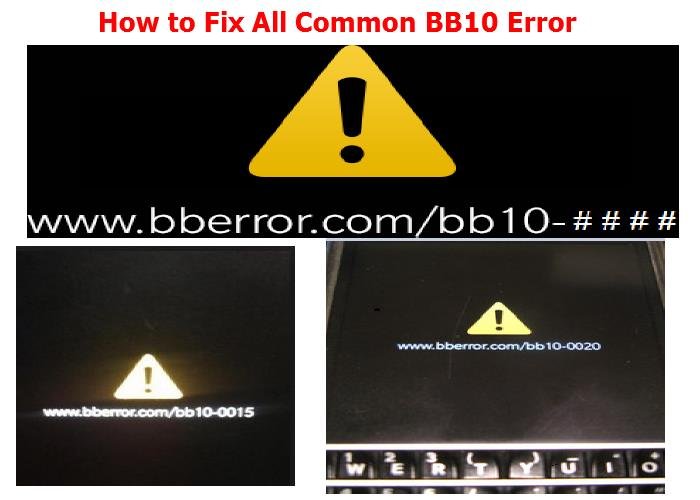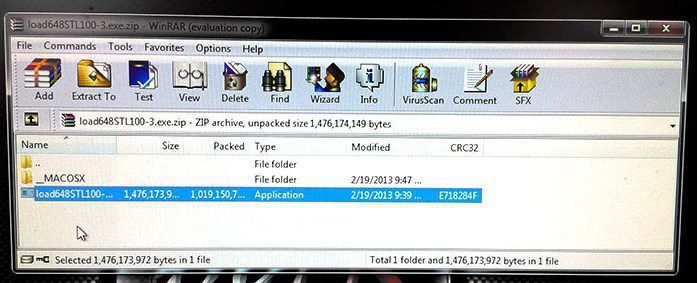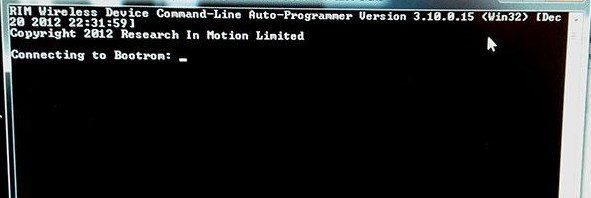Table of Contents
Today i am going to show you different solutions to bberror when displayed on any blackberry OS10 device (Z10, Z3, Q10, Z30, Q5 or Passport). The methods and solutions listed and described in this post is the collection of different people’s opinion/fix around the internet. You can try the solutions and see if it will fix the error.
List of All bberror
bb10-0001
bb10-0002
bb10-0003
bb10-0004
bb10-0005
bb10-0015
bb10-0016
bb10-0017
bb10-0020
bb10-0006
bb10-0007
bb10-0008
bb10-0009
bb10-0010
bb10-0011
bb10-0012
bb10-0013
bb10-0014
bb10-0018
bb10-0019
bb10-0021
bb10-0022
Useful Links and Reference:
Download Latest Blackberry Link (All Versions) For Blackberry 10 Devices
How to Hard Reset Any BlackBerry 10 Devices
Download and Downgrade Facebook App To Old Versions on Old Blackberry Os phones and BB10.
Official BlackBerry 10 Autoloaders Download
Possible Solutions To blackberry Random Restarting issues and shutdown problems.
Easy Solution to blackberry Z10 and Other Bb 10 boot error A:0x00000049 and bberror bb100015
Best 10.3 Autoloader Download Links Collection For Blackberry Q10 and Q5 ( Crackberry Forum)
How to downgrade Your Blackberry 10 devices using autoloader
All blackberry z10 Autoloader Collections And Download Link
How to fix www.bberror.com/bb10-0015 error
Cause:
The bberror.com/bb10-0015 when displayed on any blackberry OS10 device (Z10, Z3, Q10, Z30, Q5 or Passport) indicates that a file system error has caused the device boot failure. Device may continuously reboot until fixed. A corrupt or failed hardware in your device internal storage can also trigger the BB failure.
Solution:
The Solution to this error is loading a new BB OS, your affected smartphone will be wipe clean because the failed OS needs to be formated.
The first solution/fix requires the use of an Active internet connection for downloading and installing the OS via Blackberry Link. You must stay connected for the entire process to complete.
1. Launch Blackberry Link software and connect your device to computer via USB Cable.
2. Click on Preferences on Link software >> Select “Reload device software” >> Click RELOAD
3. Power Off device when instructed to do so and new OS update will be found and Downloaded
4. Click Get Update to start the process and do not interrupt or disconnect until completed. Your device may reboot several times during installation.
The second solution/fix requires an internet connection for downloading the OS10 Loader file, it can be saved and used at a later time (unlike first solution). Installation process can be done without internet.
Confirm your Mobile device Model (behind the phone, STL100, STJ100 etc) or To find out what model number your BlackBerry 10 device is, type “Myver”
then space, into the text field. The number should look something like
“Z10STL100-4/10.0.9.2749.” Z10STL100-4 is the model number, while
10.0.9.2749 is the OS version. Download the latest version of OS10 Loader from any of these links provided below (You might need to use a Download manager):
Download All autoloader ( Blackberry Dev. Website)
If for some reason you don’t know your device Model, i highly recommend you use the first Method in this post to avoid download the wrong Firmware for your device.
Downloaded file is zipped, so extract it’s content to a folder and launch the EXE file. Keep Blackberry Link / blend closed during this process.
Connect you Device and Power off.
Open the AutoLoader EXE and wait for prompt to say “Connecting to Bootrom.”
Now plug your device into computer via USB and turn on, enter device PIN if requested. (installation should automatically start and you should see a green LED light on your device appear).
Wait for installation to complete before disconnecting. Phone will reboot during the process. (It takes About 5 Minutes, the Downloaded OS will be uploaded to your device and CMD window should close when successful.)
All done, restore your backup and enjoy your device!!!
How to fix www.bberror.com/bb10-0020 error
Cause:
When a red battery pops up with an exclamation and then the address”www.bberror.com/bb10-0020″ is display this means, “The BlackBerry 10 smartphone had detected a non-functional or bad battery.” Apparently this is a case of loose or defective battery which can cause random reboots which is the first thing a BB user will notice on the affected device, using an unauthorized charger can trigger this error.
Solution:
Make sure you are using the original battery and charger that came with your device or buy a battery/charger replacement from an Authorize blackberry dealer/store. You can also try to backup your files and reset the device.
Solution 2 : error BB10-0020 fix (soldering required)
If simple replacing your battery did not fix the error as suggested by solution 1, then the problem might be due to a broken connection between the battery connector and the main-board.
To fix this error you will not need to buy any replacement part, unless the battery connector itself is damaged; however, you will need some tools:
- Soldering iron with a fairly fine tip
- Leaded solder
(Fixing ripped pads would typically require massive rework and fiddling around with a multimeter to try and find a point where the missing pads were connected.
It involve using a soldering iron with Lead on the battery connector pads and four test pins placed near the connector itself. You will have to take your Blackberry to a certified phone repair engineer or Shop, if you can’t do it yourself)
How to fix www.bberror.com/bb10-0021 error
Cause:
If you started security wipe on your bb10 device just to remove data. but while wiping it suddenly stopped and shown a message bberror.com /bb10-0021.This means the security wipe was interrupted before the process completed.
Solution:
Download and install the latest version of BlackBerry Link on your computer, then connect your device and reload your device
software.
Or you can manually install a new OS using an autoloader (Offline), its very simple Click here to get started.
If
your device cannot be reloaded or displays the same symptoms after the
reload has been completed, then you should take your device to a
certified blackberry engineer to check for hardware faults.
How to fix www.bberror.com/bb10-0001 and bb10-0002
Cause:
The installed BlackBerry 10 OS version is not supported on the device.
Solution:
Download and install the latest version of BlackBerry Link on your computer, then connect your device and reload your device software.
Or you can manually install a new OS using an autoloader (Offline), its very simple Click here to get started.
If your device cannot be reloaded or displays the same symptoms after the reload has been completed, then you should take your device to a certified blackberry engineer to check for hardware faults.
How to fix www.bberror.com/bb10-0003
Cause:
A critical error was encountered while loading the BlackBerry 10 OS.
Solution:
Download and install the latest version of BlackBerry
Link on your computer, then connect your device and reload your device
software.
Or you can manually install a new OS using an autoloader (Offline), its very simple Click here to get started.
If
your device cannot be reloaded or displays the same symptoms after the
reload has been completed, then you should take your device to a
certified blackberry engineer to check for hardware faults.
How to fix www.bberror.com/bb10-0004
Cause:
The installed radio software is not supported on the device.
Solution:
You will need to flash the corresponding supported radio on your BB device using and autoloader or BB Link. Click here to get started.
How to fix www.bberror.com/bb10-0005
Cause:
The installed radio software is missing or invalid.
Solution:
You will need to flash the corresponding supported radio on your BB
device using and autoloader or BB Link. Its very simple Click here to get started.
How to fix www.bberror.com/bb10-0015 / bb10-0016 / bb10-0017
Cause:
This means a fatal file system error was encountered.
Solution:
Download and install the latest version of BlackBerry Link on your
computer, then connect your device and reload your device software.
Or you can manually install a new OS using an autoloader (Offline), its very simple Click here to get started.
If
your device cannot be reloaded or displays the same symptoms after the
reload has been completed, then you should take your device to a
certified blackberry engineer to check for hardware faults.
How to fix www.bberror.com/bb10-0006 / bb10-0007 / bb10-0008 / bb10-0009 / bb10-0010 / bb10-0011 / bb10-0012 / bb10-0013 / bb10-0014 / bb10-0018 / bb10-0019 / bb10-0021 / bb10-0022
Cause:
The BlackBerry 10 smartphone does not boot after an interrupted security wipe (e.g. battery was removed during the wipe) and displays an image with one of the following URLs:
www.bberror.com/bb10-0006
www.bberror.com/bb10-0007
www.bberror.com/bb10-0008
www.bberror.com/bb10-0009
www.bberror.com/bb10-0010
www.bberror.com/bb10-0011
www.bberror.com/bb10-0012
www.bberror.com/bb10-0013
www.bberror.com/bb10-0014
www.bberror.com/bb10-0018
www.bberror.com/bb10-0019
www.bberror.com/bb10-0021
www.bberror.com/bb10-0022
Solution:
This error is Common on Blackberry 10 OS version 10.2 and later.
Download and install the latest version of BlackBerry
Link on your computer, then connect your device and reload your device
software.
Or you can manually install a new OS using an autoloader (Offline), its very simple Click here to get started.
If
your device cannot be reloaded or displays the same symptoms after the
reload has been completed, then you should take your device to a
certified blackberry engineer to check for hardware faults.