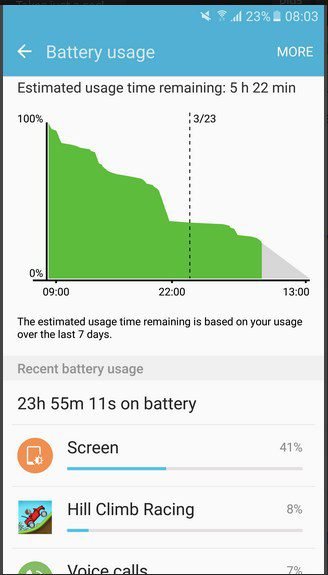Table of Contents
This is the official released android 6.0.1 Marshmallow Firmware update for the Samsung Galaxy S6 Model SM-G920I. Do not try to install this stock Rom on any other Android device. This is the latest Official Rom available at the moment, you can easily upgrade your phone and start enjoying the android 6.0 features by flashing with Odin if the OTA update is not yet available in your region or you can’t wait.
This update is an official release packaged for flashing manually with Odin by Samsung, so it includes everything: modem, bootloader etc. There’s is no errors or booting problem. The region of the ROM makes no difference. Happy flashing and please let me know how it works.
Firmware Details:
Model: SM-G920I
Model Name: Galaxy S6
Country: India
Version Android: 6.0.1
Changelist: 7315840
Build date: Sat, 12 Mar 2016 11:35:03+0000
Product code: INS
PDA: G920IDVU3EPC7
CSC: G920IODD3EPC1
Download Links:
Download From Sammobile ( Very slow, use only if you have a premium account)
Or
INU Firmware version ( Sammobile)
Download From Androidfilehost
Download From Downloadmirror
Video review:
Samsung Galaxy S6 (sm-g920i) Marshmallow vs lollipop update
How To Flash Stock Firmware Manually With Odin
1) extract/unzip firmware file (should show as .tar)
2) download odin v3.10.7 or newer and extract
3) open odin
4) Reboot Phone in Download Mode (press and hold Home + Power + Volume Down buttons)
5) Connect phone and wait until you get a blue sign in Odin
6) Add the firmware file to AP / PDA
7) Make sure re-partition is NOT ticked and keep odin default settings
8) Click the start button, sit back and wait few minutes
Note: if your phone freezes at the Samsung logo boot into recovery and wipe data and cache.
First boot might takes upto 28 minutes sometimes
Galaxy S6 Battery Performers On Latest Marshmallow Firmware
Stock MM, on G920I, INU, clean install.
This is a normal day usage, a little bit over an hour of voice calls, some gaming (almost 2 hours), and over an hour of Web surfing.

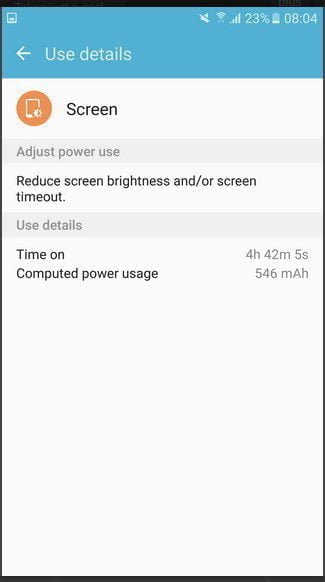
![[Download] Official Samsung Galaxy S6 SM-G920I Android 6.0.1 Marshmallow Firmware. 12 [Download] Official Samsung Galaxy S6 SM-G920I Android 6.0.1 Marshmallow Firmware. 12](https://wapzola.com/wp-content/uploads/2016/05/samsung_galaxy_s6_android_6.0.jpg)