Table of Contents
When your sdcard is not recognise by your phone or unable to be mount or unreadable, it will always results to performance issues when trying to open apps, slow browsing performance via a browser, phone freezing, unable to take pictures, annoying error notifications or messages showing that the SD card cannot be detected. Maybe your SDcard has been corrupted or damaged after an update or it might also be an hardware error.
Below are the complains and things people with this problem has noticed on their phones.
Check Out More Great Post:
200gb sandisk Micro Sd card Review.
Software to recover deleted files on android, iphone and pc.
7 great battery saving tips for android.
The new asus zenfone 2 will have 256 GB of internal memory.
Symptoms and notice:
- Unable to read Sdcard
- Unable to mount Sdcard
- SD card unexpectedly removed errors
- Data corruption
- Unable to format and repair SD card
- phone hang, freeze and very becomes slow
- low storage space
- Memory card not detected by both pc and phone.
Possible Causes:
- microSD card’s metallic contacts are dirty
- Faulty sd card slot( hardware failure)
- Software error ( SD card may be corrupted or damaged after an update)
- Sdcard not genuine
Possible solutions:
Solution 1 : Check your SD card authenticity
You might be using a fake memory card, you should only buy SD cards from alocal big-name retailer in a sealed OEM package. That is the only way to avoid fakes. You can try using an application called sd-card insight to check your memory card details and information, if microSD insight report a different information from what is written on your sdcard package, you may have bought a fake memory card. Anyone running an SD card should have SD Insight installed, and run that on every new card. You’d be amazed at how many “32GB Class 10” cards are actually 2GB or 4GB Class 4 memory chips programmed to say that they’re larger and faster. And the packaging?
Download SD Insight for pc
Or
Download SD Insight for Android
Solution 2: Re-Format Your Sd card
One of the biggest problem with formatting SD cards is that they are formatted the wrong way, which causes them not to be detected on some old android phones. What size is the card? If it’s 32 GB, there’s a good chance it’s formatted in exFAT, which is not compatible with most Android devices. Sdcards need to be formatted as FAT32 for your phone to be able to recognize them. You can download a useful tool called Guiformat to format your memory-card using a FAT32 format system.
Download guiformat.exe for pc here.
Solution 3: Low Internal storage and dumpstate/logcat files
Try clearing your phone’s dumpstate/logcat files.This trick was especially helpful for older
smartphones because of their significantly smaller internal storage space. Deleting dumpstate/logcat files will not affect personal data so you don’t need to worry about deleting those precious photos and videos. Here’s how:
- Click on phone dialer app.
- Dial *#9900#.
- Tap Delete dumbpstate/logcat button.
- Hit OK.
- Scroll to the end of the screen and tap
- Exit.
Solution 4: clean the memory card pins
Dust and dirty can sometimes causes malfunction and sdcards not recognize/undetected issues. The exposed gold contacts on the SD card maybe dirty. You can clean the memory card golden contacts using a cotton swab dipped in rubbing alcohol.
Solution 5: Micro SD port maybe faulty (Hardware failure)
The microSD port is where you insert the SD card in your smartphone.it’s a simple metallic housing if it’s faulty due to some unknown reason, creating enough space for the SD card to lose contact with the metal connecters, that’sconsidered a hardware failure. You can either have the port replaced by a technician or simply ask for a replacement from the store or your service provider.

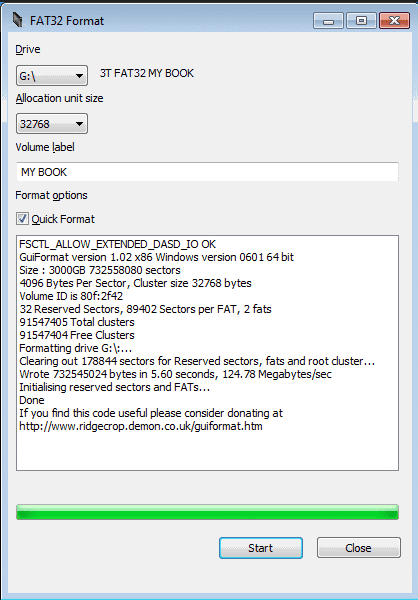
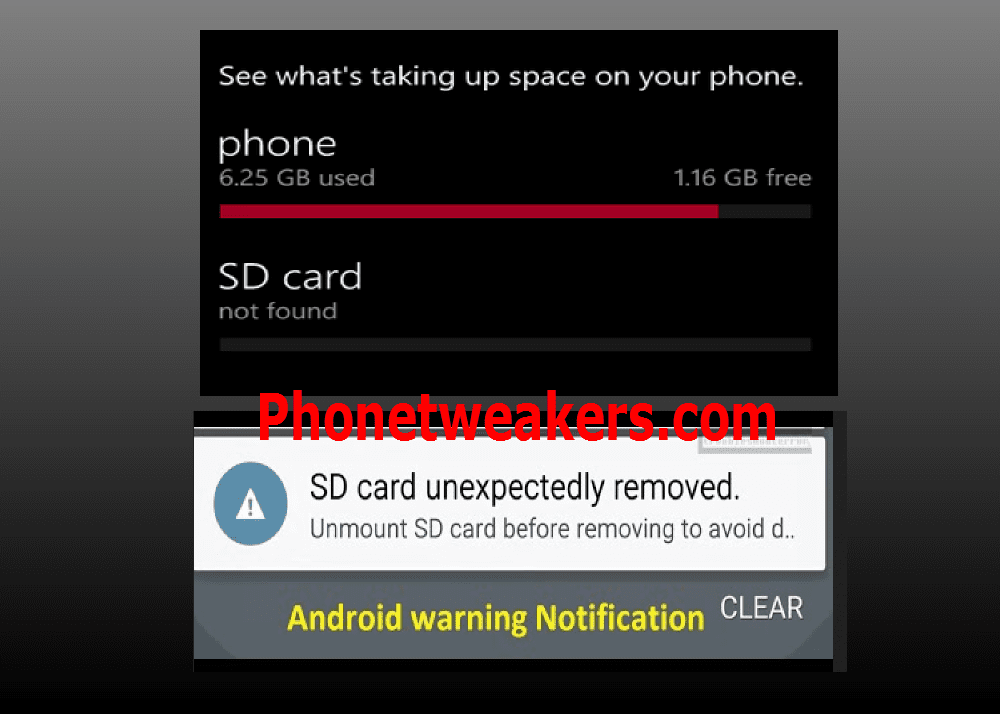
1 comment
An interesting discussion may be valued at comment. I�m sure that you simply write read more about this topic, it will not be a taboo subject but generally individuals are not enough to communicate on such topics. To another location. Cheers Memory Cards – Buy 16GB, 32GB, 64GB, 8GB Micro SD Cards Online