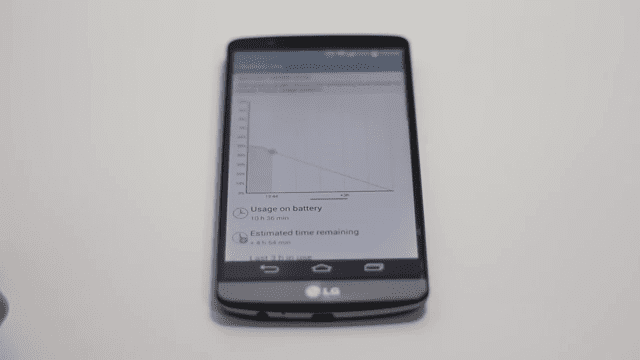491
Many LG G2 owners have being complaining of touchscreen related problems with their phones. This blog post is about the causes of this problems and the solution to it.
The Symptoms/Problems:
Part of the screen becomes non responsive and this might be happening randomly for some users.
Possible cause:
It’s likely to be software-related, as it occurs randomly and then totally resolves itself.
If you use your G2 intensely for an extended period this issue can surface, especially when the phone start getting hot.
Using a screen protector can also cause the screen to become erratic and start registering fake touches.
Installing Too many Apps and heavy duty usage can also be the cause.
Possible Solutions:
1. Some users claimed they have been able to solve the problem by enabling developer settings in the phone.
2. Removing the screen Protector can solve the problem, maybe Their is some combination of Electrostatic build up and the conductivity of the adherent material on the screen protector, registering as touches.
3. Allowing the phone to cool down after an extended long usage might stop this problems, many people have reported the touchscreen issues always happens when their phones is very Hot.
4. Turning the screen off and back on will remedy the issue, for the moment.
5. The software issue can also be solve by updating the G2 software to the latest software available which many users have claimed helped them solve the problems.
6. You can also try to do a factory reset which will fix the issues for the moment, as claimed by some users online.
Many users claimed a devices replacement did not solve the touch screen problems as their new devices have started to exhibit the same systems after a few days of usage too.