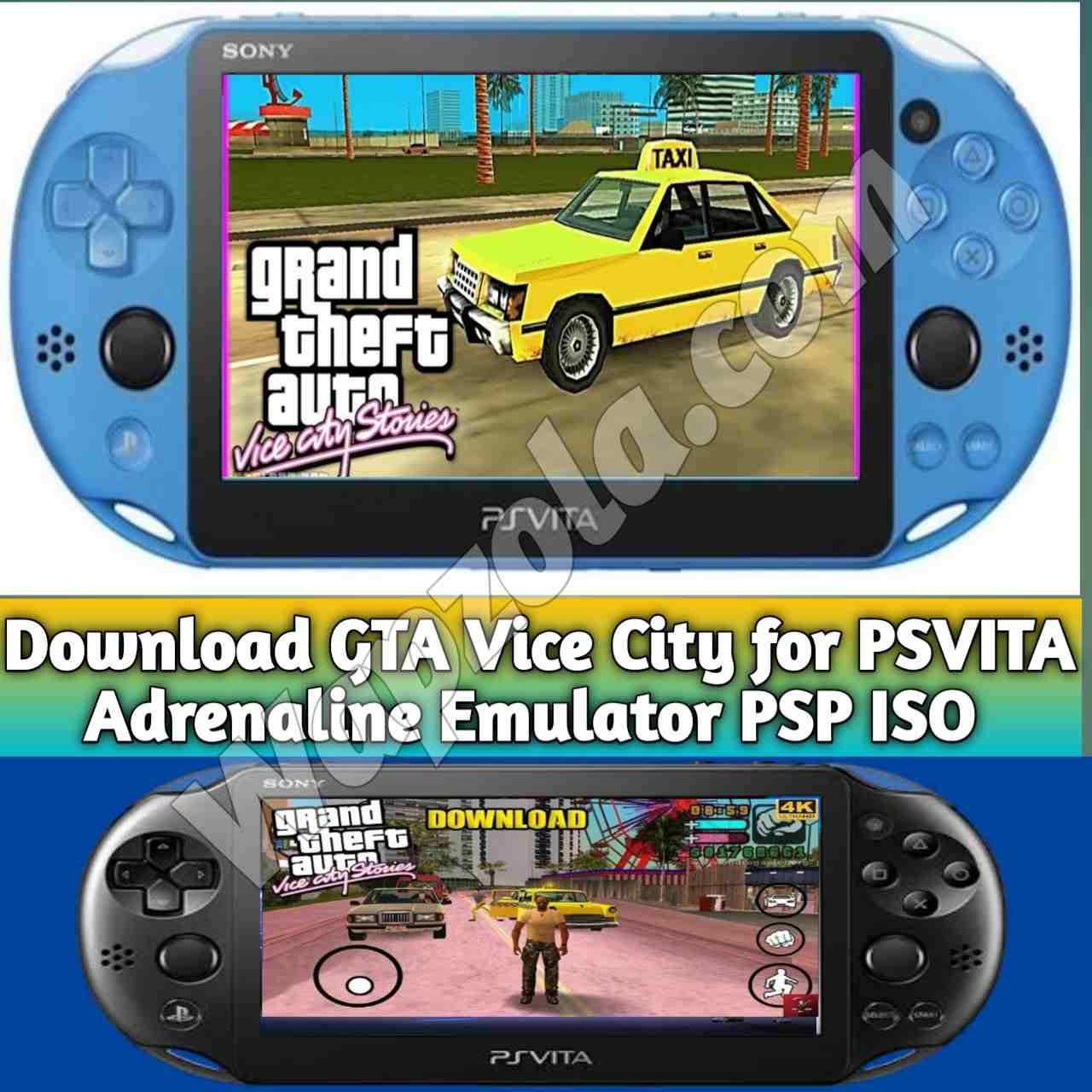Table of Contents
Do you know that you can play Grand Theft Auto Vice City Stories (GTA VC) PSP games on your PlayStation Vita? Well, it really possible with Adrenaline by TheOfficialFlow homebrew application.
The GTA Vice City for Ps Vita is an is an open-world third-person shooter video game developed by Rockstar North and originally published by Rockstar Games on October 27, 2002.
![[Complete Guide] GTA Vice City Stories PSVITA PSP ISO and Play with Adrenaline Emulator/homebrew 18 download-gta-vice-city-psvita-psp-iso-emulator](https://wapzola.com/wp-content/uploads/2021/12/download-gta-vice-city-psvita-psp-iso-emulator-1024x1024.jpg)
download-gta-vice-city-psvita-psp-iso-emulator
Check out more games:
[Download] GTA Vice City PSP ISO and Play with PPSSPP Emulator on Android
[Download] Grand Theft Auto San Andreas port PS vita VPK / MAI / NoNpDrm (Latest update version 2.0)
Can i play GTA Vice City on my psvita?
Yes, you can play Grand Theft Auto Vice City PSP iso game on your PlayStation Vita with Adrenaline Emulator homebrew application, which can make use of the inbuilt Vita backward-compatible to turn your Ps Vita into a PSP. Gta VC game is available, and has been confirmed working great on psvita handheld console, and it is very easy to install on a moded console.
Requirements For GTA: Vice City Stories PSVITA ISO
- A moded PlayStation Vita with Custom Firmware (CFW) already installed.
- The latest version of VitaShell App
- The latest version of Adrenaline 6.61 PSP Emulator VPK download it here. Check out our detailed guide here: How to Download and install Adrenaline Emulator/homebrew application On PSVITA (Play PSP iso Games on Vita)
How to download and play GTA Vice City with Adrenaline Emulator/homebrew app on PlayStation Vita?
Here is the direct download links Mediafire and Google drive for GTA VCS, they are all available in full :
Download Grand Theft Auto Vice City stories iso for Psvita works with Adrenaline Emulator psp
How to install, and Play GTA Vice City PSP ISO with Adrenaline Emulator on Psvita
The easiest way to install, and Play GTA Vice City PSP ISO on the Psvita is to copy/add the iso manually into the “pspemu” Adrenaline folder.
Note that the “pspemu” folder is hidden in Windows and Mac, so you must have hidden folders enabled in order to find it. This is where you add the iso file:
sdcard/pspemu/ISO/Grand Theft Auto- vice city stories.iso