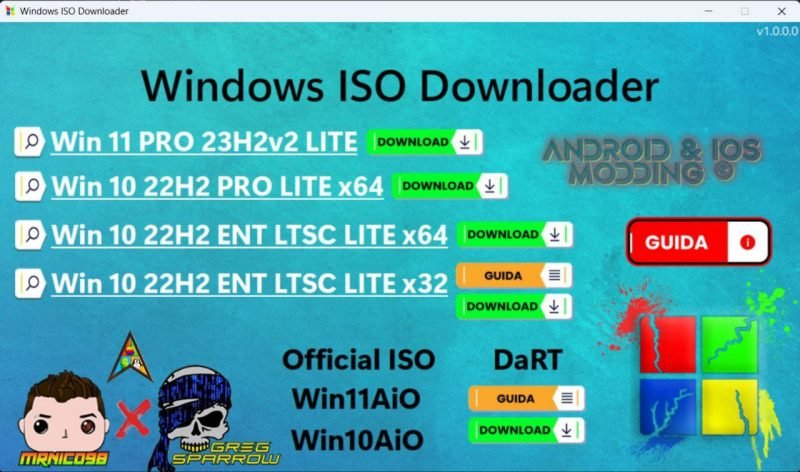Table of Contents
Windows ISO Downloader
Today, in fact, we are going to see a fantastic program that allows you to download Windows ISOs easily, quickly and for free.
That’s right: the great @mrnico98, in collaboration with @Gesoo96 (both are part of AIMODS), has churned out an incredible program that allows you to download any ISO of Windows 10 and Windows 11 in just a few clicks.
So, without getting lost in small talk, let’s discover the new Windows ISO Downloader program
What is Windows ISO Downloader
As anticipated, it is a free program that allows you to download any Windows ISO image in a few clicks, directly to your PC.
The program is very light and very easy to use even less experienced users will be able to download Windows ISOs in an incredibly simple way.
What ISOs can you download with Windows ISO Downloader?
At the moment Windows ISO Downloader allows you to download various Windows ISOs, in particular:
- Windows 11 Pro Lite 23H2v2 LITE
- Windows 10 22H2 Pro Lite x64
- Windows 10 22H2 ENT LTSC Lite x64
- Windows 10 22H2 ENT LTSC Lite x32
- Windows 11 All In One
- Windows 10 All In One
Where to download Windows ISO Downloader?
Simple, from HERE.
As mentioned above, the program is totally free and absolutely safe to use.
Windows ISOs will be enabled
It is important to note that the Windows ISOs that you are going to download with this program will NOT be active, but you will have to activate them manually or by purchasing a regular license.
If you want to activate Windows ISOs for free and in just a few clicks, I recommend you use this fantastic program: WinCustomizer.
Other Must-Have Programs for Windows
If you use a computer with Windows OS, I recommend that you download this excellent program that allows you to customize your Windows ISO from every point of view:
Doubts or questions?
Leave a comment at the end of the article, I will get back to you as soon as possible.