Table of Contents
As we all know now that Whatsapp are banning users using Mod Apps. If you don’t switch to the official app after being temporarily banned, your account might be permanently banned. Unsupported apps, such as WhatsApp Plus and GB WhatsApp, are altered versions of WhatsApp. Temporary block will only open after the specified time limit, it doesn’t matter if you uninstall the third-party messenger and install original one. You won’t get access until the clock completes its tick.
Why was my Number Banned?
According to the official WhatsApp FAQ:
If you received an in-app message stating your account is “Temporary banned” this means that you’re likely using an unsupported version of WhatsApp instead of the official app. If you don’t switch to the official app after being temporarily banned, your account might be permanently banned.
Below are the other 9 reasons your number might be Banned either temporary or permanently:
1. If you created groups and added many people who didn’t have your contact and they reported you.
2. You are sending too much spam messages to people.
3. If many people block your number.
4. If the server detect you are Creating abusive, or adult-related groups and broadcasts.
5. You are Sharing website URLs and ad links multiple times a day.
6. If you are Sending bulk messages to unlisted contacts.
7. You might be Ban if you try to keep verifying your phone Number again and again.
8. If you keep switching Mods again and again.
9. If you send more than the maximum forward messages in a day (more than server limitation).
5 Ways to avoid or prevent whatsApp ban:
1. Use only the Official whatsApp messenger from Google Play or download Anti-ban GB Whatsapp 7.10 from solution 3.
2. Avoid sending too many messages at once to people who are not on your contact list.
3. Do not try to verify your phone number many times after a fresh installation, once is enough and if their is an issues with verification wait at least 1 hour before trying again.
4. Don’t send more than 4-5 forward messages in a day just like stock app.
5. Stop sending spam and abusive messages to people because if many people report you, the server will ban you.
Possible Solution/Methods to Unban Your Number
Solution 1: Send an email to the whatsapp support team:
If you are facing problems of GBWhatsApp Banned, here is a solution to this problem. if you want to fix this problem then you have to uninstall your current GB whatsapp, then you will have to send an email to the whatsapp support team by following this simple steps and Screenshots.
Step 1: Open your Gmail app on your smartphone or login to your email on web browser.
Step 2: You will have to compose an email and send it to the official WhatsApp Helpline at: (support@whatsapp.com) without bracket just like the screenshot below.
Step 3: In the subject write: my WhatsApp Account Banned after this, it is time to compose a message.
Step 4: You have to write this below text in your email to convince the official whatsapp team to unban your account:
” Hello. WhatsApp Team
My whatsapp account temporary banned. I have already switched my GBwhatsapp to Official Whatsapp. Please Review and Unban.My whatsapp Number is +234 803431xxxxxx”
Make sure you replace the number with your own banned gbWhatsapp number, and send the email. After few hours whatsapp will reply you and unban your number, it will take some time, from 24-72hrs. After you receive a reply email from the whatsapp team, it is now time to download Latest gb whatsapp version with anti-ban feature.
After downloading and install, enter your phone number, verify and start using as normal with no risk.
Solution 2: Contact support with in-app Whatsapp Messenger:
Here are some steps on how to reactivate banned WhatsApp number using the in-app support. Just follow the below steps and screenshots:
Step 1: Uninstall your existing WhatsApp now.
Step 2: Download and install new update Whatsapp from Google Play.
Step 3: Enter your phone number and click on the 3 dot menu at the upper right corner, see screenshot.
Step 4: Click on settings.
Step 5: Click on “Help”
Step 6: Click on “Support” option
Step 7: Now a contact support form is displayed like this
Step 8: Write your problem and add the screenshot of what it is showing. Don’t forget to add your number.
Step 9: Click “Next” and scroll down and Choose “This does not answer my Question”
Step 10: Now click on send at the upper right corner just like in the screenshot.
Wait until you get a WhatsApp reply, check your email inbox. (in between do not try to register again your banned number).
Following all the above steps, within 48hrs, you will get your account back. In some cases, it can takes up to 24hr time period for temporary banned to be removed. You can now continuing using anti-ban applications like GB WhatsApp, Ozzy WhatsApp etc…These alternatives have many features than the normal one.
Solution 3: Download and install the Anti-ban GB Whatsapp 7.10 version
from the official site Here.
Make sure to follow the important steps below:
2. Uninstall Your current WhatsApp Version.
3. Download the GBWhatsApp v7.10 From Official-Plus.com.
4. Install and Verify yoour Number again
5. enjoy

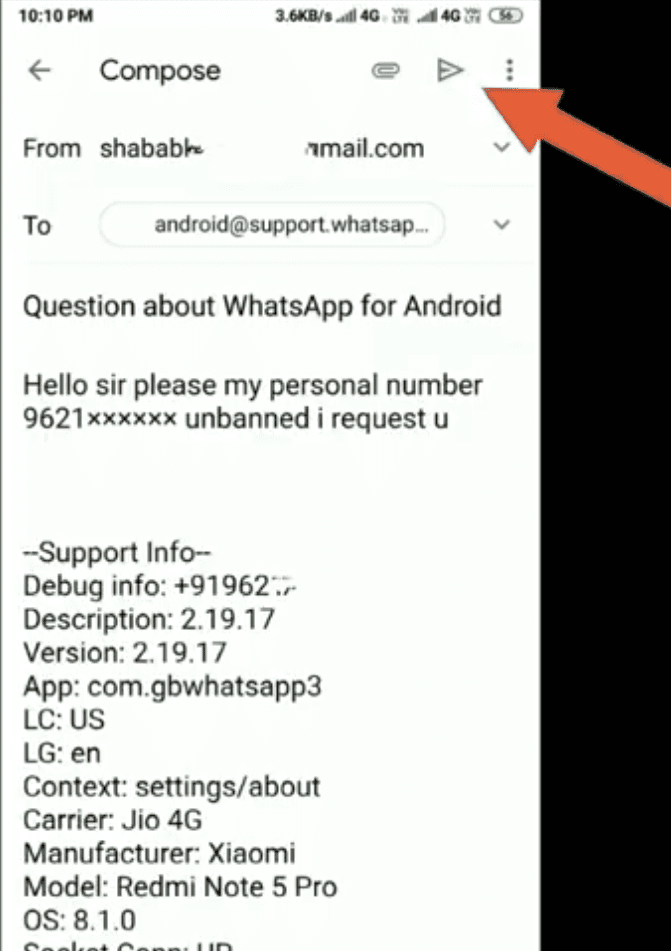
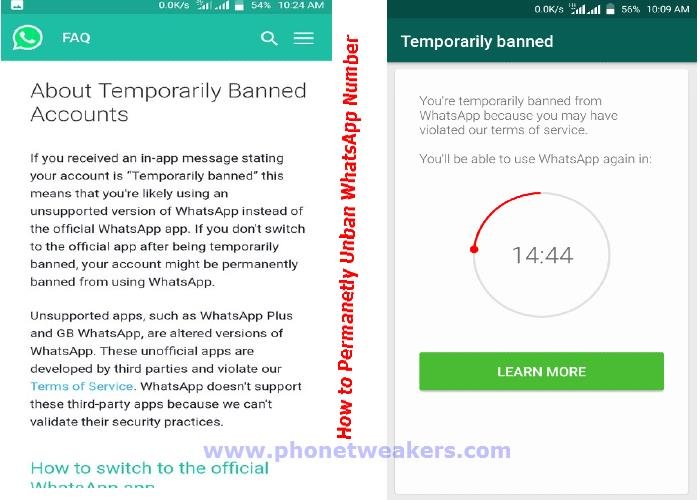
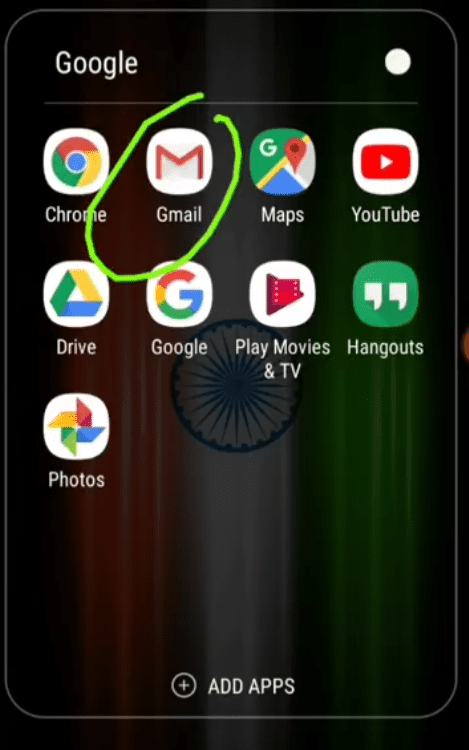
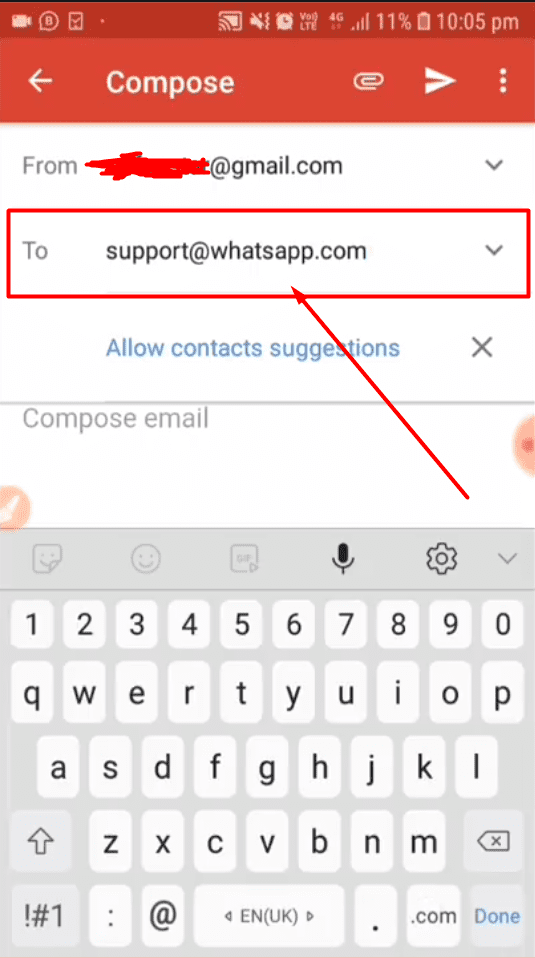

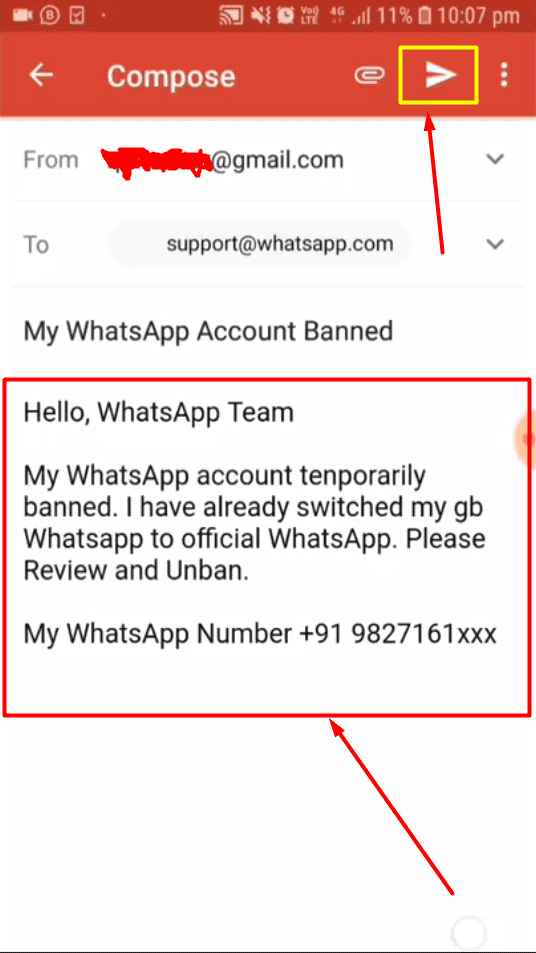
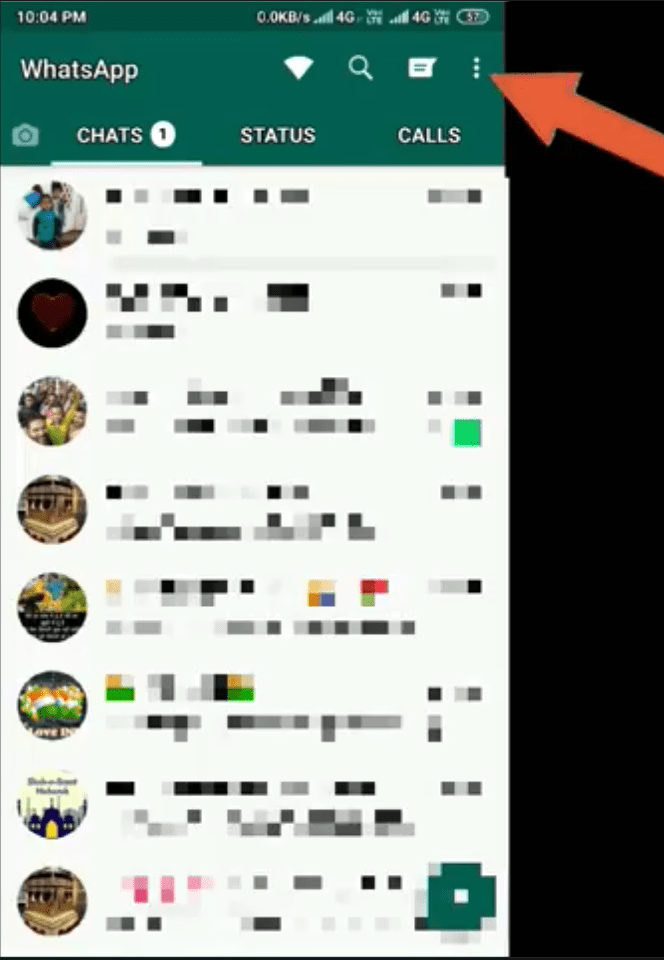
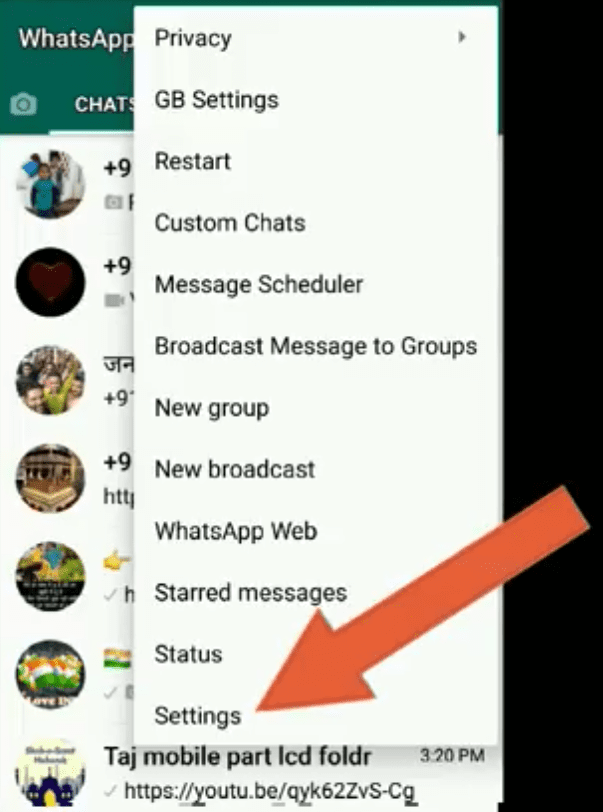
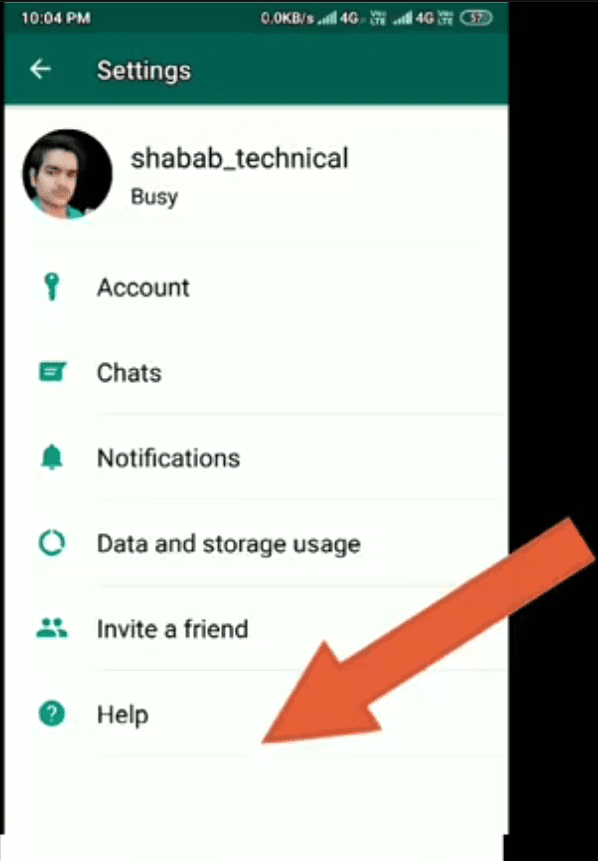
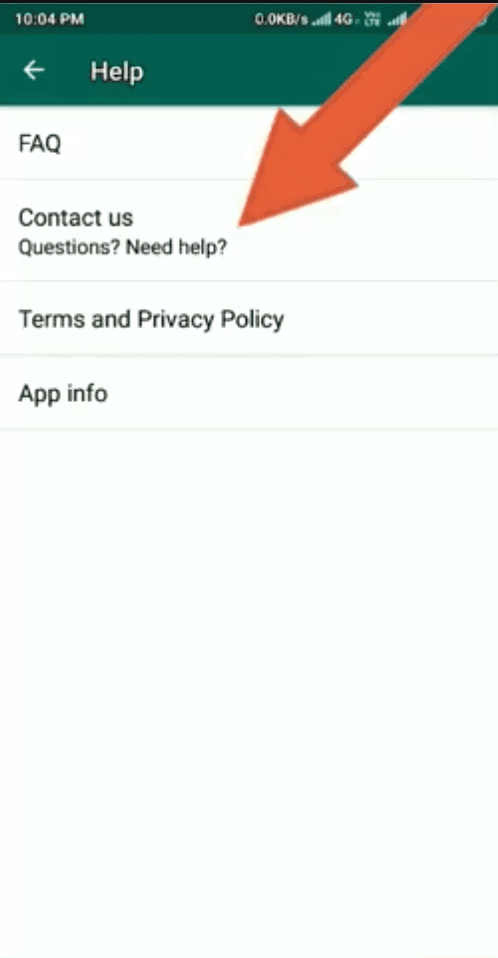
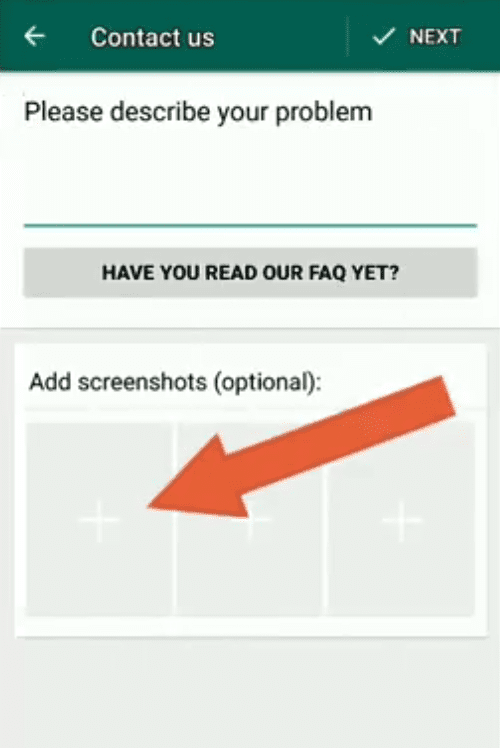
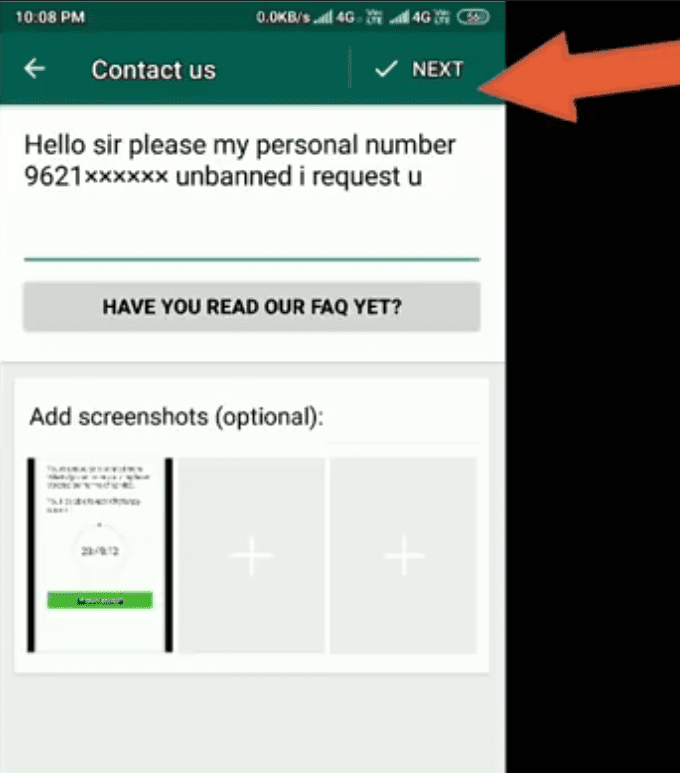

3 comments
My whatsapp acount benned plase opne my acount
My WhatsApp contact banned please unbannedmy account
hai sir
My whatsapp number has been banned pleace if try again whatsapp number :8885880856