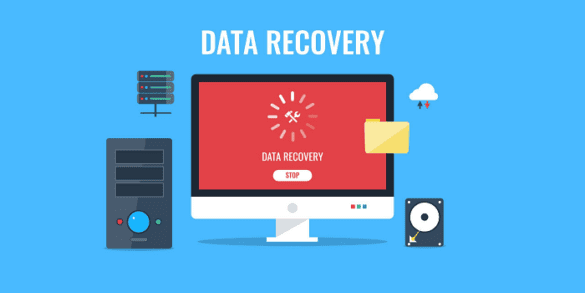Table of Contents
Learn to select a reliable Windows recovery tool via practical criteria and use it to recover deleted and missing files from local hard drives on this page.
Why use data recovery software? There are two reasons.
First, businesses utilize powerful third-party tools as a shield against data disasters due to faulty operations, hardware failure, or software corruption. Individuals use Windows recovery software to rescue data that was lost because of accidental/intentional deletion, disk formatting, Windows updates, or virus attacks.
Second, few users have attached great importance to data loss prevention measures like making a regular file backup, so most users might have no choice but to seek help from professional Windows recovery tools.
How do I choose a data recovery software?
Among the multitude of Windows 10 file recovery tools, only a few work when it comes to pulling users out of the data loss mess.
“So how do I choose a data recovery software?” Maybe the following evaluation criteria can give you a hand.
Competence: A good Windows file recovery tool is designed to recover multiple types of lost data caused by different data loss scenarios.
Convenience: It needs to be easy to use with a clear graphical user interface and, simple guide, preview, and filter features.
Compatibility: Support most operating systems, file systems, storage devices, etc.
Price: Cost is a matter because some users with tight budgets prefer free Windows data recovery software.

data-recovery
How to recover permanently deleted files from Recycle Bin after empty?
Based on our assessment, this Windows recovery tool, MyRecover can meet your above needs. It features powerful functions, convenience, and good compatibility.
Even if you want to recover deleted files from Recycle Bin after emptying, this reliable third-party tool also can rescue your permanently deleted files because it is designed to recover deleted and missing files from local drives.
You can enhance your chances of data recovery by avoiding new input and preventing potential data erasure. Don’t hesitate to start data recovery with MyRecover-the quicker, the better your odds.
Other key features of this Windows file recovery tool.
Deal with data loss caused by deletion, disk formatting, virus attacks, or system crashes.
Recover 200+ file formats: images (JPG, PNG, DNG, TIFF, etc.), videos (MP4, MOV, AVI, etc.), audio (MP3, WAV, etc.), MS Office and WPS files, folders, compressed files, websites, etc.
Combined scanning method: Automatically run Quick Scan and Deep Scan to search all the recoverable files. During scanning, you can filter and preview your needed files according to filename, file format, saved path, storage size, deleted date, etc.
Good compatibility: Work well with Windows 11, 10, 8, 7, and Windows Server.
These steps depict how to recover deleted files from Recycle Bin after emptying them!
Step 1. Install and launch MyRecover on your Windows PC > select the C drive > click Start Scan.

https://www.ubackup.com/screenshot/en/data-recovery-disk/data-recovery-for-windows/select-location-to-scan.png
Step 2. After clicking Start Scan, MyRecover automatically runs Quick Scan and Deep Scan to detect all the retrievable files on your selected C drive.
During scanning, you can filter/search/target/preview your desired files quickly according to Filename, Document Type, Path, Size, Date, etc.
Name: Type the relevant filename of your needed files to quickly locate them.
Date modified: Set the date (today, yesterday, last 7/30 days, etc.)
Size: Set the file size (<128KB, 128KB~1MB, 1MB~512MB, etc.)

https://www.ubackup.com/screenshot/en/data-recovery-disk/data-recovery-for-windows/filter-and-preview-recycle-bin-files.png
Step 3. Under the Recycle Bin folder, choose the permanently deleted files you want to retrieve > click Recover x files.

https://www.ubackup.com/screenshot/en/data-recovery-disk/data-recovery-for-windows/select-deleted-files-from-recycle-bin-to-restore.png
With the help of MyRecover, you can easily achieve emptied Recycle Bin recovery. To enjoy unlimited data recovery, please consider upgrading MyRecover to the Pro/Tech version.
Wrapping up
If you’re facing data loss and seeking professional Windows recovery tools, this article is right for you. You can refer to the above criteria to select a trustworthy data recovery tool. All in all, MyRecover could be your second-to-none choice because of its high data recovery rate, easy-to-following operating steps, and good compatibility.
Please start cultivating a good habit of warding off data loss by regularly creating file, disk, partition, or system backups. You can make good use of Windows backup features or another Windows backup tool like AOMEI Backupper Standard to fortify your local hard drive data.