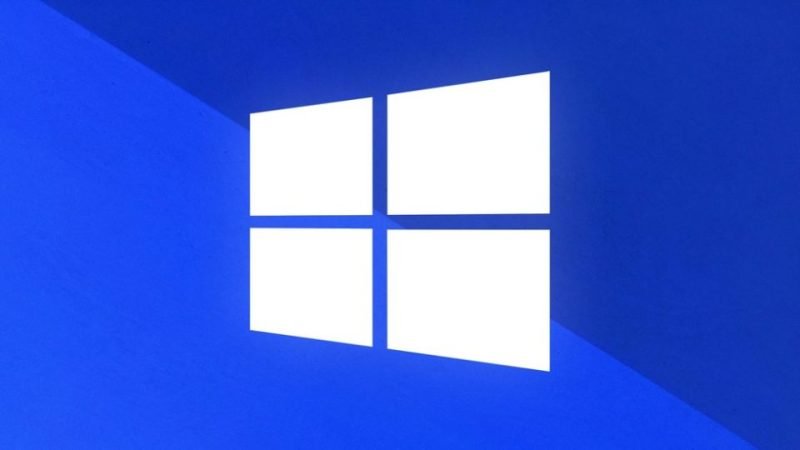Table of Contents
Install program without administrator privileges on Windows
Today we’re going to look at how to install programs without administrator permission.
On your PC, or maybe on the one you use at school or work, you have a normal (and therefore limited) user account, and you want to install a program that requires administrator privileges, but you don’t know the password?
I’ll explain how to do it with the Bypass UAC program.
What is UAC Bypass used for?
It is a light and very easy to use program that, as anticipated, allows you to install programs on Windows PCs where the administrator’s password is normally required to proceed.
This incredible tool, in fact, bypasses the locks and limitations of the Windows account and allows you to install any application or program even if you are normally asked for the administrator password.
This way you can take full control of your computer and you will have the ability to install everything you want on your PC, without having to enter any passwords.
Guide to using Bypass UAC.bat
After the necessary introductions, let’s proceed with the article.
First of all, download the program from HERE.
Once downloaded, open “Bypass UAC.bat”.
Once opened, the program will ask which UAC-protected executable to run. Basically, you have to choose the program you want to install on Windows PC without knowing the administrator password.
Once selected, click on “Open”:


You don’t have to do anything else: Bypass automatically UAC.bat will help you install any program on Windows PC without knowing the administrator’s password:

Seeing is believing.
As promised, in a few simple steps, you will be able to install exe files without administrator privileges on Windows 10 and Windows 11.
Doubts or questions?
Leave a comment at the end of the article, I will get back to you as soon as possible.