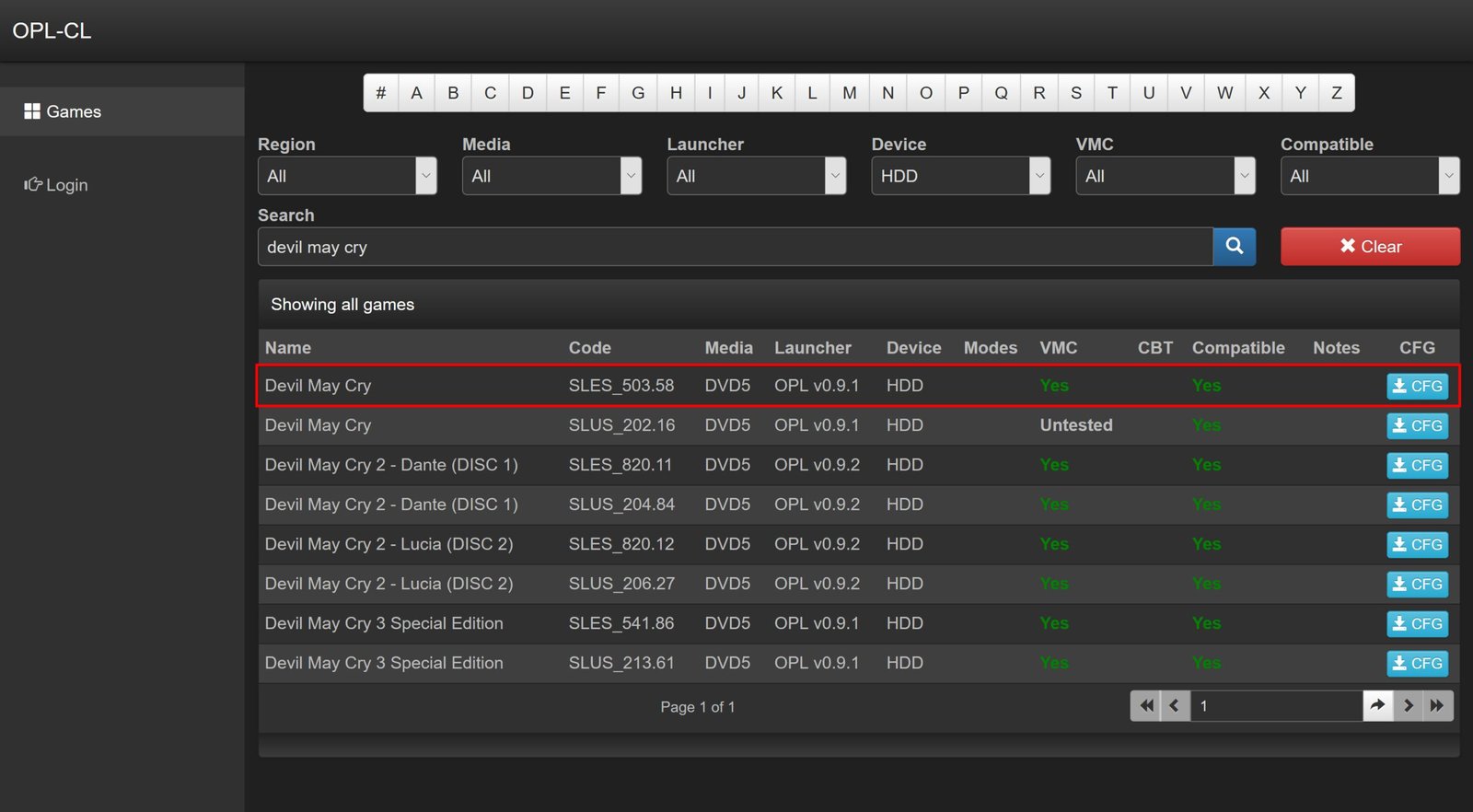Table of Contents
Thanks to the FreeMCBoot exploit and the Open PS2 Loader (OPL) application , it is now possible to play PS2 games from the console’s internal hard drive.
There loads of advantages of using the internal hard drive, such as:
- Large storage capacity; your PS2 can store up to 2 TB of data.
- Speed: The internal hard drive is fast (66MB/s), much faster compared to a USB drive (1.5MB/s) or Ethernet (12.5MB/s) for playing games and for all read/write operations.
- Simplicity: you can transfer your games to the PS2 hard drive using either Windows or the network using the Ethernet connection.
- Reliability: you do no damage to the lens of your PS2.
Interested?! In this tutorial, we will see how to read and play PS2 games from the console’s internal hard drive with Open PS2 Loader (OPL).
REQUIREMENTS
- A PlayStation 2 Fat (SCPH-3000x, SCPH-3500x, SCPH-3700x, SCPH-3900x, SCPH-5000x or SCPH-5500x)
- A network adapter/PS2 disk:
- Sony SCPH-10350 (PATA/IDE port for the hard drive + Ethernet port for the network)
- Kaico SATA HDD Adapter (SATA port for the hard disk)
- A hard disk of 2 TB maximum formatted in PFS:
- PATA/IDE (for Sony network adapter)
- SATA (for Kaico Disk Adapter or Sony Network Adapter with PATA/IDE to SATA Upgrade Kit )
How to Play PS2 games from internal hard drive
Step 1: Install FreeMCBoot
To start, you must install FreeHDBoot on the hard drive or FreeMCBoot on the PS2 memory card:
Install FreeMCBoot and FreeHDBoot on a Fat PS2 for the PlayStation 2.
You can also buy a PS2 memory card (generic) with FreeMCBoot preinstalled .
Step 2: Install Open PS2 Loader (OPL)
Once FreeHDBoot or FreeMCBoot is installed, install the Open PS2 Loader (PS2) application , either on the hard disk (if FHDB) or on a USB key (if FMCB):
Installing and configuring the PlayStation 2 OPL (Open PS2 Loader)
Step 3: Copy Games to Hard Drive
Copy your games to the PS2 hard drive, by connecting it directly to your computer or by using the network:
Step 4: Play PS2 Game with OPL
Here, everything is ready!
To play a PS2 game from the internal hard drive with OPL, follow these instructions:
- Turn on your PS2 then launch Open PS2 Loader (OPL).
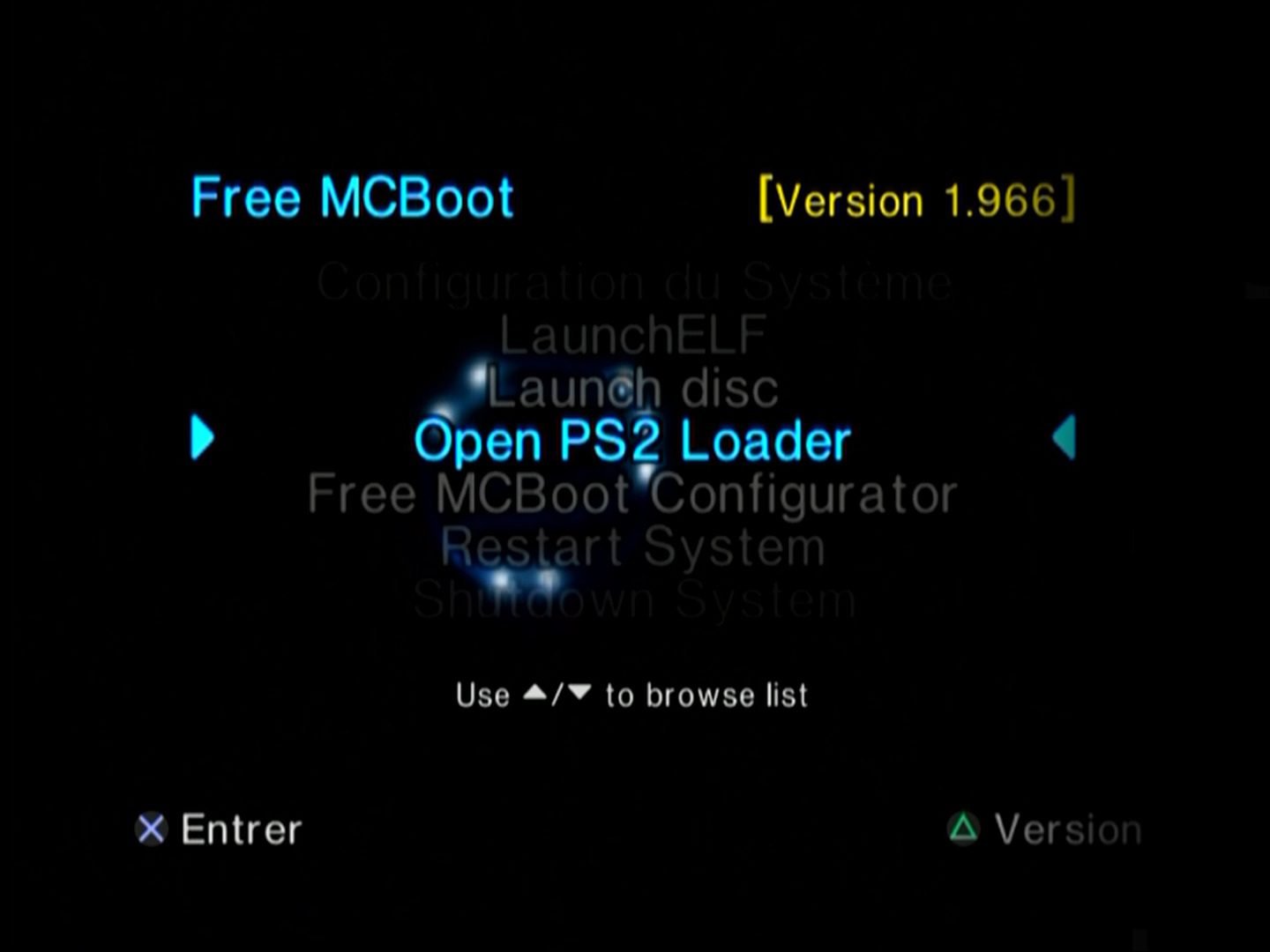
- Open the menu with START.
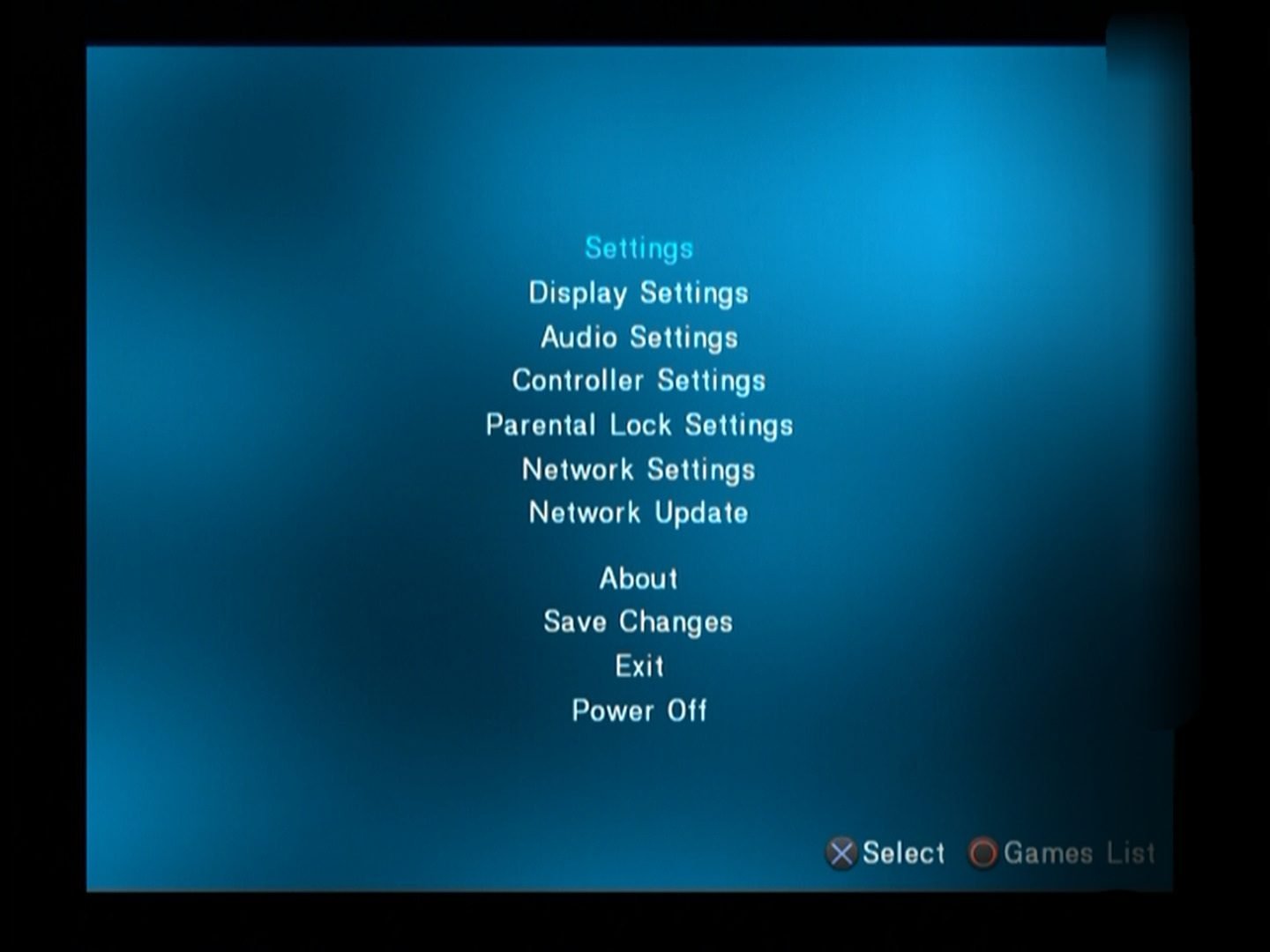
- In Settings , set HDD Device Start Mode to Manual or Auto (if you want OPL to automatically load the HDD on startup). You can also set HDD Games as the main page by setting Default Menu to HDD Games.

- Return to the menu and select Save Changes to save the changes.
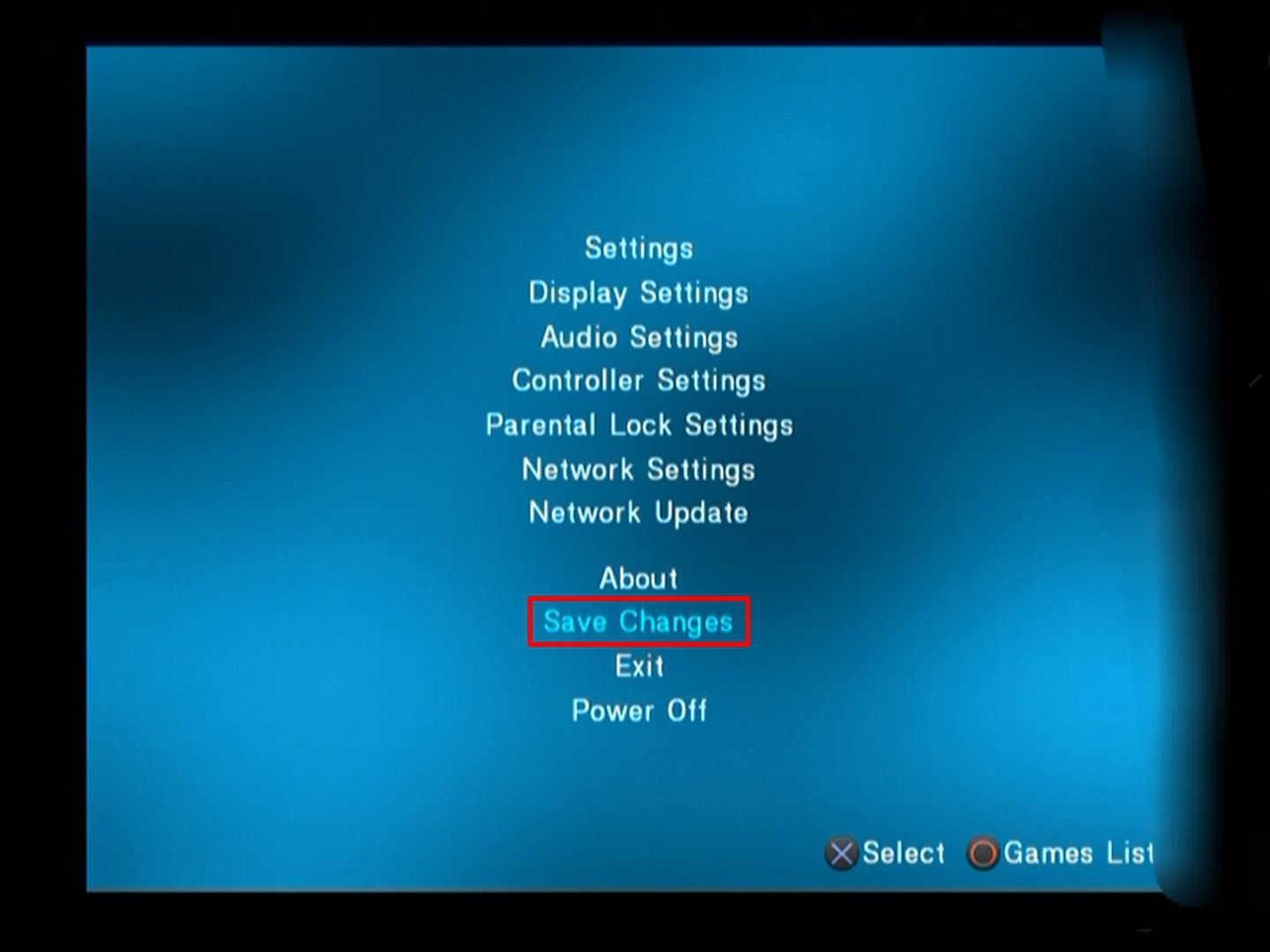
- Go to the Games List by pressing O.
- Go to the HDD Games page using the D-Pad. Press ✕ to start HDD playback if you have set HDD Games to Manual.
- OPL loads all PS2 games on the console’s internal hard drive.

- If needed, configure the compatibility modes of your PS2 games (see OPL Game Compatibility List) by going to Game Menu > Game Settings.
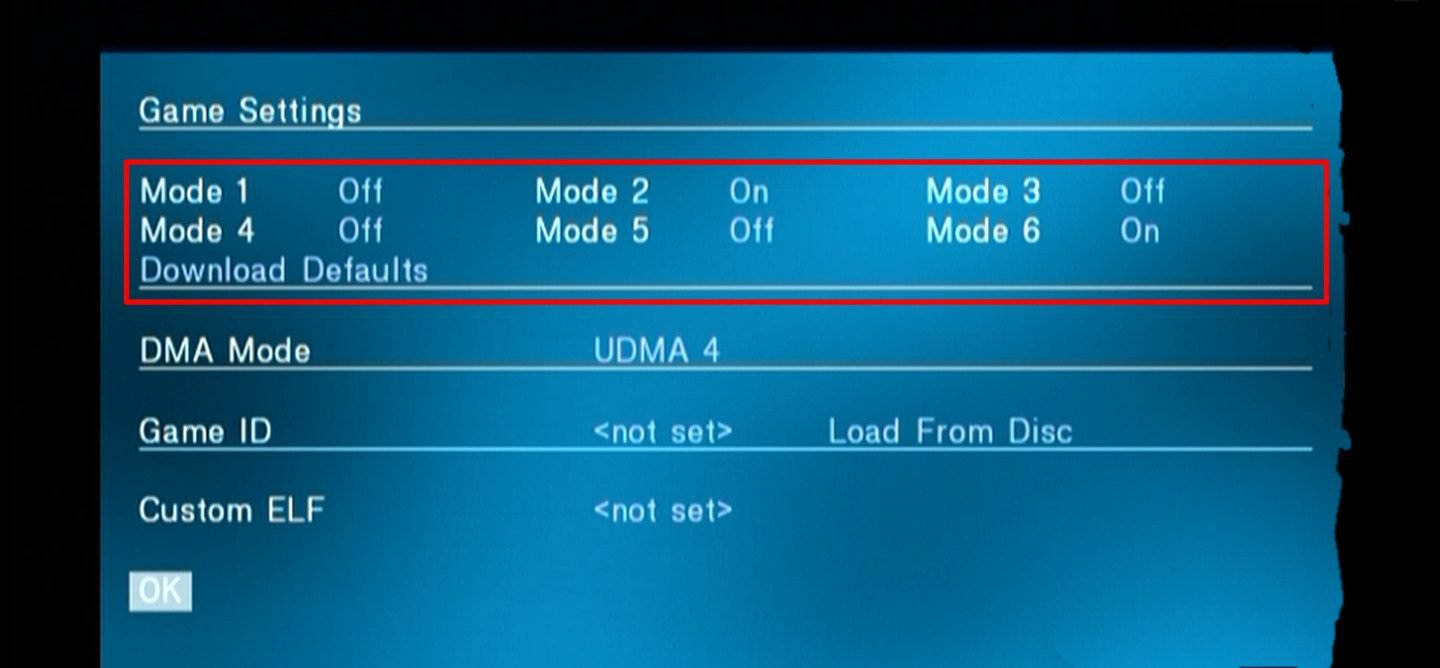
Don’t forget to save the changes by selecting Save Changes. - Select a PS2 game then press ✕ to launch it!
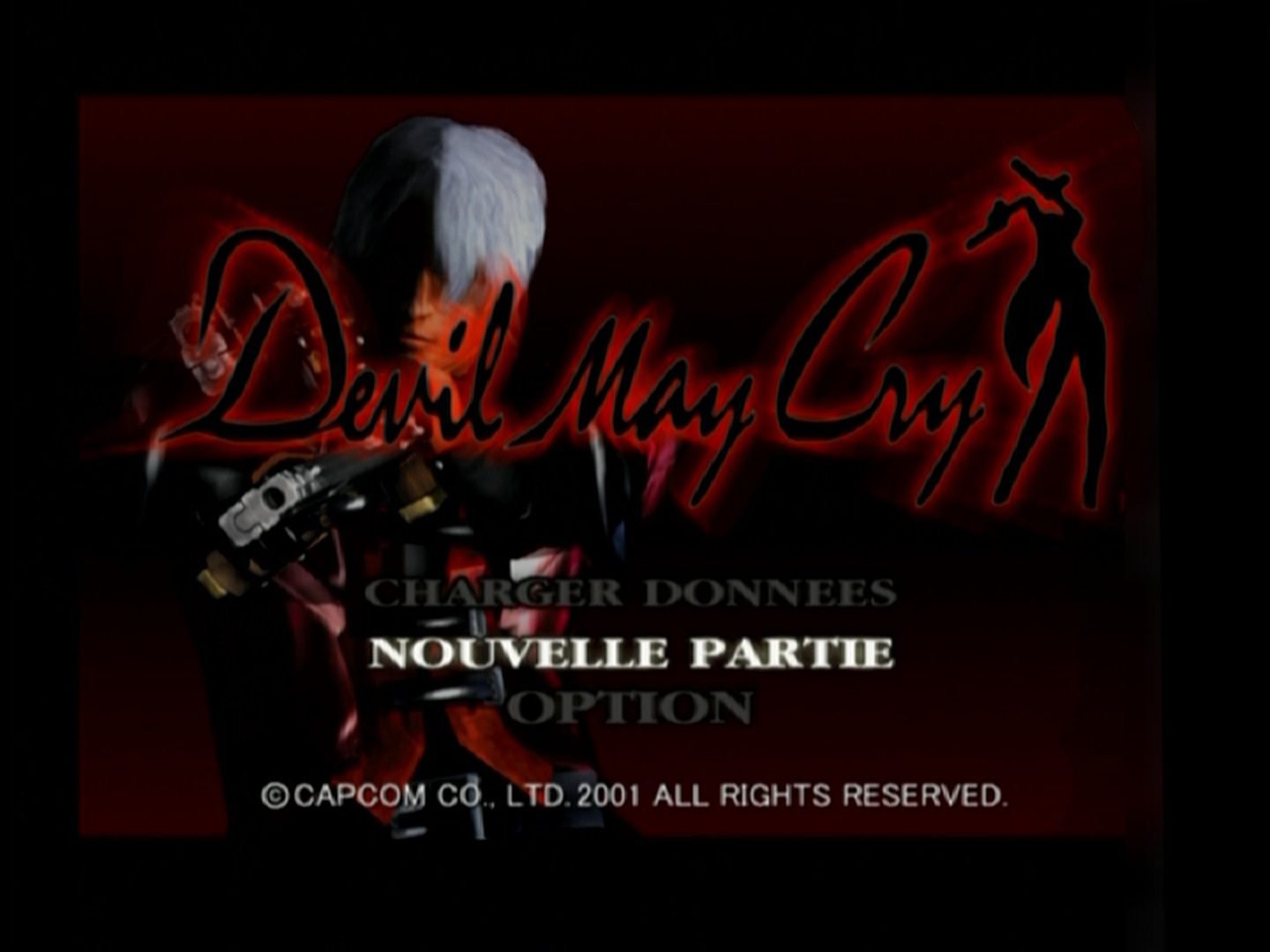
Congratulations: you are now playing your games from the PS2 internal hard drive thanks to FreeMCBoot and OPL! 👍
Check if a PS2 Game is HDD Compatible
To check if a PS2 game is compatible with the hard disk drive (HDD):
- Go to the webpage: http://sx.sytes.net/oplcl/games.aspx
- In Device, select HDD .
- In Search , enter the name of the PS2 game.
- Refer to the game code and then check whether the game is compatible with the hard drive or not.