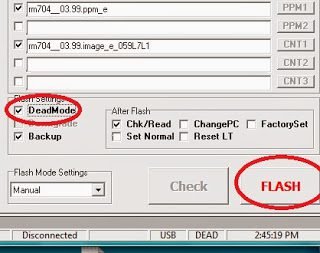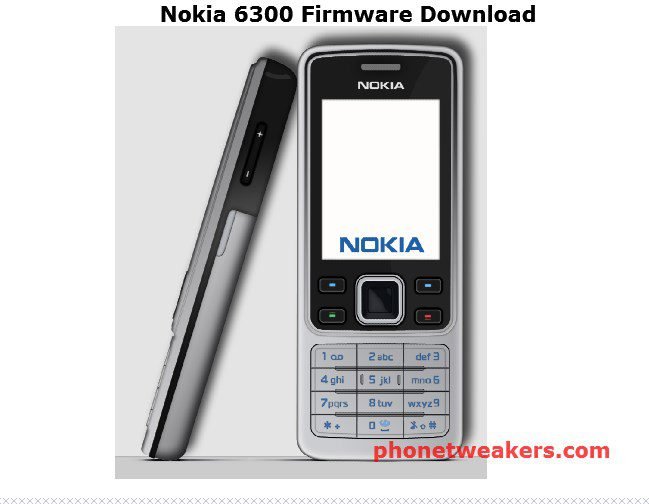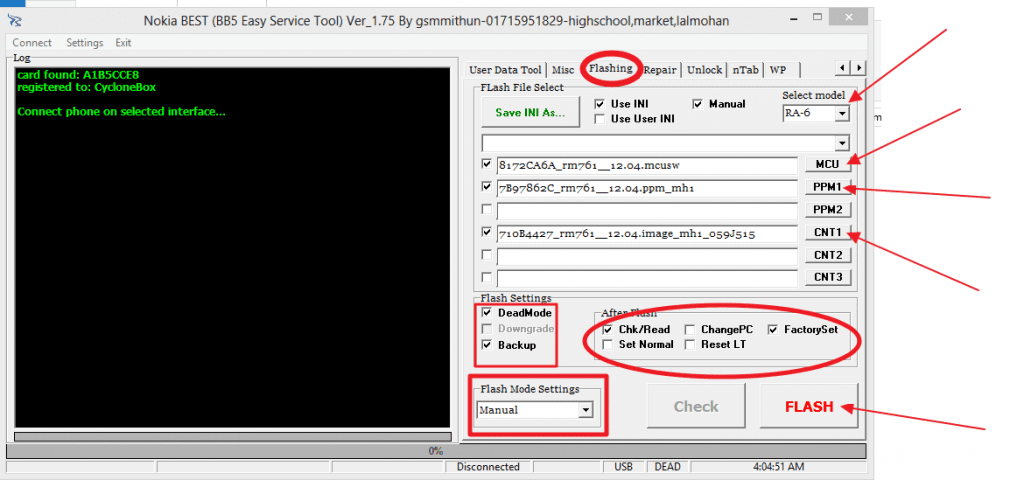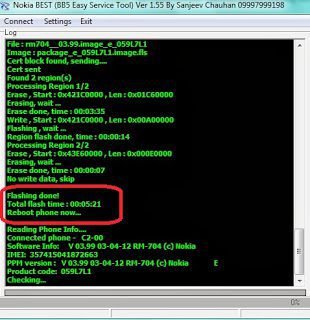Table of Contents
At the moment the latest firmware for the Nokia 6300 is version v07.30 which is available for download in this post. It is very important to know your phone information and details before flashing. Your Phone model and RM can be found on the white label beneath the battery (for dead nokia phones), or by dailing *#0000# on your Nokia 6300.
You can easily flash this Firmware using any of the special software and programs below:
Nokia Software updater (Internet connection needed)
Nokia phoenix service software
JAF Flasher
BB5 Easy Service Tool (Recommended)
Important:
- Do Not Attempt to Flash old firmware on a Nokia with latest firmware already installed this will brick or damage your phone.
- Always ensure you are flashing the correct flash files by dailing
*#0000# or by checking the white label beneath the battery( for dead
nokia phones), for your correct Nokia model and RM.
- Always ensure you flash latest firmwares and flash files only.
- Flashing a firmware for another model will kill your phone.
- Always ensure you use a good data USB Cable.
FIRMWARE DETAILS:
Model : Nokia 6300
Type: RM-217
Firmware Version: 07.30
Supported Language: Russian, Ukrainian, English, German, Bulgarian,
File archive Size: 17.3Mb
This firmware archives includes: the MCU, PPM (includes all languages)and the CNT flash files.
Firmware Versions History and dates For Nokia 6300
v04.20 (05 December 06)
v04.70 (January 24, 07)
v04.71 (28 Feb. 07)
v05.00 (27 April 07)
v05.50 (14 August 07)
v05.52 (November 9 07)
v06.01 (16 January 08)
v06.60 (21 May 08)
v07.00 (19 August 08)
v07.21 (November 5 08)
v07.30 (7 may 09) – Currently the latest Official Nokia software update for this model.
Download Link
Download (Latest version)
Or
Version 7.21 Download
What is Flashing?
Flashing Nokia Asha 501 Dual SIM means:-
- Re-installing or Updating the operating system.
- It means to load a different version of Operating System.
- A firmware/flash file is a flashable ROM which you can install on
your Nokia phone using a windows computer, it will help you change or
upgrade your operating system. Re-installing the OS usually make it
faster, provide better battery-life or add new features.
How to Flash/install:
Before You Can Flash Your Phone You Need To Download And Install Below Files from this post: Nokia BB5 Easy Service Tool Flasher And Download Link.
1. Your Phone model and RM can be found on the white label beneath the
battery (for dead Nokia phones), or by dialing *#0000# on your Nokia
Asha 501 Dual SIM.
2. Scroll up to Download the flash file/ firmware which contains the MCU+PPM+CNT above in this post or click Here.
3. Extract the downloaded firmware in a folder and name it according to your phone e.g RM-xxx (xxx-is your phone rm version).
4. Install Nokia bb5 easy service tool software and double click on best icon to open.
5. Set up the Nokia Best program as seen in the screenshot below, just follow the highlight areas.
6. Select the model number of the Nokia phone you wish to flash from the model list. NOTE: The Nokia phone’s RM-Number represents the phone’s model in the Nokia Best program. Simply select the correct RM-Number for the phone.
7. Select your MCU, PPM1 and CNT1, boxes, simply click on each of them. And on each click, a window pops up, navigate to the folder where you save all the flash files or the specific flash files for the phone you wish to flash then; open the folder. The exact file for the box you have clicked would be displayed to you, simply double-click to select it.
8. Remember to check the Use Ini, Manual, DeadMode, boxes and remember to change the flash settings to Full Flashing or Manual as seen on the image above before you begin flashing.
9. Now, connect the phone you wish to flash to the PC using the compatible USB Cable or FLS device then; click on the Red FLASH icon
10. After few seconds, Nokia Best asks you to Connect the phone to the
interface, simply remove the phone’s battery and re-insert it then,
press the phone’s power button just once. Nokia best should now see the
phone and the flashing process should now start fully.
If flashing doesn’t start press ur phone power button for one second, BEST (Bb5 Easy Service Tool) will starts…if it doesn’t close BEST, remove your phone battery and re insert, and do these steps again. Wait at least 10 minutes to complete the progress. flashing done message will appear, your phone flashed successfully and phone automatically restart,remove the USB cable and do factory reset.
Other Available flashing software and programs:
Nokia Software updater (Internet connection needed)
Nokia phoenix service software
JAF Flasher
BB5 Easy Service Tool (Recommended)
After downloading correct firmware above, you can flash this firmware on
any Nokia 6300 using your original USB data-cable and with the help of
special softwares like Phoenix, JAF and BB5 Easy Service Tool.