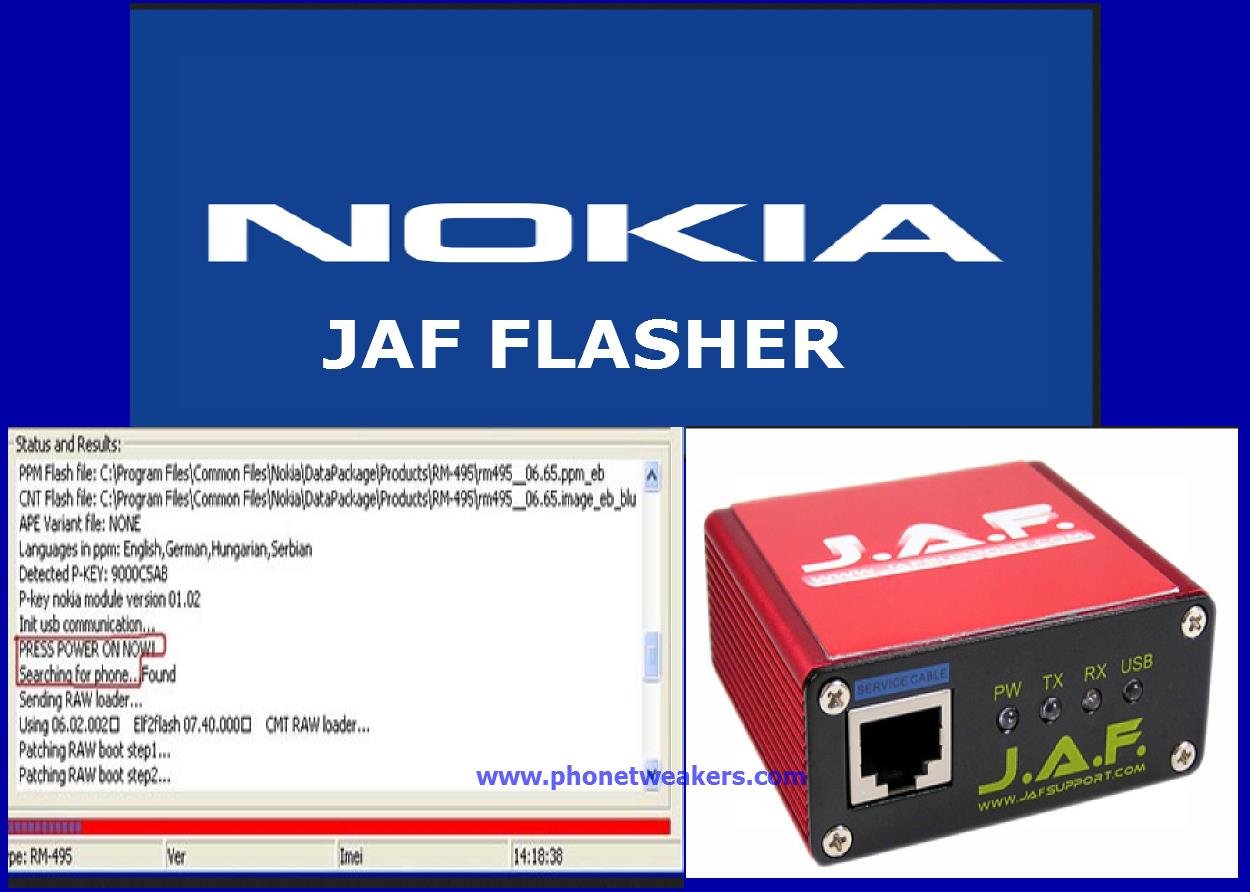Table of Contents
JAF + PKEY is a software which allows you to flash Nokia BB5 phones. This means that you can change phone’s firmware, repair “dead” phones, change available languages and more. All you need is a computer and standard USB cable. Latest JAF + PKEY Emulator v3 full version is available for download in this post.
You should note that the J.A.F AND PKEY Emulator download link provided in this post is only for testing and developemental purpose. If you like the software please consider buying it from their official website. THANKS
Features:
- Flashing all BB5 phones.
- Dead USB flashing.
- Changing language pack.
- Reading, writing PM.
- Reading phone info.
- Reading and writing RPL.
- Changing product code.
- BB5 models flashing supported using simple USB cable CA-53.
- The only flasher that can correctly flash Nokia N80 by USB.
- The only flasher that can repair N91 white screen problem.
Note:
- If you are using a laptop pc, make sure it is plugged to light with fully charged battery that could last for up to 30 minute in cases of power failure.
- Make sure the phone battery is fully charged.
- Make sure not to touch the phone USB cable or computer when flashing has started.
Things needed for flashing:
- Back up your files
- JAF and pkey HERE
- Nokia Suite (latest version) HERE
- Dot net framework (at least 2.0 or latest ) HERE
How To Use JAF Flasher To Repair, Flash And Upgrade Your Phone
- Download JAF and Extract it on your computer. After extracting you will get JAF PKEY Emulator v3.exe and JAF Setup.exe files.
- Install JAF Setup on your computer (while installing, you will get few errors, ignore or skip them).
- Add firmware to the JAF folder for it to be detected.
- Open JAF PKEY Emulator v3.exe and under the “ STEP 1 “, select “ Random PKEY Raskal SN“. And click on “ GO ” button (if you are trying to run JAF PKEY Emulator v3.exe on Windows 7 then you have to set Compatibility mode to XP SP3 and Run as Administrator).
- Once you press GO button, it will automatically open J.A.F. You will get “ Error: Box driver not installed “, click on OK button to launch JAF.
- When J.A.F is launched, click on the BB5 Tab.
- Under Flash Settings, click on “ Manual Flash“, “ Dead USB” and then “ use INI “.
- After selecting “ Use INI “, it will automatically open a list of Phone Model. Select your Phone from the list and click on “ OK ” button.
- You will see Green Light appears under Flash Settings ( MCU, PMM, CNT). Which means J.A.F is ready to flash your phone. Now, Click on “ Flash ” Button to start flashing.
- Now, it will give you a warning notification “Downgrading will kill the Phone”, igonore this warning and click on “YES” button to continue flashing.
- Now, in the status area you will see a message “ Press Power on Now “. Which means you have to switch on your phone immediately , once you have switched on your phone and J.A.F has detected your phone you will see “ Searching for phone…found ” message in the status of J.A.F. Flashing will be continued.
- Normally flashing will be completed in few minutes. Once flashing is completed you will see “ Done ” message in the Status of J.A.F. Your phone will be restarted automatically.