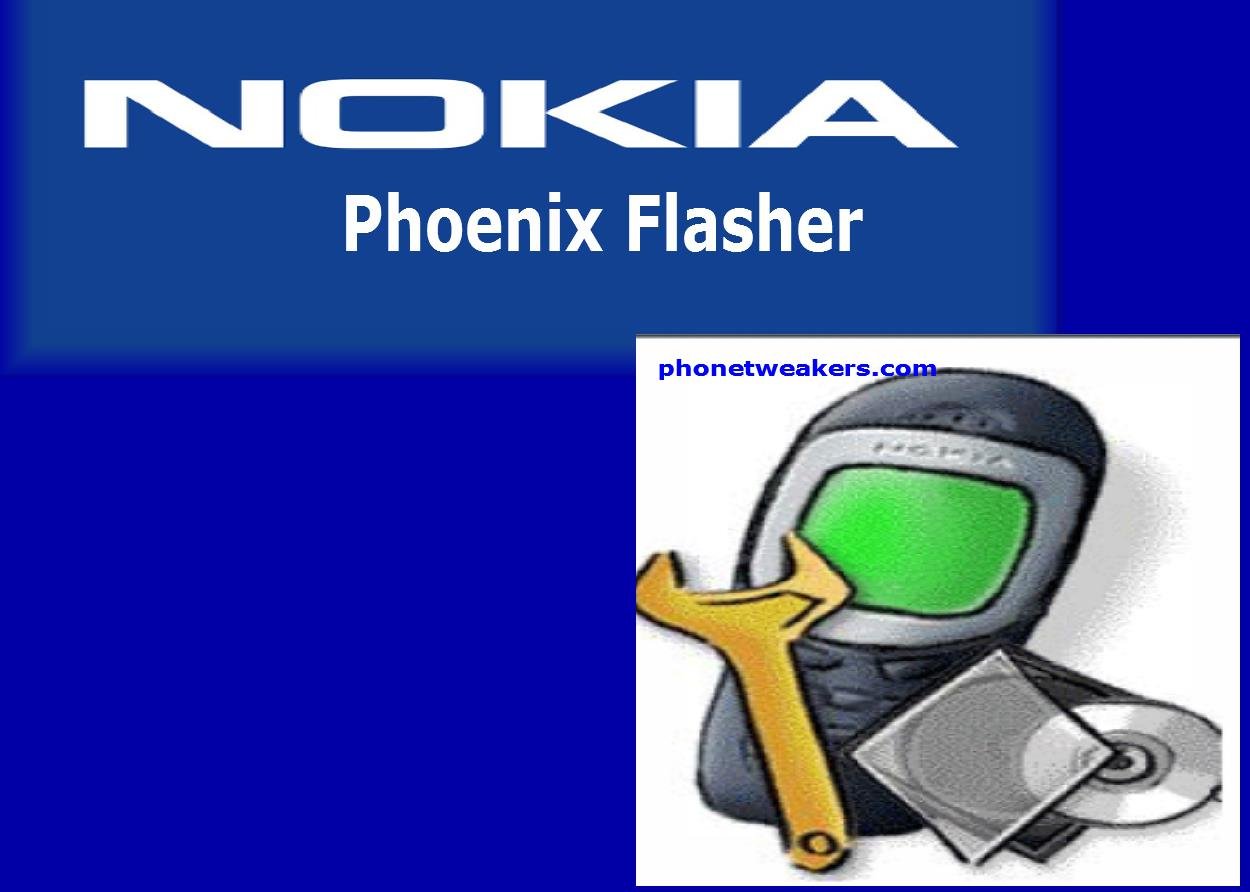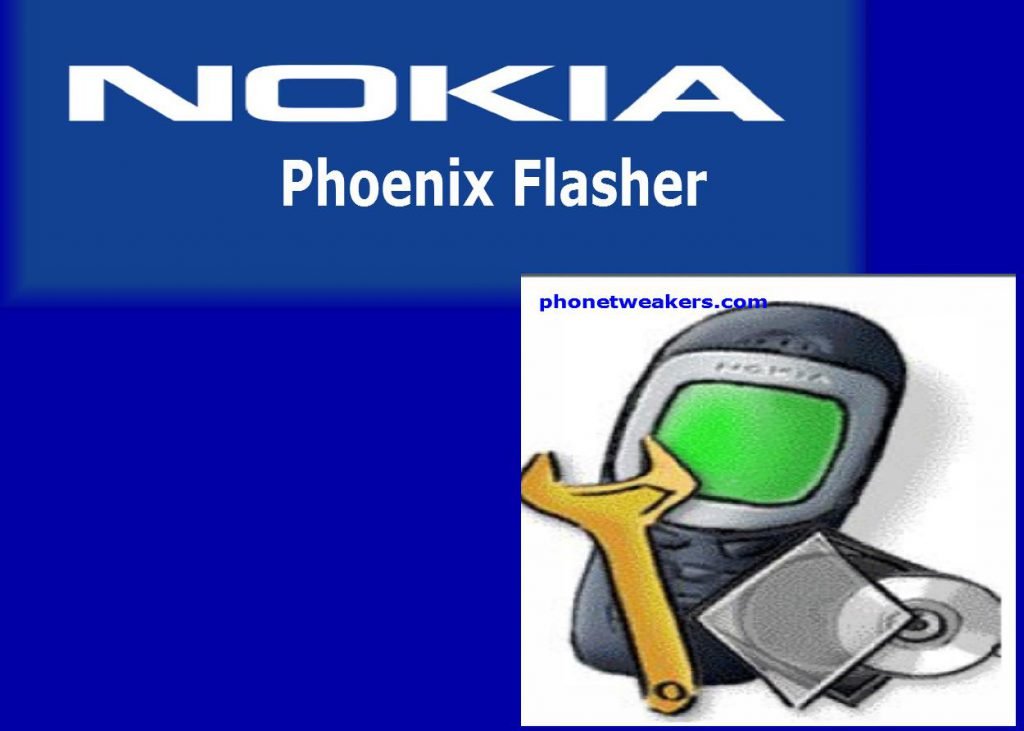Table of Contents
Nokia phoenix service software is a flashing software without box for BB5 Nokia Models. This great software is mostly used to flash Nokia brands. You can install latest firmware on your BB5 Nokia cell phones using phoenix service software.
Phoenix is one of the third party flasher which supports USB flashing. USB flashing is very good and usefull because it can flash any phone including the latest released nokia brands,users can IMMEDIATELY FLASH THEIR PHONES with compactible FIRMWARE,no need to wait for new F-Bus cable release and to pay expensive delivery costs. The CA-53 cable is included in nearly EVERY BB5 Nokia package.
You should note that the Nokia phoenix service software download link provided in this post is only for testing and developemental purpose. If you like the software please consider buying it from their official website. THANKS
FEATURES:
BB5 models flashing supported using simple USB cable
The only flasher that can correctly flash Nokia N80 by USB
The only flasher that can repair N91 white screen problem
IMPORTANT
- Phone battery should be charged (check battery in another phone)
- It is recommended to close all applications (on computer)
- You may lose any warranty by flashing the phone
- The flashing procedure applies to all BB5 Nokia phones
- Phoenix does not check the firmware version of the phone, and downgrading the firmware could lead to the phone not turning on; therefore use the newest firmware available.
- Always use the appropriate firmware for phone and check the product name on the sticker below the battery!
Needed Things And Files:
- USB data cable (miniUSB or microUSB)
- A Nokia BB5 mobile phone
- Installed Nokia Phoenix Service Software Latest Full Version Download Here Or Here
- Your Compactible Nokia firmware:
How To Use Phoenix Flasher To Repair, Flash And Upgrade Your Phone
- Remove phone from cable. Make sure it is turned off. If it is neccessary, remove and insert battery.
- Extract downloaded firmware into the “Products” folder of Phoenix program files directory (like in “C:Program FilesNokiaPhoenixProductsRM-XXX”).
- Run Phoenix Service Software as administrator. (Windows Vista, 7: right click -> run as administrator; XP: login with administrator privileges). Select “NO CONNECTION” as connection type.
- Select “Open Product” option in “File” menu.
- A window will appear, select the mobile phone. The product code of the mobile phone is on the sticker under the battery. (Usually RM-xxx)
- Select “Firmware Update” option in “Flashing” menu.
- Press “…” button on the top-right corner of the window to select the language pack / product code You want to flash on phone.
- Now select the product code / language pack You want to flash on phone, and press OK button.
- Tick Dead phone USB flashing.
- Press “Update Software” to start the firmware update procedure.
- If phone does not turn on after software update, try again the procedure, and press “Refurbish” instead of “Firmware Update”!
- Follow the instructions: (if that method doesn’t work, press OK, then press power button on phone and right after connect the usb cable)
- Phone firmware update process should start.
- When the update process finished, a window will appear: “Firmware updating succeded.”
- Remove phone from cable, and try to turn it on.