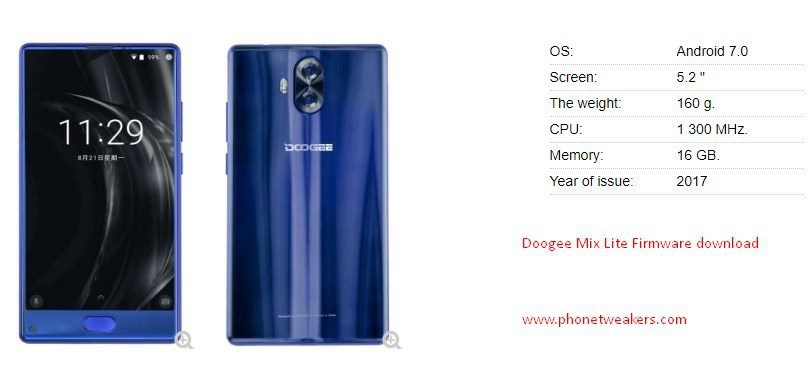This is the collections of original stock rom for the Doogee Mix Lite, flashing this rom will help you to unbrick and refresh your phone to factory default and solve many problems. Just download the stock firmware below and flash with Sp Flash tool or Twrp custom Recovery. This Official firmware is for the Doogee Mix Lite smartphone “powered by MediaTek MT6737 processor.” versions only. Do not attempt to flash on any other Doogee Android Smartphones.
List of Official ROM Download Links Available For Doogee Mix Lite Only:
DOOGEE-MIX Lite-Android 7.0-20171016
Download
==========================================================================
DOOGEE-MIX-Lite-Android7.0-20171016_Update-20171030-TWRP.Zip
Direct Download
Before installing, make a backup of the system!
Added Root and Busybox
This Official Firmware is to be install using a Custom TWRP Recovery. So basic knowledge about installing ROM is required.
=========================================================================
Doogee_Mix_Lite-20171016(update_20180105) with integrated updates.
Direct Download
This firmware has OTA update support. I made the firmware with the latest updates under SP_Flash_Tool. This firmware still contain some factory bloatware from doogee, only the latest updates were added.
==========================================================================
How To Flash Firmware with Sp-Flashtool:
- Run sp Flash Tools as administrator
- Select scatter loading
- Then choose ANDROID_SCATTER.txt
- Click on Download or Upgrade firmware according to your phone state.
NOTE: You will have to choose DOWNLOAD only if your device is brick and you want to unbrick it. otherwise you can just select FIRMWARE UPGRADE.
- Connect your phone switched off to your pc
- The progress bar should start running
- You will then see a success message with (a green circle with ok).
- Disconnect the phone.
- Do a Factory Reset in recovery mode to prevent errors.
- For more information check out this post Here