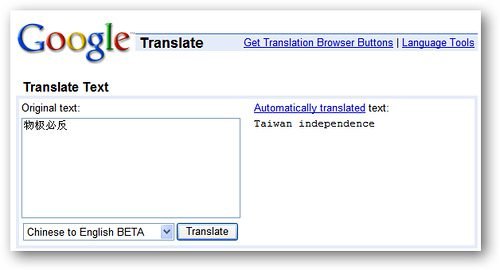Table of Contents
Today i will show you how to access blocked sites with your mobile-devices. There are some websites which do not allow or restrict some internet users from other countries, most especially people who are using shared IP-address to browse the internet. On pc there is a well known and esay ways to bypass these restrictions, but for mobile devices some tricks is required.
Using DNS Spoofing For Mobile networks
Especially in the last couple of years,many government all over the world have used DNS forgery/spoofing to block access to different kind of internet content (e.g social networks,political/religious content, pornography, piracy sites e.t.c.).
To Implement DNS spoofing for Mobile Networks, You will need a special application like Set DNS, and an android phone with root access.
Download and install Set Dns on your android phone here:
1. Open Set DNS and allow the right root-access;
2. In the upper left part of the screen click the application menu and open a list of available DNS addresses;
3. Select the desired (There are many DNS address on the internet, but i recommend using Google DNS, or Open DNS);
4. Apply the settings;
5. Restart your android device briefly or activate and de-activate “flight mode.”
Using DNS can affect some basic function on your phone, most especially your internet connection. To return to your default internet settings you must disable your DNS and repeat step 5.
Using Google Translate Method.
The easiest way to circumvent restrictions and have access to blocked sites is through using «Google Translator”. The google translator use a USA ip to handle any server request and translate any website, you just have to input the blocked website in your location into the URL field and click on translate. You will also be able to access both the desktop version and mobile version of a website depending on the url you have typed into the translator field. The translated website will be treated with reference to a copy of the page, located on the google US server.
The only drawback of this method is that through «Google Translator” servers it might be impossible to pass authorization, which means you may not be able to login to most of your favourite website.
Using Proxy Or Vpn
Another popular way to get around the limitation or access to web pages is by – using a proxy server or vpn. Proxy and vpn servers may provide additional security and anonymity. However,the server must be located in another country,for you to be able to have an open access to the blocked content or website in your country of residence.
Some browsers also support Incongnito or private mode, which can help you to access any website by hidden your ip-address and your identity e.g (Tor, UCBrowser and chrome e.t.c.). If you do not want to set up a VPN connection manually, you can use a third-party application, such as Hotspot Shield VPN. To do this you must:
1. Download, install and run the application;
2. Activate the connection;
3. Confirm your intention to respond to the notification system;
4. Start any browser and test the functionality of the connection.
Thank you for your time, your questions and comment will be appreciated.