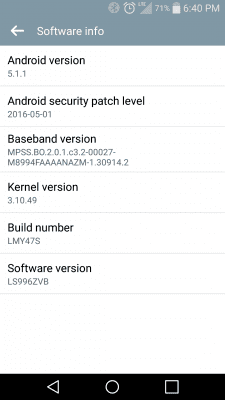This is the original stock ROM for the LG G Flex 2 H955, installing this rom file will help you to update your phone to the latest android version available and solve many problems.
If you are still on the ZV8 Firmware you will need to update to ZV9 before you can update to ZVB
LS996 ZV9 Sprint -> ZVB OTA update.zip
Software version LS996ZVB All Android security: level patch 5.1.1 01.05.2016 LMY47S
LG Flex 2 software update – version LS996ZVB
All April Google Security Fixes
How To install Update:
- You CAN not apply this update if your device is rooted. You a must BE running a stock image without Root.
- To install the firmware update, Simply copy the downloaded file to the root directory of your the SD card.
- Reboot Into bootloader.
- If you have the adb installed, you can also try this command “adb reboot bootloader”
- Or you can just power off your device , and hold Volume Down and Power buttons together and press the power button. After about 5 seconds, you will be in recovery mode screen.
- Now, select “Apply update from sdcard”
- Use your power button to select the option.
- Then Select the “update.zip” file you have downloaded from the list
- the Enjoy!
Download Links:
ZV9
HERE
ZVB
HERE