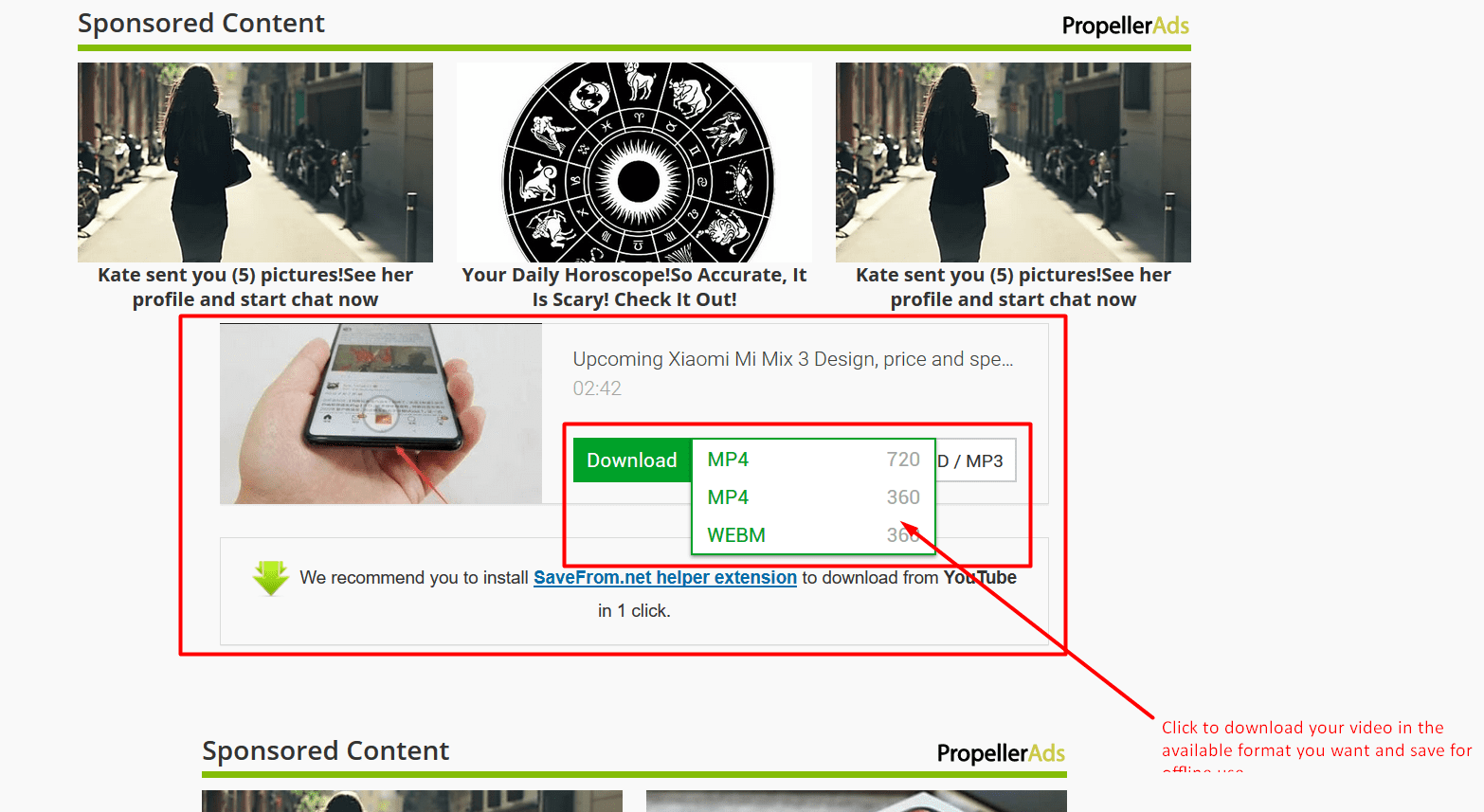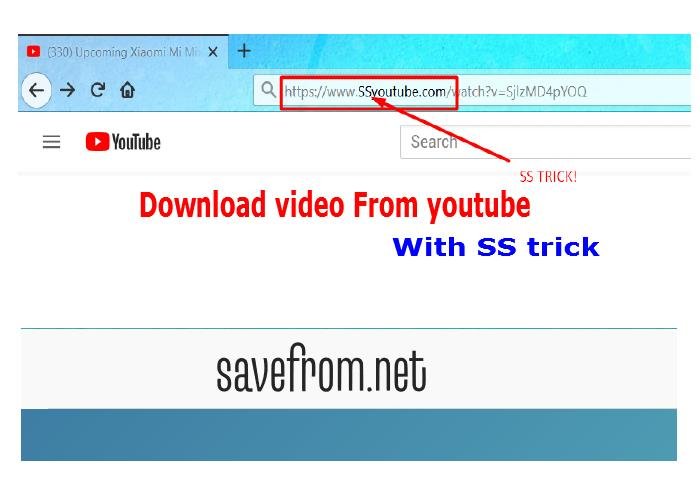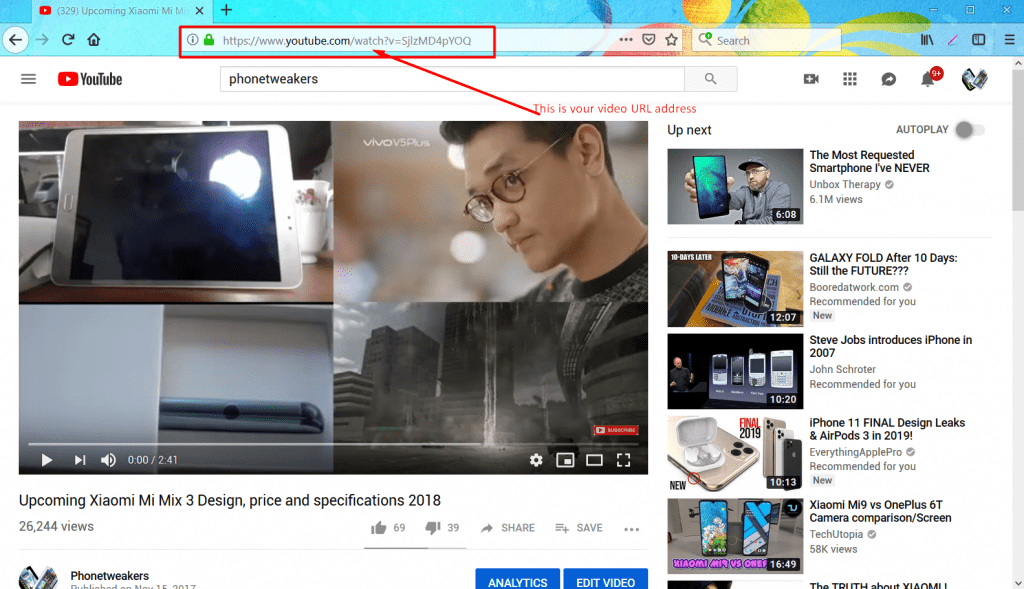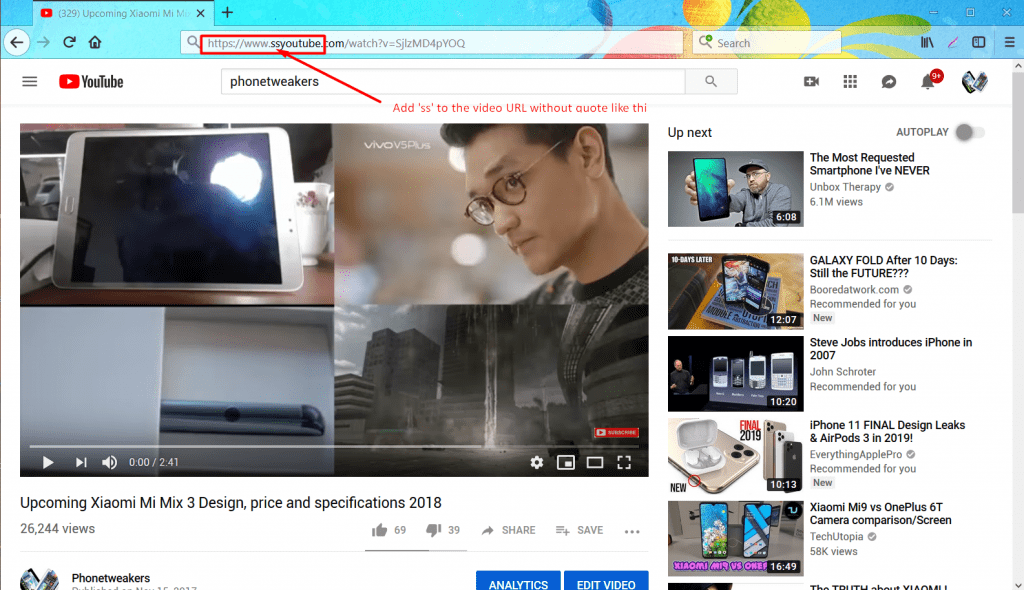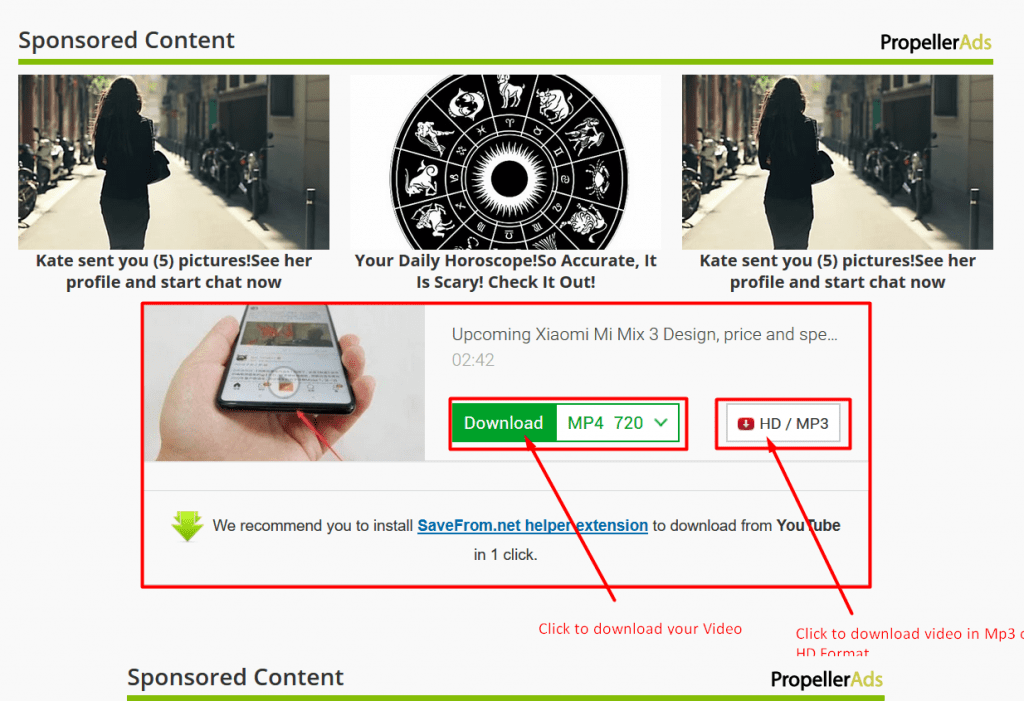Table of Contents
Today tutorial will be about a simple trick, on how to download and save any youtube video without add-on just by adding “ss” to your video URL, using the en.savefrom.net online downloader website. This is very useful if you want to save a video on your PC or smartphone for later or offline use. You don’t need to install any application, software or extension on your browser or system, you also will have no issues at all because this will work on all symbian, java, Android, iPhone or Windows devices, including laptops and desktops, you can also use it with any browser.
All popular and Major video format are available including: FLV, MP4, 3gp and MPEG. You can also convert your ssyoutube videos to MP3 format directly. Alternatively, you can use the btclod online download site to download your videos.
Video Tutorials:
Check out our video tutorial on ss youtube
Simple Steps on how to download youtube Videos with SS trick:
Step 1: Get the URL of the YouTube video you want to download in your browser
or Right click on the video to Get url. (Remember this work the same on both desktop and Mobile browsers, you can easily long press on a video you are watching on mobile to Get URL).
Step 2: After getting your Video URL Insert “ss” without quote immediately after dot and before y that started the Youtube.com link in your browser and press enter e.g https://www.ssyoutube.com/watch?v=SjlzMD4pYOQ
Step 3: You will be re-directed to the en.savefrom.net website, wait for the video to process. This page will also display all the information regarding the YouTube video you want to download. Like title of the video, length and also the video download link.
You will see a Green download button which you can click and the video will get downloaded from your browser for free.
On the right of the Download in green, you will see a drop-down menu. Click on it and select the format in which you want to download the video. If you want to convert it to MP3, click on the “HD/MP3” option to begin your download. ( For best video quality result download it in HD 720p or 1080p).
NOTE: Spot the difference in the youtube video URL of Step 1 and Step 2. Make sure you add the “ss” after www. i.e www.ssyoutube then the rest of the link.
The Pros/Advantages of using the “SS” trick to download videos:
1. It is very simple to use
2. No need for any payment it is free
3. No need for any installation of video downloader, software or extension to use
4. You can convert your videos to many popular video format and also MP3 automatically before you download them.
5. It works on all popular devices and platforms
6. You can download all youtube videos apart from private or restricted ones.
I hope you find this Tutorial helpful, you can ask your questions by commenting on this post i will answer you.