Table of Contents
This is the collections of custom and stock roms available for the Doogee X6. You just have to download and install the custom roms using the TWRP Custom recovery available in this post and for th installation of official stock firmwares you will have to flash them using Sp Flashtools . Most of the download links are not in english language,
you must use a browser with automatic translation i recommed google Chrome.
Note: You must have a Custom recovery Installed on your phone in other to Install a custom rom or a modified stock rom. Download and install a custom recovery HERE
Important Download Links And Tools
Sp Flash Tool ( Use For Installing Stock And Official Firmware)
Download Link
TWRP Custom Recovery For Doogee X6 ( For Installing Custom Roms And Backup)
Download Link
Stock and Official Firmware update Download Links
Stock firmware Released on 01.07.2016
Update Official ROM Doogee X6 version: DOOGEE-X6-Android5.1-20160107 – S2609_DG_A40_PUBLIC_V0.6.4_S0107 – x5602_fxkj_k20-user 5.1 LMY47I
Download Link
==========================================================================
Stock firmware Released on 19.02.2016
ROM Doogee X6 version: DOOGEE-X6-Android5.1-20160219 – S2609_DG_A40_PUBLIC_V0.6.5_S0219 – x5602_fxkj_k20-user 5.1 LMY47I
==========================================================================
DOOGEE-X6-Android 5.1-20160406 install with Sp flash Tool
==========================================================================
How To Flash A Custom Recovery On Doogee x6 Using Sp-Flashtools
- Download and install the Drivers for SP Flash Tool on your pc.
- Download the TWRP recovery For Doogee X6 (make sure you re-named to recovery.img).
- Open SP Flash Tools and click Scatter Loading, now select the scatter file of your device.
- Make sure all boxes are NOT checked, if there’s a check, remove it by clicking the check.
- Now, click RECOVERY from the list. A new window will appear, find the recovery image that you want to flash or install and click Open.
- Make sure the RECOVERY option is the ONLY one checked on the list and you can now see and choose the location of the recovery image that you are going to flash.
- TURN OFF your android phone. When it is already off, click the Download button on the SP Flash Tool, then click Yes. After that, connect your switched-OFF phone to your computer using USB Cable.
- The tool will detect your phone and flash the recovery, if your computer can’t detect your phone, re-install your sp-flashtool Drivers. Wait until a prompt with green circle will appear, that means the flashing is done successfully.
- You are ready to Install custom Roms.
Custom Roms For Doogee X6
ASUS Zenfone Go Custom Rom (Deodex)
Another ported custom rom This is an ASUS Zenfone Go Firmware Port for the doogee x6 (Deodex)
based on the zenfone rom with ADR, with full imitation and interface,
Bugs
ASUS Cover and ZenMotion (gestures) does not work, everything else is working ….
Verdict:
Am pleased with the speaker audio quality and the sound (which is more better than the stock rom), rom interface and camera is very good, enjoy the awesome themes and other features that comes with the rom. Overall it is very stable and smooth good for everyday use.
WARNING INSTALLATION
Download and install the .zip file (Do not unzip the file). Make sure to wipe cache and data with TWRP recovery before installing
==========================================================================
ARK Benefild Custom Rom Doogee X6
Rom is based on the ARK benefild firmware port, DEODEX and ROOTED, Rom is very good stable and fast and can be used as a daily driver, it comes with an excellent interface with multi-language support. Although some of the getures do not work, the rom developer are still working to improve it.
==========================================================================
Alcatel POP35025D Custom Rom Port
A very smooth ROM, everything seems to be fast sensors and gesture confirmed working ……….haven’t have the time to check the GPS and 3G camera great sound and audio, it is suitable for everyday use
Download Link
==========================================================================
Infinix x510 Rom Port For Doogee X6
The new infinix x510 port for doogee x6
Photo Infinix included (based on the latest android 6.0 updated interface).
A pure AOSP, all functions are working fine, normal Memory mount, stable connection (You can swap sim cards without need to switch off phone, network and functionality), Different sound levels, power and battery optimization.
Features: (fake web view Marshmallow …)
==========================================================================
UMI-X Rom Port
This rom port is for the Umi-X, it is based on the Umi Stock firmware
Rom is fully functional and bug fix, the rom creator has checked and confirmed the working sensors zhps, camera, sound, network, itd. It has a normal and optimized battery and power consumption In general, the rom is fast and stable for everyday use ..

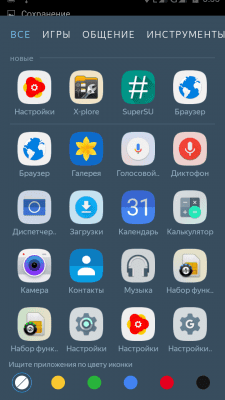
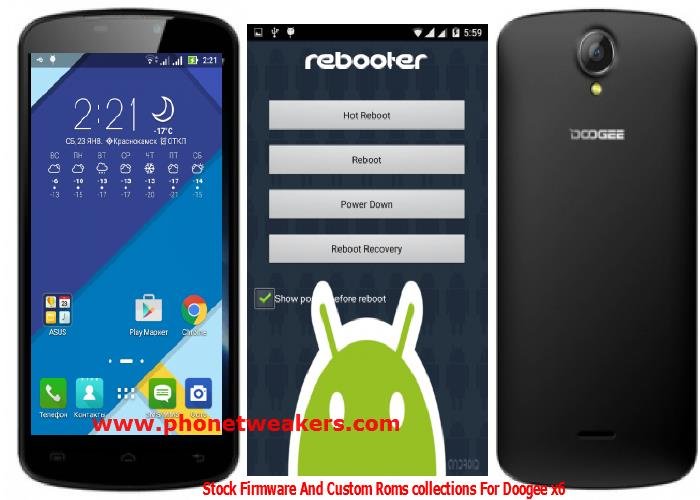

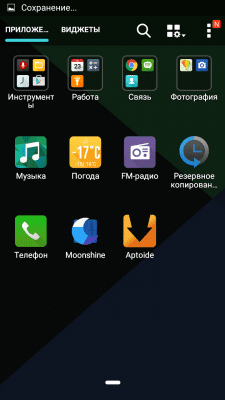
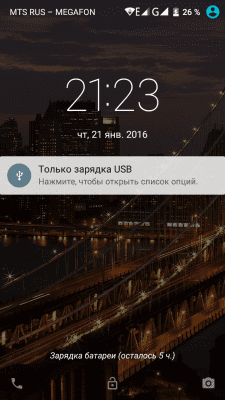


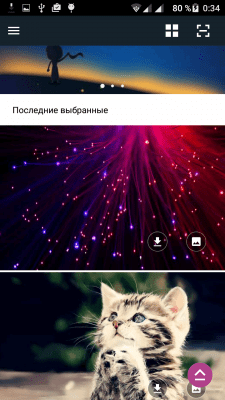

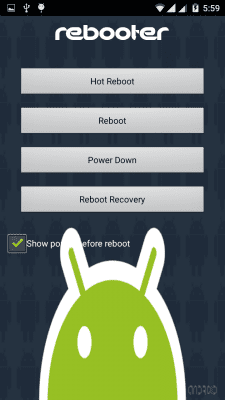
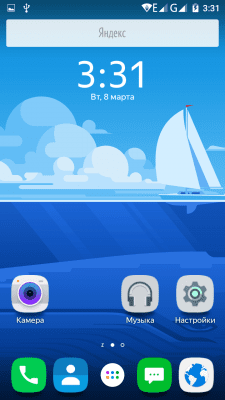
1 comment
Thanks man, can you add more Roms and firmware for this phone please!!!