Table of Contents
This rom was Listed by Marian9830 and ported by: Almasim, all credits goes to them.
This rom will work on Gionee p3 with custom recovery installed.( Use Either twrp or philz recovery)
※Please always make a backup of your device before installing or updating a ROM
How To Install This Rom:
- Reboot to Recovery Mode.
- Wipe System/Data/Cache/dalvik cache.
- Flash Rom From SD Card
- Flash Gapps
- Flash SuperSu
- Reboot
After reboot If want to have blurred notification bar install xposed and blurred system ui. Launcher from ss is Nano launcher.

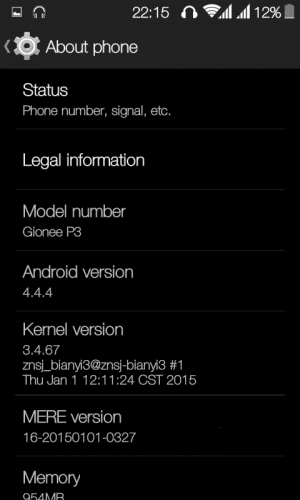
![[Download] New Mere ROM For Gionee P3 Android 4.4.4 15 [Download] New Mere ROM For Gionee P3 Android 4.4.4 15](https://phonetweakers.com/wp-content/uploads/2015/10/mererom1.png)
![[Download] New Mere ROM For Gionee P3 Android 4.4.4 16 [Download] New Mere ROM For Gionee P3 Android 4.4.4 16](https://phonetweakers.com/wp-content/uploads/2015/10/mererom2.png)
![[Download] New Mere ROM For Gionee P3 Android 4.4.4 17 [Download] New Mere ROM For Gionee P3 Android 4.4.4 17](https://phonetweakers.com/wp-content/uploads/2015/10/mererom3.png)
8 comments
Is it completely stable or some things are there which are not working?
Yes it is working no bugs. Just try it. If you don't like d rom u can try another one
Thanks. Is it based on stock kernel or will I have to unlock the boot loader???
It is based on stock kernel just install with recovery. No need to unlock bootloader.
One last thing… I had rooted the phone using king root. So after installing custom ROM root access will be there or not???
You will have to re-root your phone using kingroot or download the supersu .zip and flash it using recovery again thanks.
Thank you so much 😀
But by the way the link for super su says file doesn't exist… Please look to it.