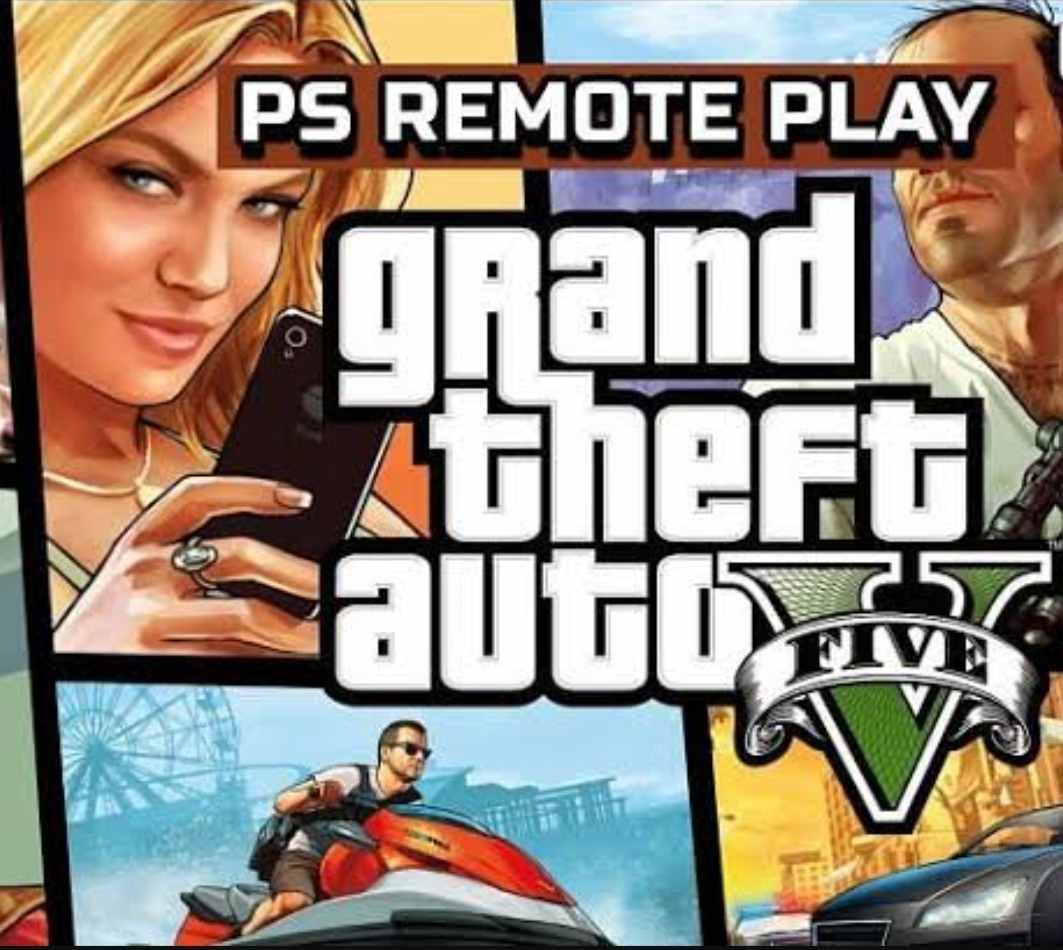Table of Contents
What is GTA 5 Remote Play on smartphone?
GTA 5 (Grand Theft Auto V) Remote Play is a feature that allows PS3/PS4/PS5 owners to enjoy PlayStation games on their mobile devices including Android/iOS. Players must own one of these consoles and connect them to their phone to get the game mirrored on their smartphones.

gta-5-remote-play-ps4-ps5-android-apk-ios
Check out more:
[Download]Grand Theft Auto V (GTA 5) Apk + OBB Data For Android (No verification)
Download GTA 5 ISO PSP apk for Free and Play with PPSSPP Emulator (Highly Compressed)
You need to have a good internet connection and a high-end Android or or iOS device to be able to enjoy the game on Android and iPhone.
If gamers own a PlayStation system, they may use PS Remote Play to connect it to their devices and stream a game on it. It continues to run on their console, but the audio and video are mirrored on the mobile.
This is one of the few legit ways of playing Grand Theft Auto V on mobile.
Can I Remote Play my GTA 5 PS5/PS4 from anywhere on my android or iOS smartphone?
Yes, you can Control your PlayStation system remotely with Remote Play on your smartphone. For example, you can play games for a PS4™ system from a computer in another room, or from your smartphone while you’re away from home.
How do I use my PS4/PS5 controller wirelessly with remote play to play GTA 5 on Android/iOS?
Press and hold the the PS and SHARE button on your DS4 for 3 seconds until the white LED blinks rapidly. This puts your controller into pairing mode. Click Add Bluetooth or other device > Bluetooth. A “wireless controller” should pop up.
Requirements for GTA 5 Remote Play on Android and iOS devices:
- An Android or iOS device that is capable of installing the PS Remote Play app. You can download from store Ps Remote play apk playstore here or download iOS version from here
- A PlayStation console (PS3/PS4/PS5): PS Remote Play is available only to PlayStation owners.
- A good internet connection with low latency: This is vital as the game will depend entirely on the internet to function smoothly and without lags.
How to play GTA 5 on an Android or iOS device by using PS Remote Play streaming:
- Make sure you have a PS Remote play app installed on your phone. You can download and install the apk or iPA version by visiting the link above in this article.
- Go into the PlayStation Console that you wish to play on and set it as primary. This can be done from the Account Management settings which is available for PS3/PS4/PS5.
- In order to play gta 5 you need to go to Settings > Remote Play Connection Settings > Enable Remote Play. This needs to be done for the Remote Play access to be made available.
- Finally, all that’s left to do is log in to the PlayStation account from the mobile app and start Remote Play. The Grand Theft Auto 5 PlayStation Gaming screen will be mirrored on the mobile device after the connection is successful.
- Players must go to Settings > Remote Play Connection Settings and manually add the mobile device if the Android or iOS smartphone fails to connect automatically.