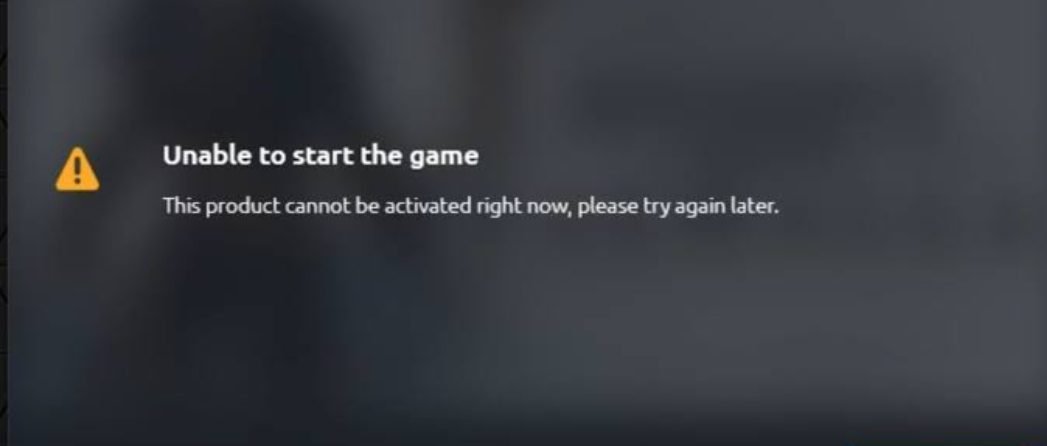Table of Contents
If Assassin’s Creed Valhalla keeps crashing, freezing, or keeps showing a black screen while unresponsive, the first thing that you should do is to update the game. This is applicable whether you are playing Assassin’s Creed Valhalla on a PC, PS4, PS5, Xbox One, or Xbox Series X/S.
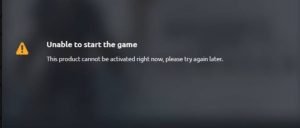
assassin-creed-valhalla-error
Check out more:
How to Remote Play GTA 5 PS3/PS5/PS4 games Streaming on Android and iOS
If you are using a Windows PC/Computer to play the game, you must ensure your pc can run the keep and it is well-optimized meeting the minimum system requirements from the game developers.
6 ways to fix Assassin’s Creed Valhalla crashing:
Here is a list of solutions that you can try:
- Verify if your PC supports the game.
- Update your Game and PC system/Console to the latest software available.
- Close all other programs except the game.
- Repair game files.
- Fix Assassin’s Creed Valhalla crashing by reinstalling it.
- Check for overheating.
Solution 1: Verify if your PC supports the game.
Assassin’s Creed Valhalla is graphics intensive so if you plan on playing it on higher settings, you need to ensure that your hardware can support it. It also Requires GPU with DirectX 12 (Feature Level 12_0) support. You can check out the minimum requirements for this game on the official Ubisoft website here:
https://www.ubisoft.com/en-gb/help/assassins-creed-valhalla/gameplay/article/system-requirements-for-assassins-creed-valhalla/000080274
Solution 2: Update your Game and PC system/Console to the latest software available.
Ensure that the game and the rest of your software environment are fully updated. Update the following:
- Assassin’s Creed Valhalla
- Drivers (PC)
- Software (PC and console)
- Other apps
Solution 3: Close all other programs except the game.
if you notice lagging or freezing. The system may be struggling to run the game. We suggest that you closely monitor its performance you can reduce the pressure on the system by closing all programs except the game and see if that will fix the problem.
Solution 4: Repair game files.
If you play Assassin’s Creed Valhalla on PC, you can try to use the built-in file repair tool for Windows 10, or the game launcher repair feature. To repair game files on Windows 10; Press the Windows, Search for Assassin’s Creed Valhalla app Right-click Select App settings click on the Repair button.
Solution 5: Fix Assassin’s Creed Valhalla crashing by reinstalling it.
If the game is still crashing even after attempting to repair it, you should consider deleting and reinstalling it.
Solution 6: Check for overheating.
If your PC or console has been overheating after you’ve been using it for several hours, what you need to do is to let it cool off for a couple hours. Make sure that you position your PC tower in a cool place with plenty of ventilation around it. The same should be done for your PlayStation or Xbox.