Table of Contents
The Huawei Ascend Mate 7 users can now update their handsets to Android 5.1.1 Lollipop using Official ROM. The new released Android 5.1 Lollipop comes with many new features.
This firmware is only for the MT7-L09 and MT7-TL10 model only.
Firmware Details:
- Device: Huawei Ascend Mate 7 Model: MT7-L09
- Android: v5.1.1 Lollipop
- EMUI: 3.1
- Firmware: B327
- Build: MT7-L09C900B327
- Region: Latin America
- Country: Colombia
- Date: 3.11.2015
- Status: Official
- Type: Full firmware image
- Branding: General version
Download Links:
How to Install The Firmware:
- Download the appropriate zip package from above and extract its contents to your PC.
- Make sure your device has C900 market number and has its stock recovery intact. You won’t be able to install this through any custom recovery.
- Connect your Mate 7 to the PC in MTP mode and copy the extracted “dload” (Step 1) folder to either its internal memory or the external SD card.
- Monitor the after and, upon completion, disconnect the USB cable. Now go to Settings > Updates > Menu. Choose the Update.app and install it.
- The phone will automatically reboot, verify the package and install it.
You can also try the forced upgrade method: Copy the “dload” folder to external SD card, then boot your phone while holding Vol up + Vol down + Power. Release the Power button when your phone vibrates.

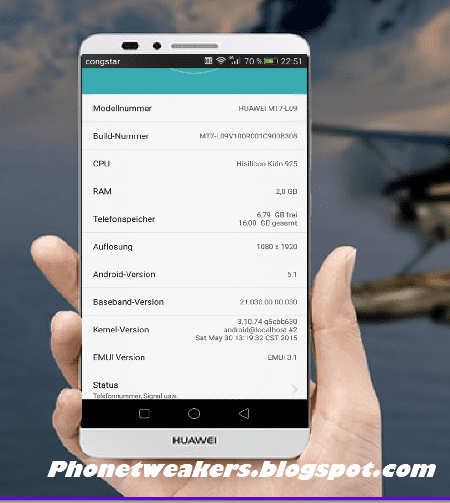
![[Download][Stable]Ascend Mate 7 (L09) B327 Lollipop 5.1.1 Official Firmware 9 [Download][Stable]Ascend Mate 7 (L09) B327 Lollipop 5.1.1 Official Firmware 9](https://phonetweakers.com/wp-content/uploads/2015/12/AscendMate728L0929B327Lollipop5.1.1OfficialFirmware.png)