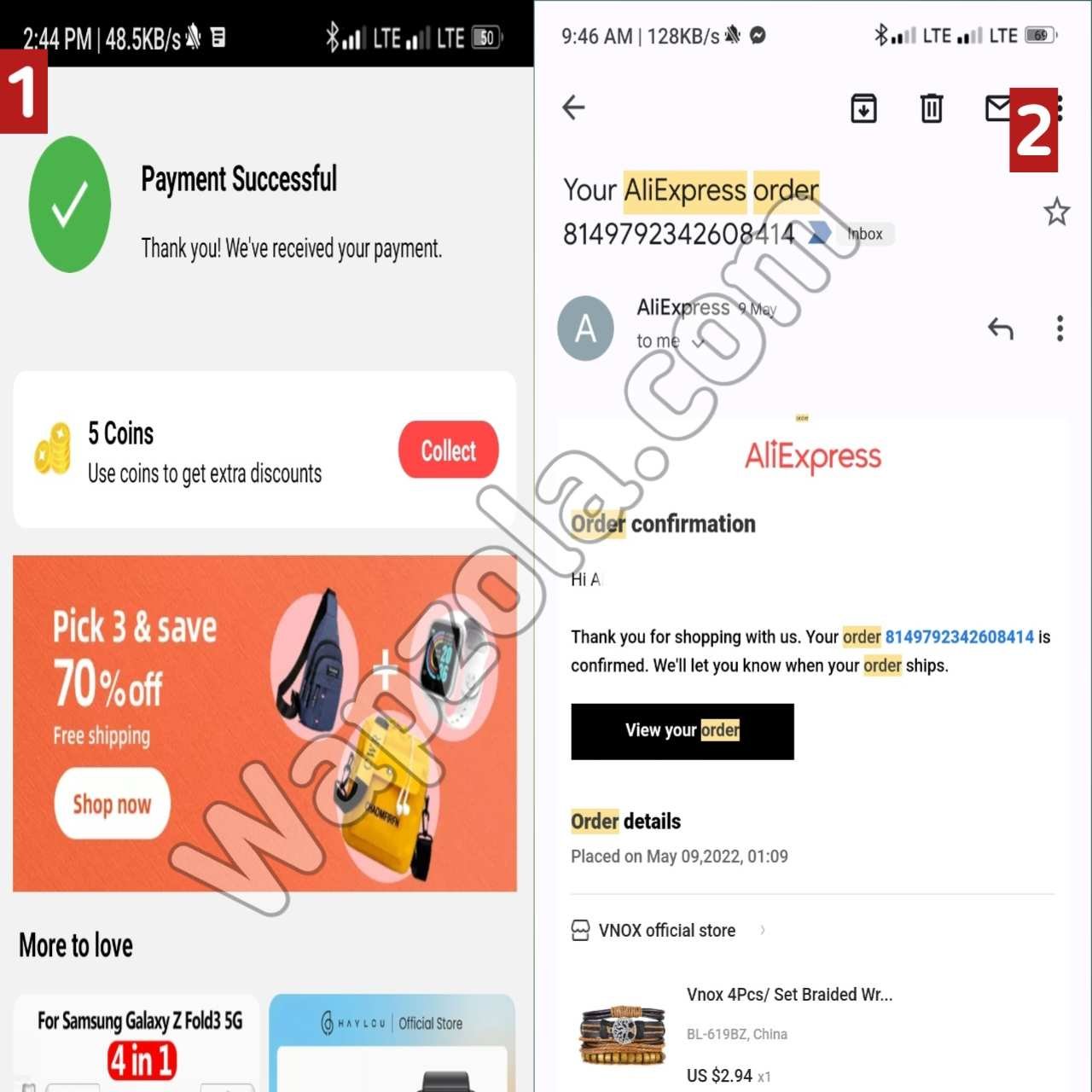Table of Contents
Yes, in Nigeria you can buy things online directly by using the AliExpress app also known as alibaba express shopping application. This buying guide will work for people who want to use either iPhone, Android smartphone, tablet or any iOS devices to purchase goods from one of the biggest online stores in China.
Today, I will show you how to shop on AliExpress app from Nigeria using your smartphone and get it delivered to your doorstep or the nearest post office in your LGA. This will allow you to import goods/items from China to Nigeria.
Buy Finow Q3 3G Smartwatch Phone At 60% discount Price on Gearbest
5 Reasons Why You Should Be Using a Tool Belt
The advantages of using the shopping Application over the website:
- AliExpress is the go-to online shopping app to find everything you need at your fingertips!
- Great value – Competitive prices on over 100 million quality items.
- Worldwide shopping – Shipping to over 200 countries and regions, and app in 18 languages.
- Safe & secure – Popular payment methods, 24/7 Help Center and Buyer Protection policy.
How to Shop on your smartphone with AliExpress shopping App From Nigeria full guide year 2022
How to buy things:
You will need to download the application from the Google Play store on Android or Apple App store for iOS users if you don’t already have one on your phone.
Download AliExpress shopping app from playstore below
Download AliExpress shopping app from IPhone Appstore below:
You will also need to create account on the AliExpress shopping app
How to create an account:
- Open the app, at the bottom of the screen click on account
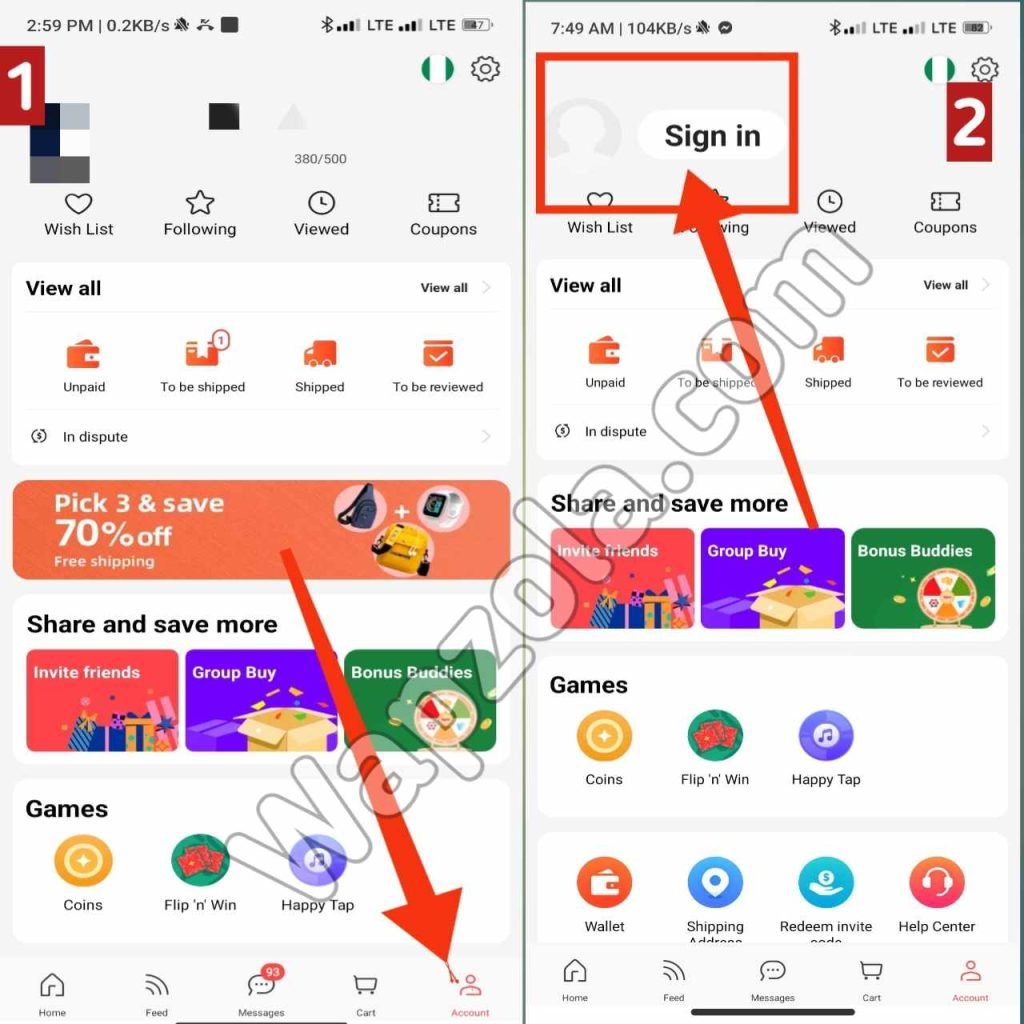
order-from-nigeria-with-aliexpress-shopping-app-on-smartphone
- At the top of the app screen click on sign in.
- You will see the options to use your social media account details to create your account for you. You can do this using your Facebook, Twitter, or Google accounts. If you will like to use your own personal email and password instead of using your social media accounts click on more options and proceed to the next screen.
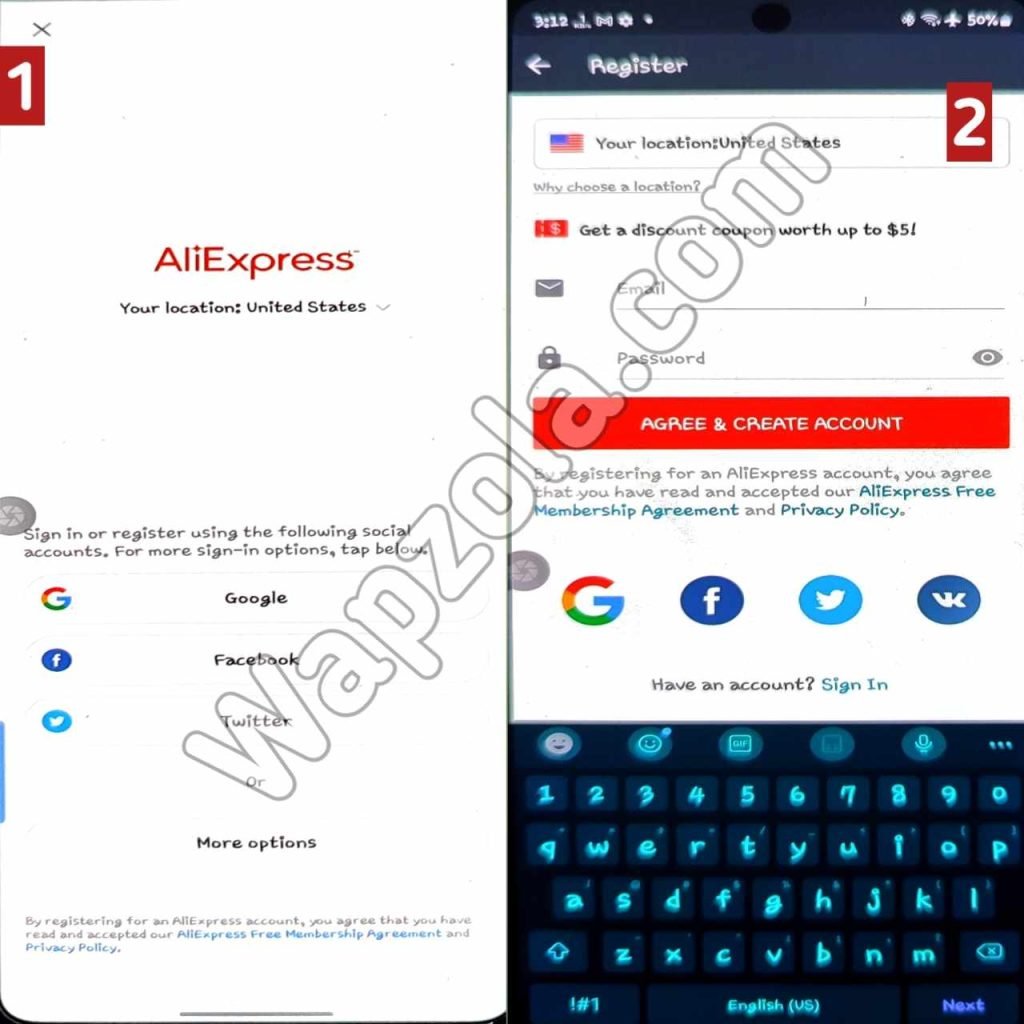
order-from-nigeria-with-aliexpress-shopping-app-2
- Enter your email and password and click on “Agree & Create Account” you will receive a sign up confirmation email in your account follow the instructions and you should be all setup
Search for a product/item you want to buy
There is a search bar at the top of the screen,
search by categories or by typing keywords associated with the specific item you are planning to buy.
Select Item and Add items to your cart
Once you see an item you want you can either add it to your cart or hit the buy now button. You will be redirected to the product description. Check the product details to see if it conforms to your specifications.
What details would you see when buying a product from the shopping app?
- Price/discount price
- Color/length
- Specification/item description
- Delivery/shipping details
How to select / Choose a shipping method for your item using the shopping app
Select A Shipping Method:
Selecting the shipping method and shipping address is one of the things to prioritize while ordering on Aliexpress from Nigeria. The shipping method you select will determine the shipping fee, dropping locations and how fast your delivery would be. To choose or select a shipping method in the app:
- Under the product page/description
- Click on delivery
- You will see a list of the shipping method the seller have made Available to you the buyer.
- Select any shipping method you want and click on apply.

aliexpress-shopping-app-shipping-method-to-nigeria
You can now pay for your item/product using your Credit or Virtual card by clicking on the buy Now button. You should see a payment successful message on the app and email just like the screenshot below.
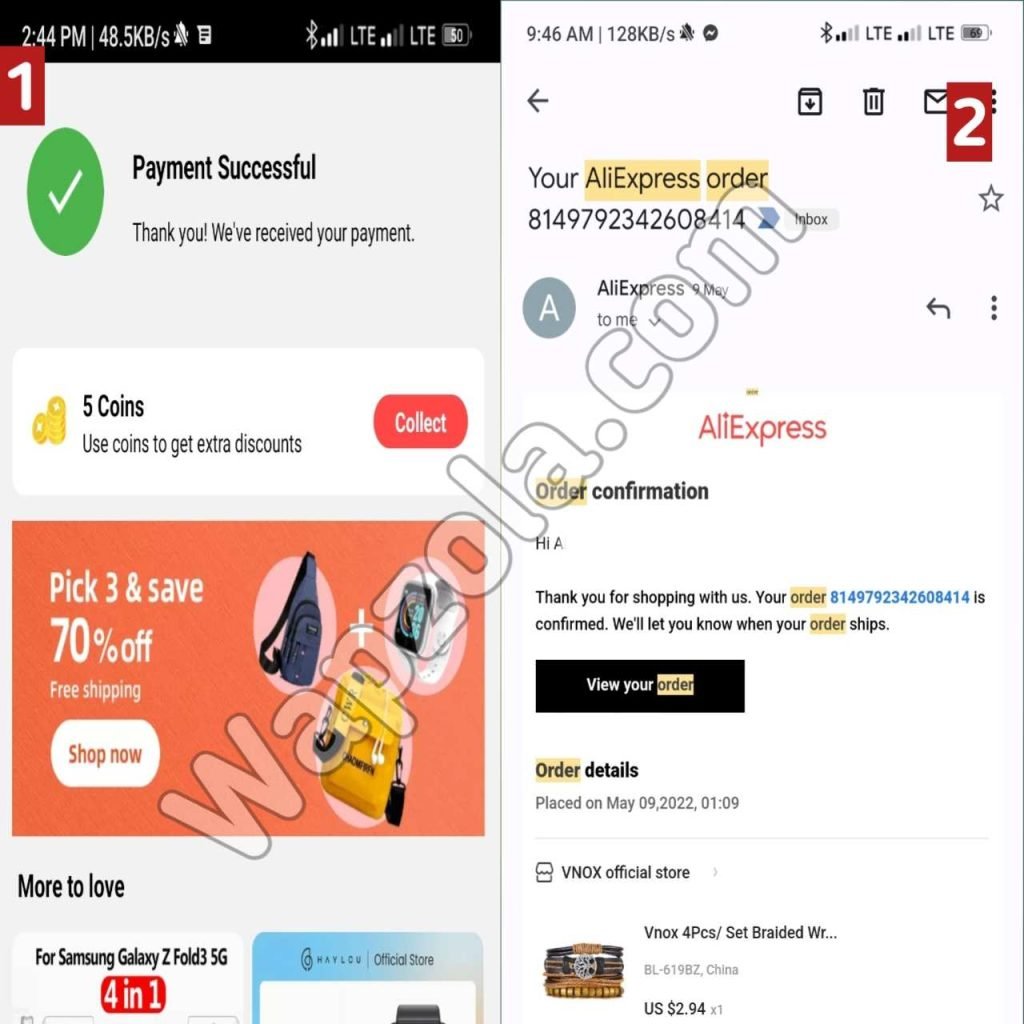
payment-successful-aliexpress-shopping-app
How To Change Currency From Dollar To Naira On AliExpress/alibaba express shopping application Android and iPhone
To order on your phone from Nigeria using the AliExpress shopping app, you can either choose to pay with dollar, naira or any other approved currency. However, to fully understand the cost of the product you want to buy on Aliexpress from Nigeria, it’s more advisable to select the Naira currency.
Note: AliExpress uses the official Dollar rate to convert the item / product Price into Naira Currency. If you want to fund your Credit card and make payment if will have to buy your dollars at the Black market / Parallel market rate which is higher than the official rate.
To change the currency to Nigeria Naira on Aliexpress, follow the simple guides and the screenshot below:
- Open your shopping app on your Android or iPhone iOS smartphone
- Click on account
- Click on the settings gear icon located at the top right side of the app.
- Select currency
- Search for the Nigerian naira at the top and select it.
- You have successfully changed your currency.
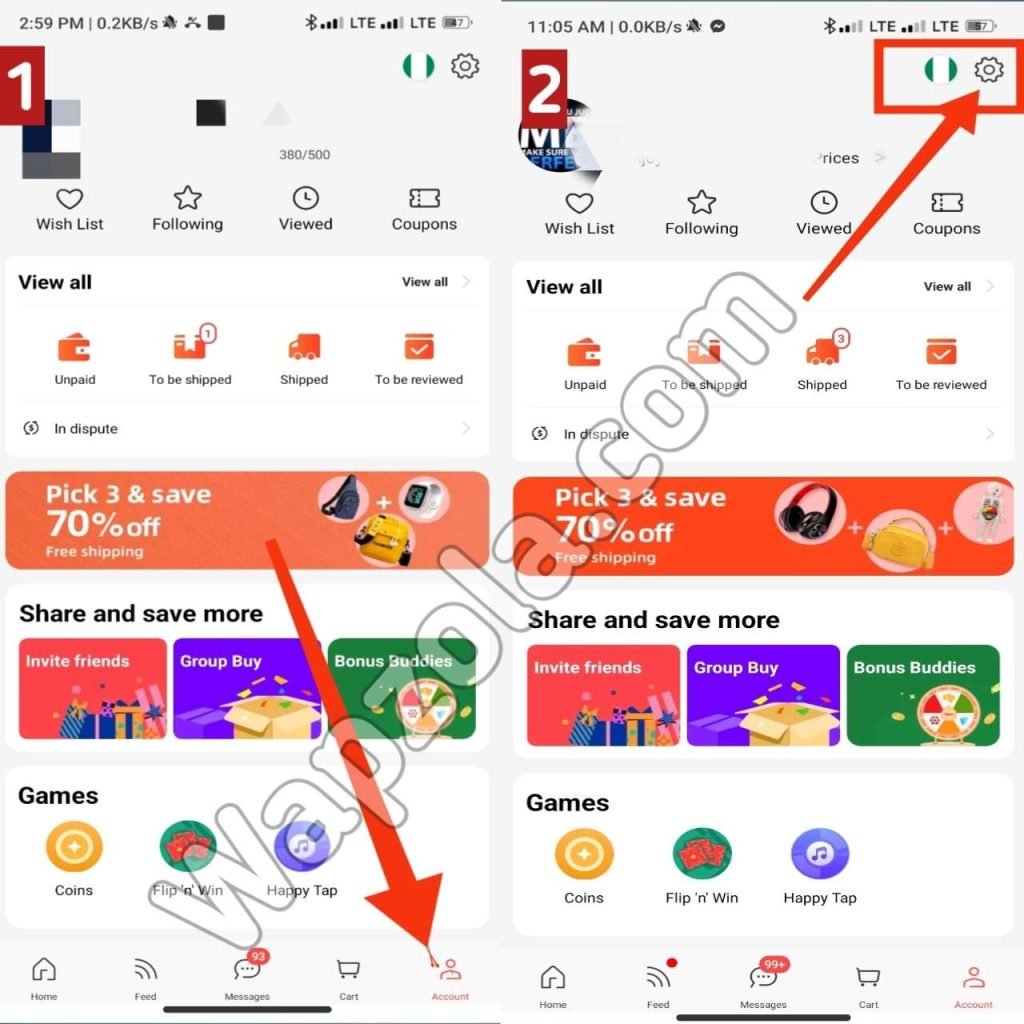
how-to-change-currency-to-naira-aliexpress-shopping-app-step-1
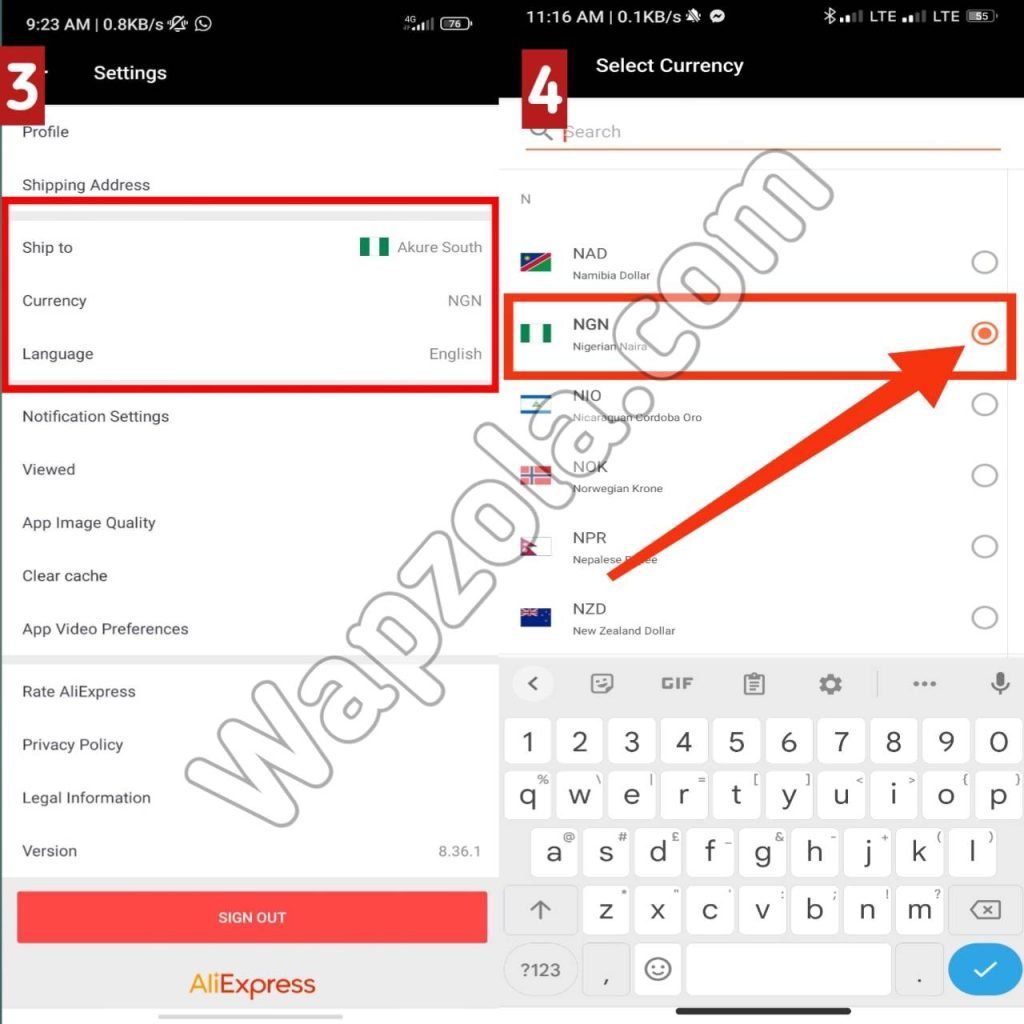
how-to-change-currency-to-naira-aliexpress-shopping-app-step-2
How do you track your orders On the AliExpress/alibaba express shopping app Android and iPhone
- Click on Account
- Click on shipped
- You will see a list of items / product you have ordered select Track order
- You will be able to see the status of your order and the estimated delivery date.
If you want to see more tracking details you can also click on the shipping method above your tracking id.
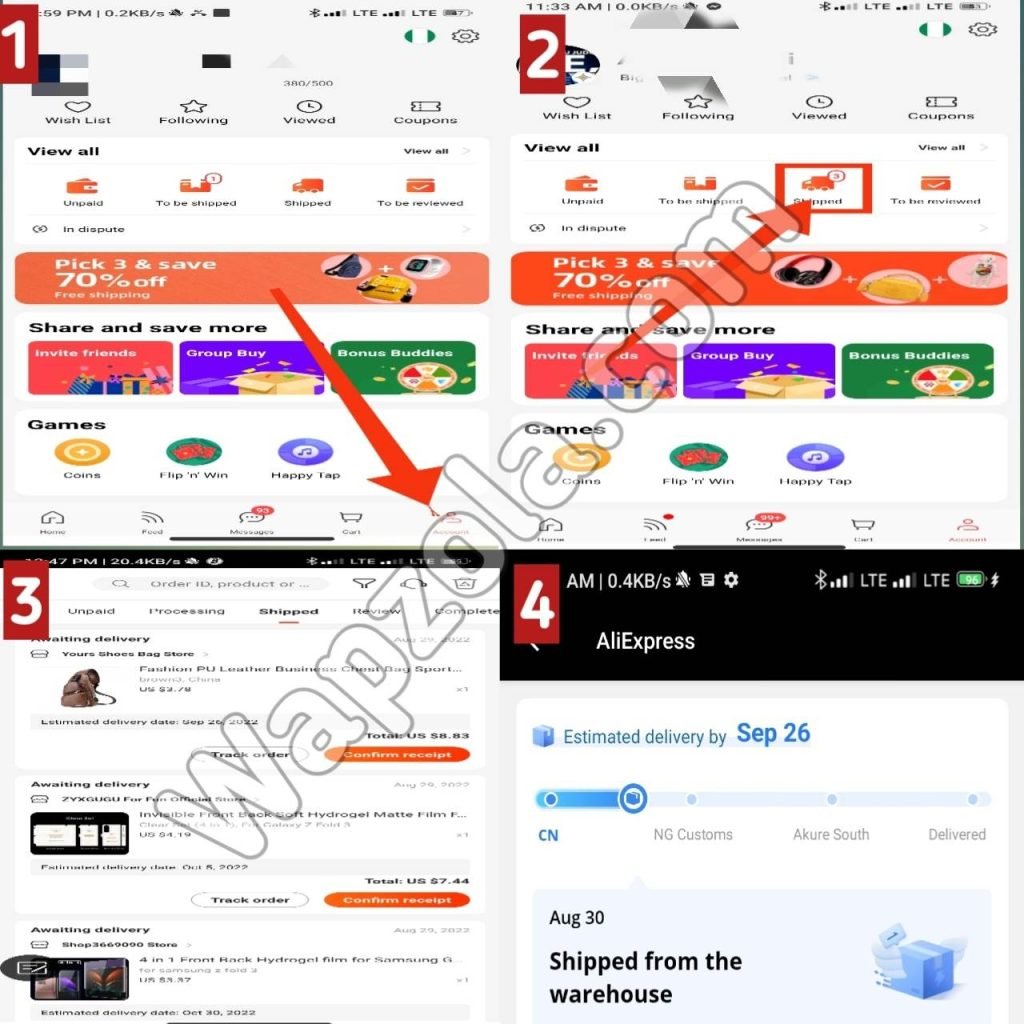
how-to-track-orders-aliexpress-shopping-app
How do I know if my orders have arrived while using the AliExpress shopping app
Once your order have arrived in your country destination you will receive an email notification. Always check your email for delivery updates from the seller/AliExpress. You can also know if your item have arrived by tracking your orders.
How do I confirm my order after it has arrived at my destination country on the shopping App
Open your AliExpress app on your Smartphone
- Click on Account
- Click on Shipped
- Under the awaiting delivery Orders/items click on the confirm receipt button to confirm.
How to open a dispute on the Alibaba AliExpress Shopping App Android and iPhone
Generally the option to open a dispute will become available on the 11th day after seller has sent out the goods, until to the 15th day after delivery time is over or you confirmed the receipt.
Please notice that, if the package is in transit with normal logistics update, and still in delivery time of the order, you can open dispute only after delivery time is over (there is 15 days protection time for you to open dispute after delivery time is out).
To open a dispute on the app:
- At the bottom of the screen click on account
- Click on Shipped
- Click on the item or Product
- Click on Open dispute
How to add your preferred payment method to the AliExpress shopping app for payment( Debit/Credit card, western union and wire transfer)
- Launch your shopping app on your smartphone.
- Select the item you wish to buy / order on the app and click on the buy now button
- Select your shipping method, item colour or size and click on continue
- You will be required to select a payment method only the Debit/Credit card, western union, and wire transfer are available to Nigerians for now. PayPal payment is not available.
- Enter your credit or debit card details, and this will be your default payment method.
How can I add my shipping address into the app:
- Launch your shopping app on your smartphone.
- Click on Account
- Click on the settings gear icon at the top right corner
- Click on shipping address and add all your corresponding details such as country, phone number, current address and postal code. Make sure to set as default.
Your order item or Product may be delivered to your local post office in your state or local government, you will receive a call to come and collect your item. Some paid shipping method also support home delivery. Always make sure your phone number is available and check your email for delivery updates to know when your order have arrived in Nigeria.
Can I get free shipping on the AliExpress shopping App to Nigeria?
Yes, depending on the seller a free shipping may be available for selected items. AliExpress has several free shipping options. If you decide to choose free shipping for your item it will take longer than a paid one and cost you longer waiting time. For example, the China Post offers free shipping on some items on AliExpress but has a delivery time of 20 to 39 days.
Majority of merchants selling products on AliExpress are based in China and source all of their merchandise directly from Chinese manufacturers. This keeps costs down and means they can afford to offer free or very cheap shipping as well.